Transcoding, Overview – QNAP TVS-472XT 4-Bay NAS Enclosure User Manual
Page 414
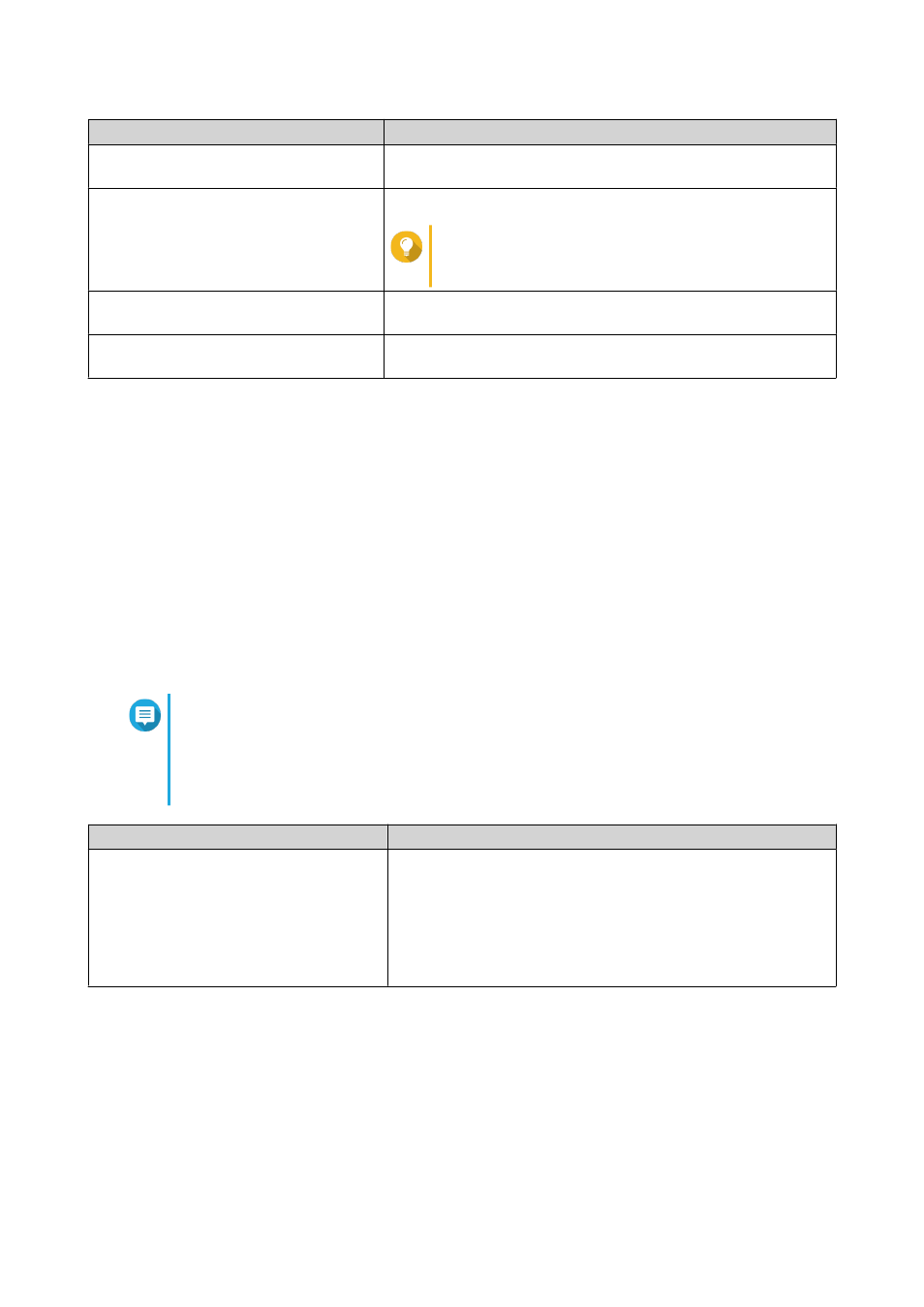
Setting
Description
Large thumbnails
When selected, Multimedia Console generates high-resolution
thumbnails (2160 px) for media files.
Image quality
Select High or Low.
Tip
Click See the difference to view a side-by-side
comparison of high- and low-quality thumbnails.
Excluded file sizes
Multimedia Console only generates thumbnails for images that
are larger than the specified resolution.
Excluded file types
Multimedia Console will not generate thumbnails for the
selected file types.
4. Click Apply.
Transcoding
The transcoding feature in Multimedia Console converts video files to MPEG-4 format for improved
compatibility with media players on mobile devices, smart TVs, and web browsers. Transcoding can also
scale down the resolution of video files to prevent buffering in slower network environments.
You can create and manage transcoding tasks and configure settings from the Transcoding screen in
Multmedia Console.
Overview
You can manage Background Transcoding and On-the-Fly Transcoding tasks from the Overview tab on the
Transcoding screen.
Note
• Transcoding is only available for certain NAS models. Go to
specifications for your NAS and verify that it is compatible.
• Transcoding uses additional NAS storage space to store transcoded files.
Type
Description
Background Transcoding
Background Transcoding converts videos asynchronously to
minimize consumption of system resources if the video is
accessed by multiple users simultaneously.
You can manually add videos to background transcoding
folders using File Station, Photo Station, or Video Station.
For details on managing background transcoding folders, see
Configuring Background Transcoding Folders
QTS 4.4.x User Guide
Multimedia
413
