Sms notifications, Configuring an sms notification server – QNAP TVS-472XT 4-Bay NAS Enclosure User Manual
Page 428
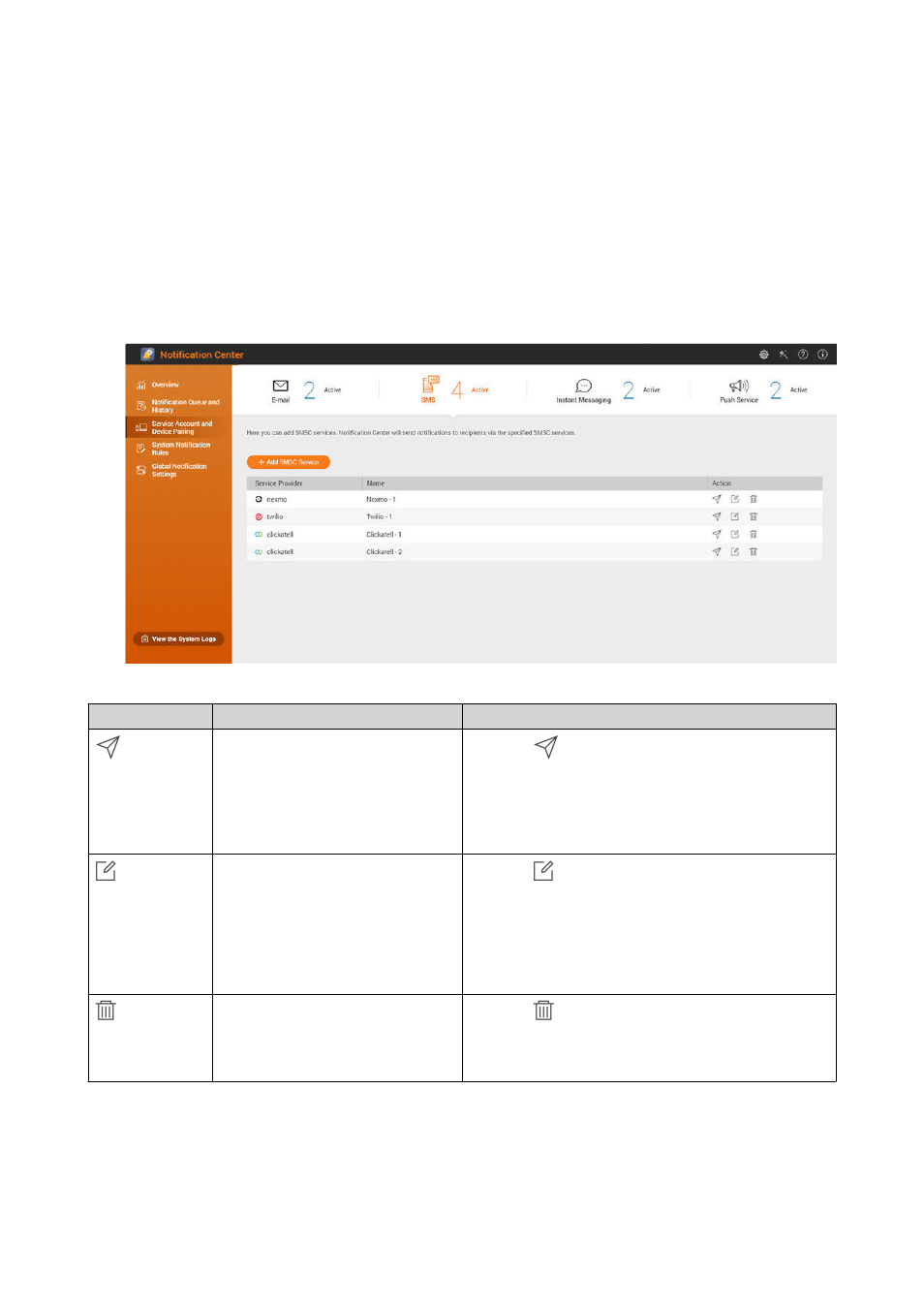
9. Optional: Select Set as default SMTP service account.
10. Click Create.
The SMTP service is added.
SMS Notifications
The SMS screen allows you to view and configure your short message service center (SMSC) settings. You
can either configure a custom SMSC or use any of the currently supported SMS service providers: Clickatell,
Nexmo, and Twilio.
Button
Task
User Action
Send a test message to a specified
recipient.
1.
Click
.
The Send test message window appears.
2. Specify a country code and phone number.
3. Click Send.
Edit the configurations of an
existing SMS server.
1. Click .
The Edit SMSC Service Account window
appears.
2. Edit the settings.
3. Click Confirm.
Remove an SMS server.
1. Click .
A confirmation message appears.
2. Click Confirm.
Configuring an SMS Notification Server
1. Go to Service Account and Device Pairing > SMS .
QTS 4.4.x User Guide
Notification Center
427
