QNAP TVS-472XT 4-Bay NAS Enclosure User Manual
Page 200
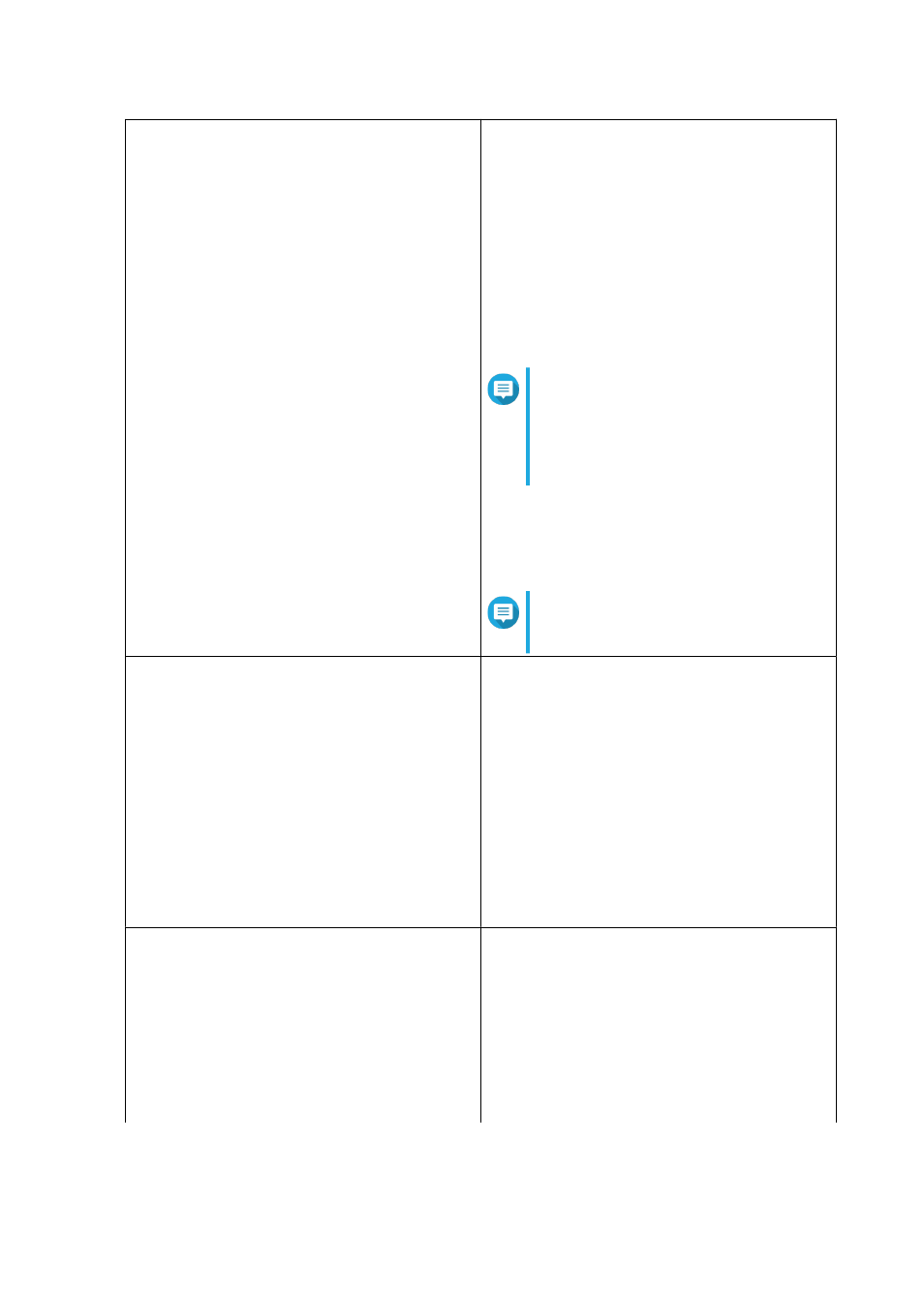
USB connection
a. Connect the UPS to the NAS using a USB
cable.
b. Select USB connection.
c. Choose one of the following options.
• Power off the server after the power
fails for a specified time period
• Allow the NAS to enter auto-protection
mode after the power fails for a
specified time period
Note
In auto-protection mode, the NAS stops
all services and unmounts all volumes
to protect your data. After the power is
restored, the NAS restarts and resumes
normal operation.
d. (Optional) Select Enable network UPS
master and then specify the IP addresses
to which QTS sends notifications in the event
of power failure.
Note
This option can only be selected when the
UPS is connected to the NAS via USB.
SNMP connection
a. Connect the UPS to the same network as the
NAS.
b. Select SNMP connection.
c. Specify the IP address of the UPS.
d. Choose one of the following options.
• Power off the server after the power
fails for a specified time period
• Allow the NAS to enter auto-protection
mode after the power fails for a
specified time period
Network UPS slave
a. Connect the UPS to the same network as the
NAS.
b. Select Network UPS slave.
c. Specify the IP address of the UPS server.
d. Choose one of the following options.
• Power off the server after the power
fails for a specified time period
QTS 4.4.x User Guide
System Settings
199
