Tier requirements, Disk requirements, Qtier creation – QNAP TVS-472XT 4-Bay NAS Enclosure User Manual
Page 117: Creating a qtier storage pool
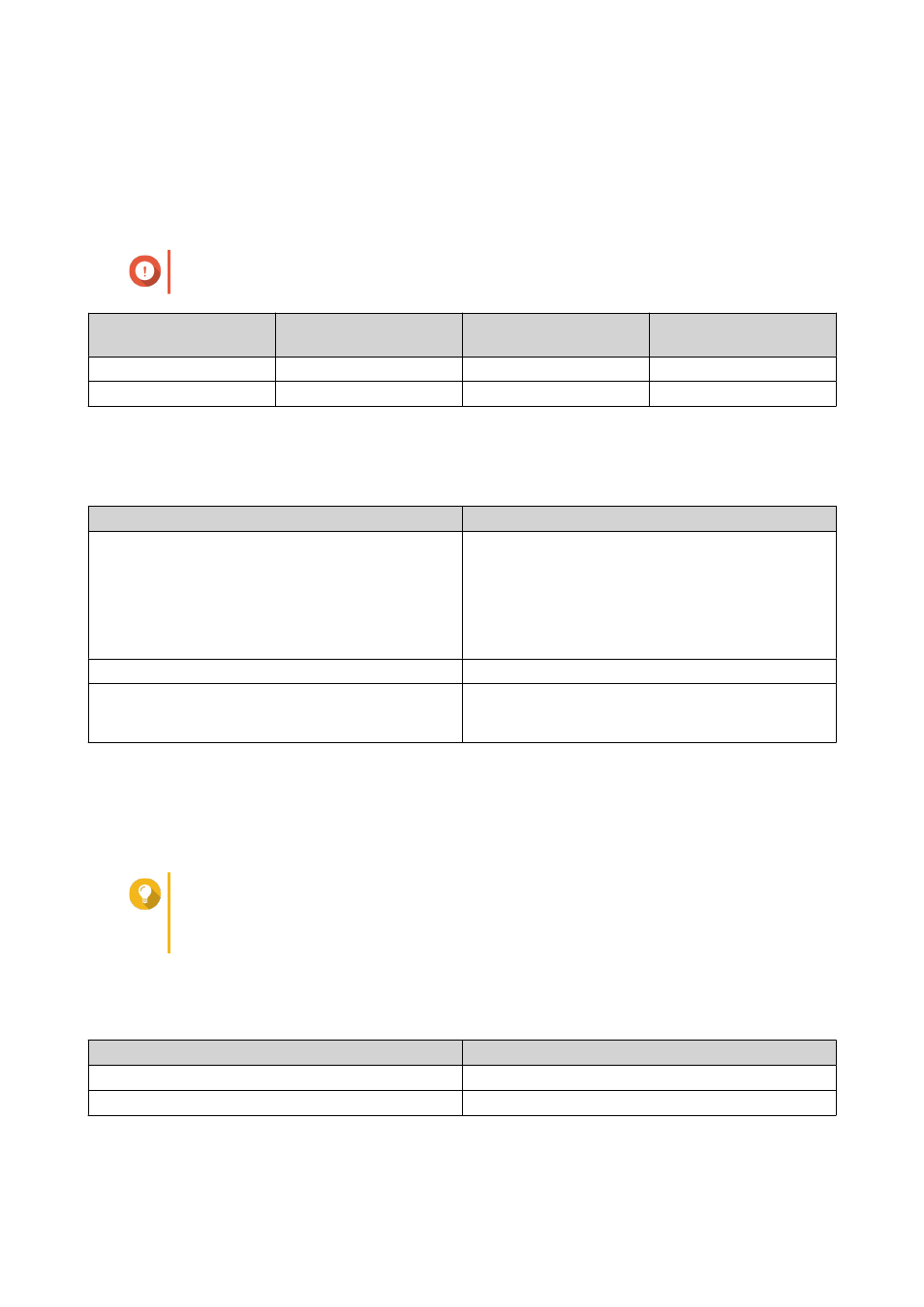
• The NAS should have at least 4 GB of installed memory. Using Qtier with less than 4 GB of memory may
cause system instability.
Tier Requirements
A Qtier storage pool can have either two or three tiers.
Important
Each tier must have a total RAW storage capacity of at least 144 GB after configuring RAID.
Qtier Pool
Configuration
Tier 1
Tier 2
Tier 3
Two tiers
Ultra-high speed
High speed OR capacity
N/A
Three tiers
Ultra-high speed
High speed
Capacity
Disk Requirements
Qtier Disk Types
Tier
Disk Type
Ultra-High Speed
• SATA 2.5" SSD
• SAS 2.5" SSD
• SATA M.2 SSD
• PCIe/NVMe M.2 SSD
High Speed
• SAS HDD
Capacity
• SATA HDD
• NL-SAS HDD
Qtier Creation
Creating a Qtier Storage Pool
For details on hardware and software requirements, see
Tip
Immediately after creating a Qtier storage pool, QTS starts moving data between tiers.
This data migration may affect system storage performance. You should create the Qtier
storage pool during a period of low NAS activity.
1. Go to Storage & Snapshots > Storage > Storage/Snapshots .
2. Perform one of the following actions.
Current NAS State
Action
No volumes or storage pools
Click New Storage Pool
One or more volumes or storage pools
Select Create > New Storage Pool
The Create Storage Pool Wizard opens.
3. Select Enable Qtier (auto-tiering storage).
QTS 4.4.x User Guide
Storage & Snapshots
116
