License portals and utility, Software store, License center – QNAP TVS-472XT 4-Bay NAS Enclosure User Manual
Page 446: License manager
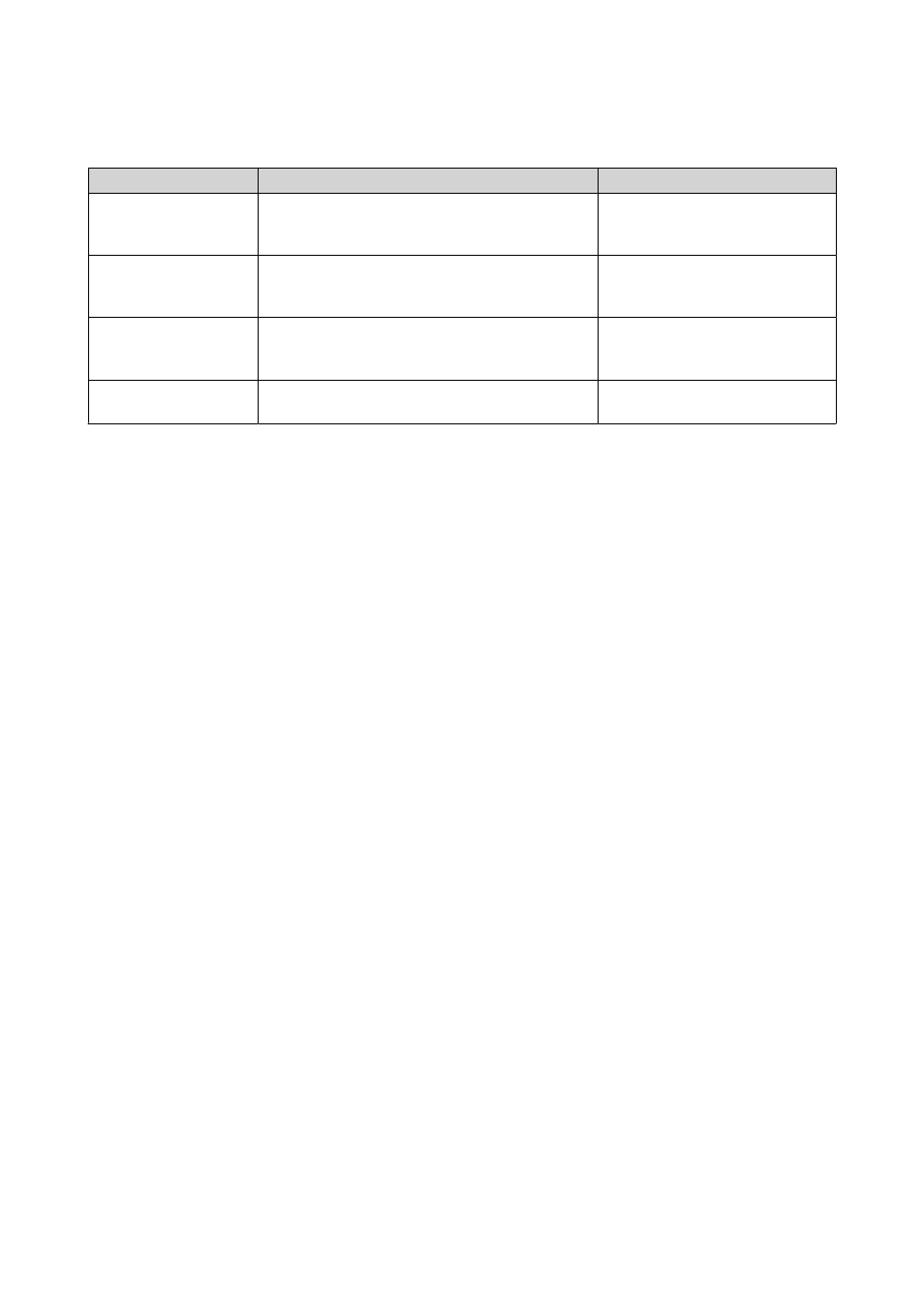
License Portals and Utility
Portal
Description
URL
QNAP Software Store
The QNAP Software Store is a one-stop shop
where you can purchase licenses for QNAP and
QNAP-affiliated software.
QNAP License Center
The QNAP License Center allows you to monitor
and manage licenses of applications running on
your local device.
-
QNAP License
Manager
QNAP License Manager is a portal that allows
you and your organizations to remotely activate
and manage licenses under your QNAP ID.
Old QNAP License
Store
Users of QTS 4.3.4 (or earlier) can purchase
licenses from this online store.
Software Store
Software Store allows you to purchase licenses for applications. Through Software Store, you can perform
the following actions.
• Purchase or upgrade licenses
• Manage your account information
• View purchased subscriptions
• Cancel your subscriptions
• Request a refund for your orders
License Center
License Center allows you to monitor and manage the licenses of your applications running on your local
device. Through License Center, you can perform the following actions.
• Activate and deactivate licenses either online or offline
• Remove licenses from the local device
• Recover licenses if your device is reset, reinitialized, or restored to factory default
• Transfer licenses purchased from the old QNAP License Store to the new QNAP License Manager
License Manager
License Manager is a portal that allows you to manage all licenses under QNAP IDs and organizations.
Through License Manager, you can perform the following actions.
• View details of your licenses
• Activate and deactivate licenses
• Assign a user-based license to a QNAP ID
QTS 4.4.x User Guide
Licenses
445
