App operations, Viewing app information, Installing an app from app center – QNAP TVS-472XT 4-Bay NAS Enclosure User Manual
Page 332: Operations
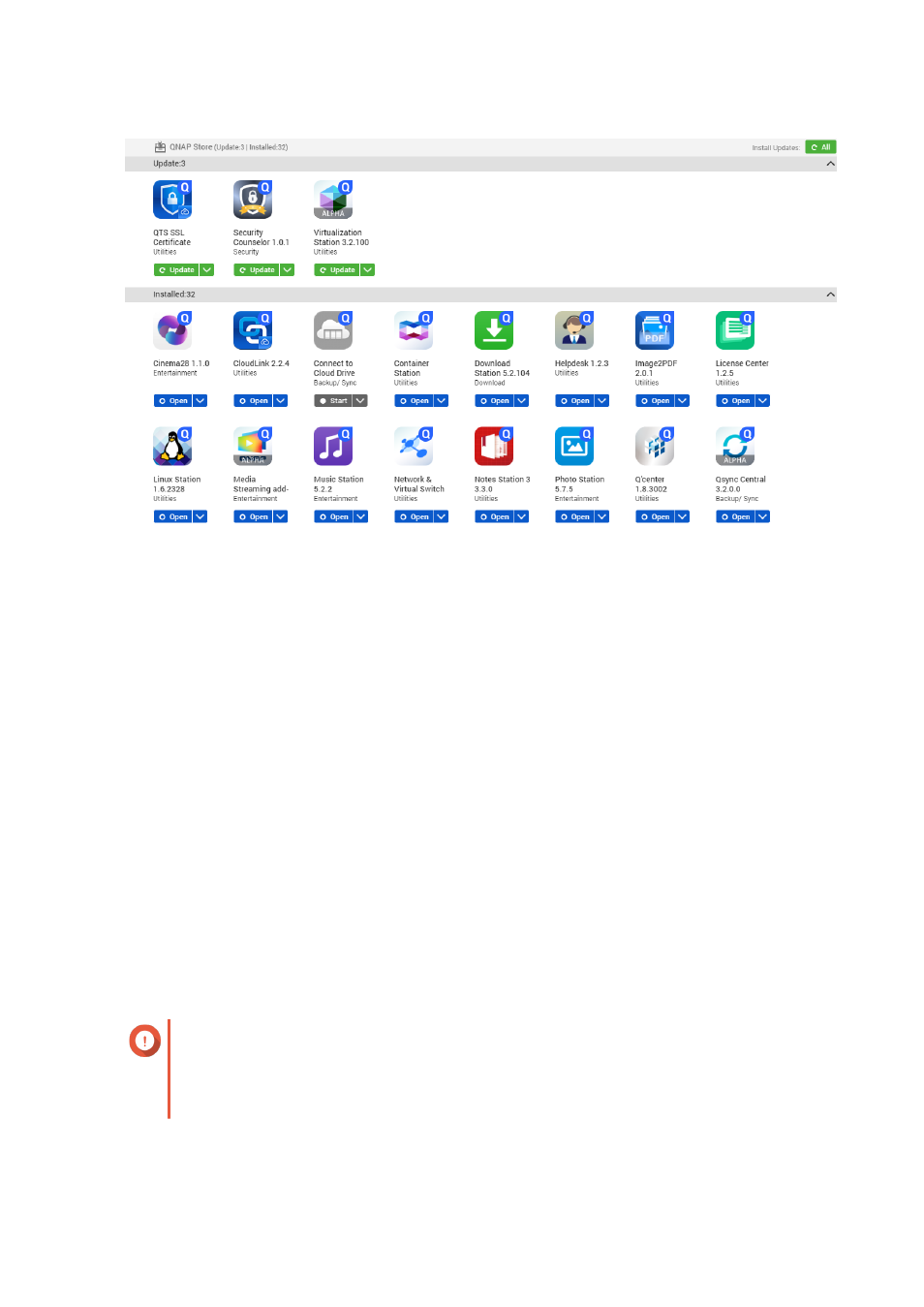
App Operations
Viewing App Information
You can browse apps and view their descriptions in App Center. This helps you decide whether to install or
update an app.
1. Open App Center.
2. Locate an app.
3. Click the app icon.
App Center displays the app information in a new window.
4. Perform one of the following actions.
• View the app description
• View the app changelog
• Go to the QNAP forum
• Download the app installation package
Installing an App from App Center
Important
Based on the app you choose to install, App Center may display a confirmation message
that provides more information and asks for your approval for installation. Certain apps
also require you to specify the installation location. Read the message carefully before
installing the app.
1. Open App Center.
2. Locate an app.
QTS 4.4.x User Guide
App Center
331
