Timer – Daktronics OmniSport 2000 Timing Console User Manual
Page 93
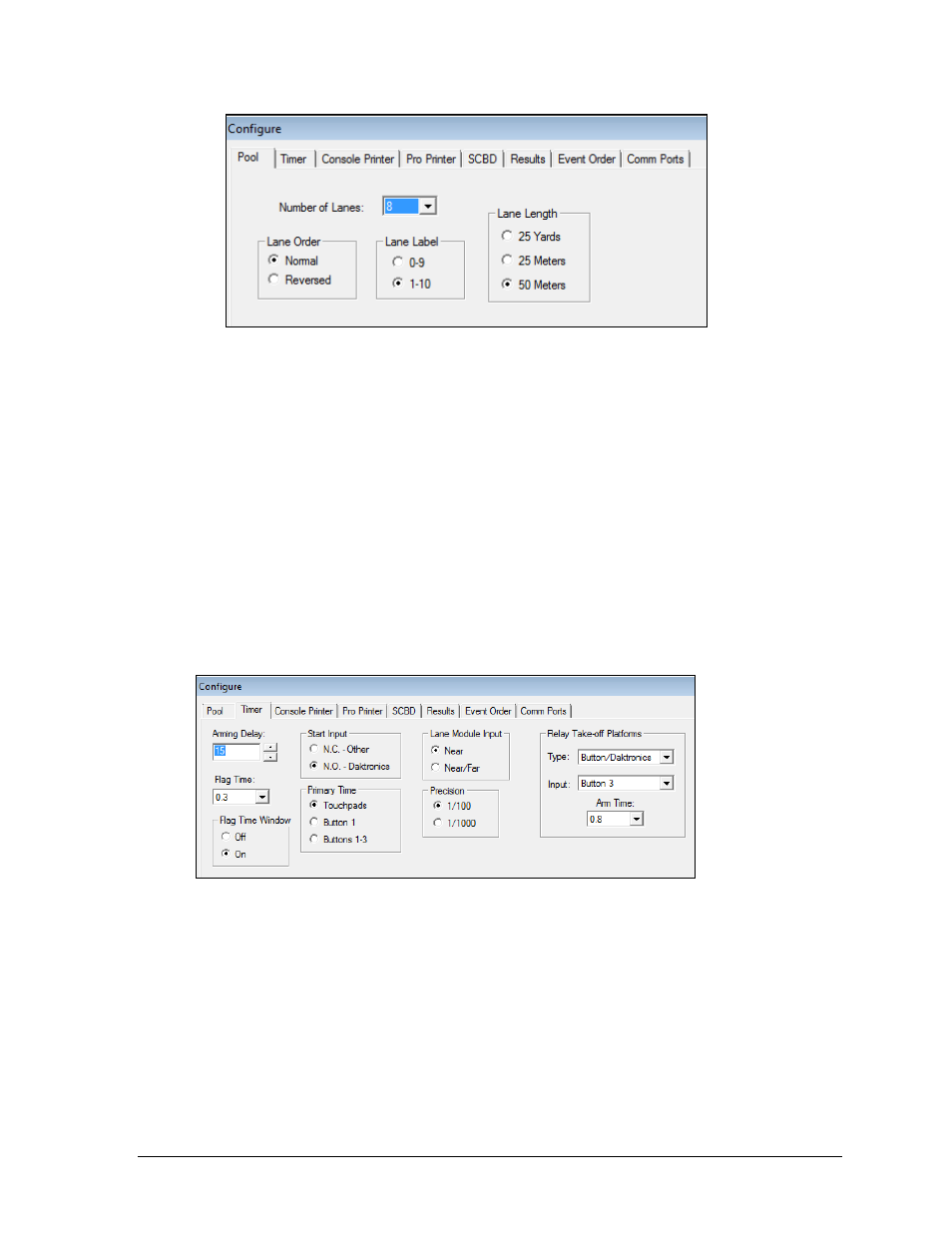
OmniSport 2000 Pro Swimming Software
75
Select the Number of Lanes from 1 to 10.
Lane Order is determined by how the lane modules are connected to the timing
console. If the lane connected to the console is the first lane, then select Normal.
If it is not, select Reversed.
Lane Label is used to accommodate pools with lane numbering of 1-10 or 0-9.
Select the appropriate option.
Lane Length should be set to the length that matches the pool being used, either
25 yards, 25 meters, or 50 meters. The lane length is used with the race length to
calculate how many lengths or touches the timer should expect for that race.
Click OK when finished to save the data, Cancel to exit, or select another tab.
Timer
The Timer tab (Figure 87) configures the inputs and precision of the timer.
The Arming Delay is the length of time that the touchpad will be inactive following a
split time. This is extremely useful for relay exchanges to provide enough time for
the swimmers to exit the pool. Typically this is set from 15 to 20 seconds.
The Flag Time determines the time used to compare the touchpad time to the backup
time. If the discrepancy exceeds the flag time, the timer puts an asterisk (*) next to
that touchpad time on the final results. Set Flag Time Window On or Off as desired.
The Start Input configures the start signals to receive Normally Open (N.O.) or
Normally Closed (N.C.). NO is used if the Daktronics Horn Start 100 or 200 is used at
the facility. NC is used if the start system is not produced by Daktronics.
Figure 86: Pool Configuration
Figure 87: Timer Configuration
