6 pre-race setup for the timer operator, Verify the console is reset, 7 timer operation during race – Daktronics OmniSport 2000 Timing Console User Manual
Page 51: Check for unused lanes, Watch lane status lcds, Pre-race setup for the timer operator, Timer operation during race, Section 4.7
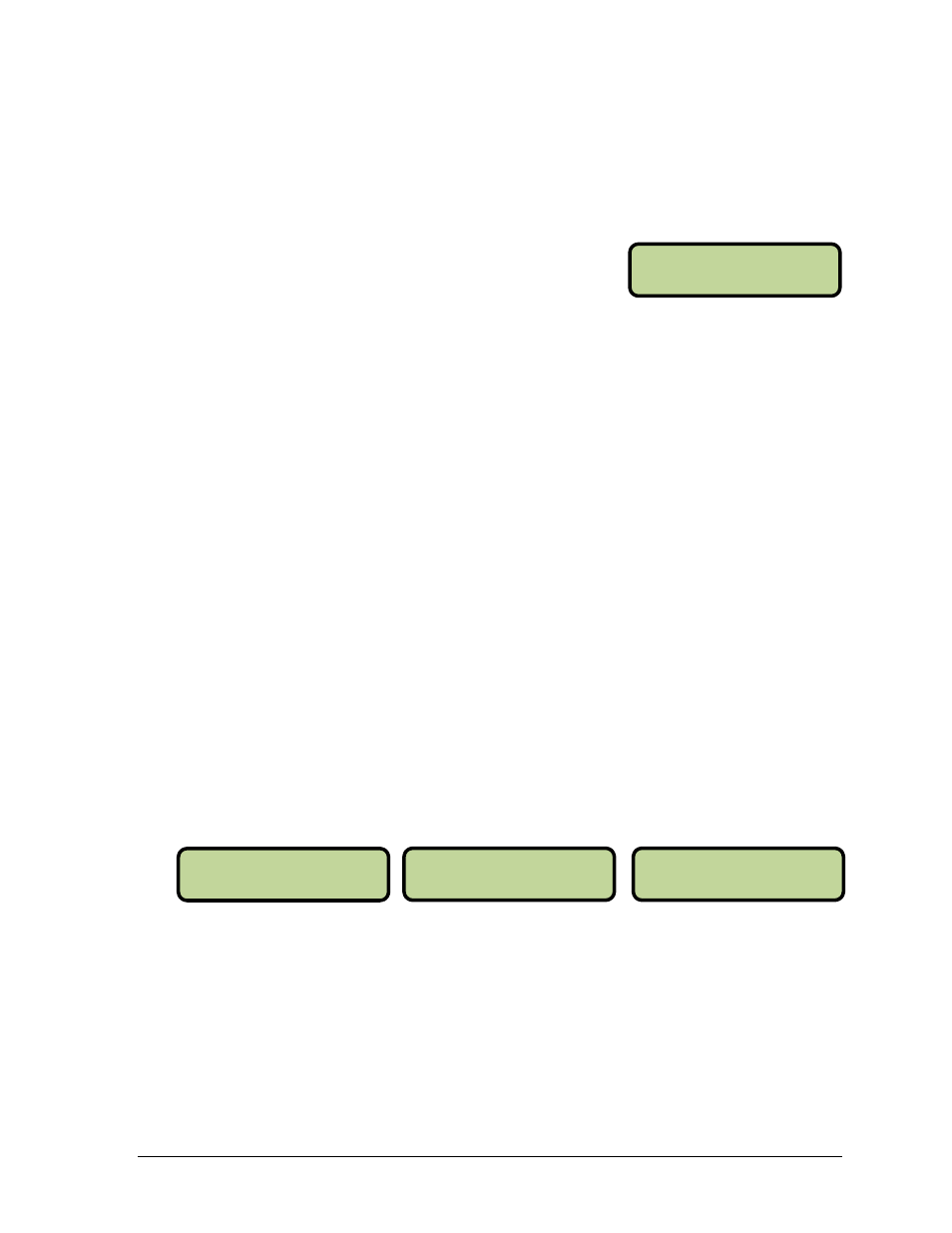
Swimming Mode Operation
33
4.6 Pre-race Setup for the Timer Operator
Before the race begins the operator must set and confirm that the OmniSport 2000 console is
ready to record the correct event.
Verify the Console is Reset
Confirm the console is reset and that RT shows “00:00.0”.
Set the correct Event, Heat and Length in the OmniSport
2000 console. In the example at right, the timer is about to
record Event number 2 for the first Heat in the Finals. The length is 2, which means it is likely
either a 50-meter race in a 25-meter pool or a 100-meter race in a 50-meter pool.
Press [NEXT EVENT]>[HEAT +1] or [HEAT -1] or simply press [EVENT HEAT] to enter the
correct Event and Heat. Confirm the correct number of lengths (can be up to 66) for the
current event. If the number of lengths needs to be changed, press [LENGTHS], the
appropriate [1-9]>[ENTER].
4.7 Timer Operation During Race
During the race, the operator watches the meet officials, lane status indicators on the
console’s LCDs, and swimmers in their lanes.
Check for Unused Lanes
The timer operator should turn off any unused lanes after visually verifying any open lanes
in the pool. Press [LANE ON/OFF] for the appropriate lane.
Watch Lane Status LCDs
The operator watches the lane status indicators on the left and middle LCDs to confirm that
all touches are recorded by the touchpads. With touchpads at the near end only, the lane
status is shown on the top line of the LCDs. Line two shows the lengths completed. Refer to
Section 4.2 to review the symbols and their interpretation.
An example of the LCD on a typical Near End Only configuration is shown below.
1 2 3 4 5 6 7 8 9 10
Line 2 shows the lengths completed. The symbol
denotes this information. The timer
operator uses the information on completed lengths to confirm if a swimmer has missed a
touch or an extra touch has occurred—requiring subsequent use of Split Arm, Finish Arm,
+ Touch or – Touch. Refer to Section 4.3 for more information on using those keys.
If both pool ends have touchpads, the LCDs show both ends’ lane status and lengths
completed. Use [↑][↓] to cycle through 3 lane status views shown below.
Note: In these other view modes, the near end status is on the top line of the LCD with
the lengths completed status on the bottom, or the far end status is on the bottom with
lengths completed on the top.
* 1 + * *
2 2 0 2
1 * 6 * +
2 2 2 2
00:52.5
012 02 P 08
00:00.0
002 01 F 02
