13 test menu, Battery test, Lane module test – Daktronics OmniSport 2000 Timing Console User Manual
Page 81: Scoreboard test, Cycle on/off, Driver address, Test menu
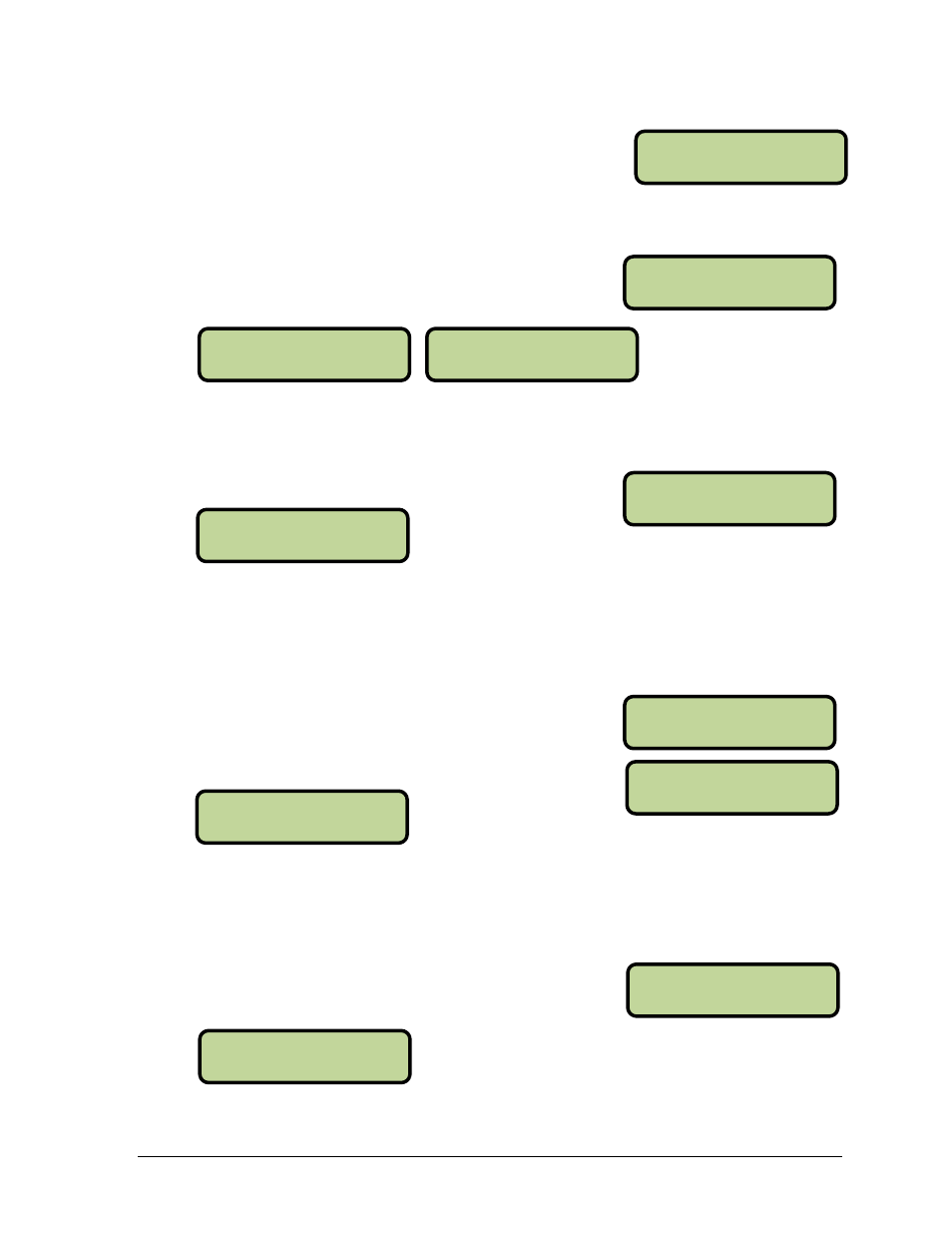
Swimming Mode Menus & Settings
63
MENU-MAI N
5-TEST MENU
MENU-TEST
1-BATTERY
MENU-TEST
2-LANE MODULES
MENU-TEST
3-SCOREBOARD
SB TEST MENU
1-CYCLE ON/OFF
SB TEST MENU
2-DRI VER ADDRESS
5.13 Test Menu
The OmniSport 2000 timer is equipped with features that test
battery level, the lane modules, and the numeric scoreboard.
The following submenus explain how to use each of these tests. It is important to run through
these tests before the meet begins to prevent problems from occurring during the meet.
Battery Test
This menu checks the battery power level.
The battery level will show as CHARGED or LOW. Press [ENTER] to exit the menu.
Lane Module Test
This menu tests the lane module inputs.
The left and middle LCDs will show the lane module input status by lane. Button feedback
will appear as B1, B2, or B3 in the lane being tested. Touchpad feedback will appear as TP.
All devices should be tested before every session. Press [ENTER] to exit the menu.
Scoreboard Test
These menus check the numeric scoreboard drivers.
Cycle ON/OFF
This menu checks the signal to the scoreboard.
Press [1] to toggle the scoreboard ON and OFF. When this menu is selected, an all ON signal
is sent at intervals of approximately 3 seconds. Press [ENTER] to exit the menu.
Driver Address
This menu shows which addresses each of the drivers on
the scoreboard are set to. The address plugs were inserted
when the display was installed.
Press [2] to display the driver addresses. Press [ENTER] to exit the menu.
From Main Menu
– [5]
From Main Menu
– [5]>[3]>[1]
From Main Menu
– [5]>[2]
From Main Menu
– [5]>[1]
From Main Menu
– [5]>[3]
From Main Menu
– [5]>[3]>[2]
BATTERY TEST
LEVEL= CHARGED
BATTERY TEST
LEVEL= LOW
[NEAR END DATA
[FAR END DATA
DI SPLAY ALL ON
ENTER TO EXI T
SHOWI NG ADDRESS
ENTER TO EXI T
