Show dq, Rtd offset, 8 setup comm ports menu – Daktronics OmniSport 2000 Timing Console User Manual
Page 219: Scoreboard outputs, Setup comm ports menu
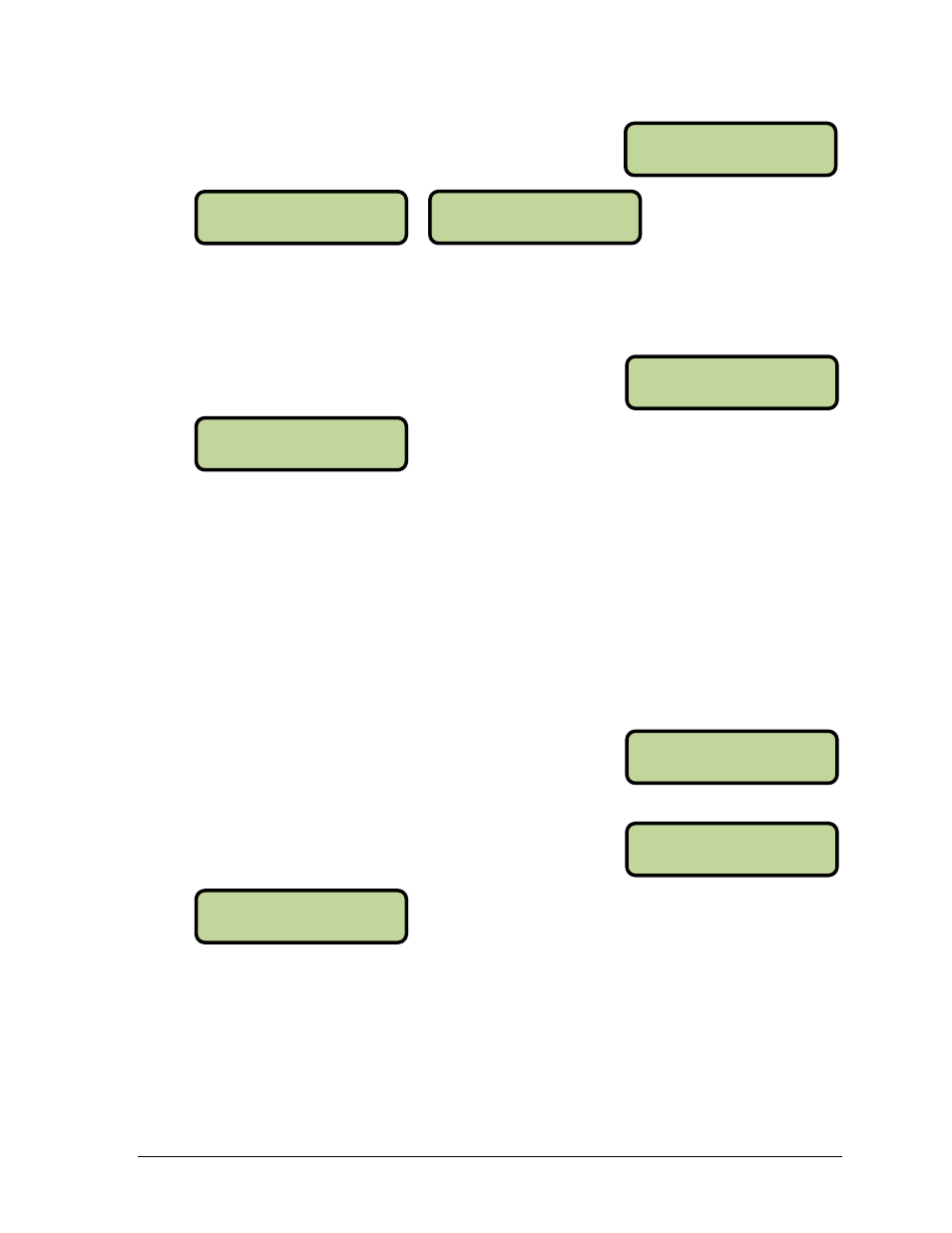
Track Mode Menus & Settings
201
MENU-RTD/MATRI X
4-SHOW DQ
MENU-RTD/MATRI X
5-RTD/OFFSET
MENU-SETUP
3-COMM PORTS
MENU-COMM PORTS
1-SCBD OUTPUTS
Show DQ
This menu selects the DQ information to display.
Use [←][→] to select only to display the DQ on the time field or to display the DQ in the
place field and the time in the time field. Press [ENTER] to save.
RTD Offset
This menu will add 0K, 5K, 10K, or 15K to the RTD data
being sent to the matrix display.
Use [↑][↓] to toggle through the RTD offset settings (0K, 5K, 10K or 15K). Each setting adds
5000 to the original item numbers, up to 15000. The default setting is 0K (no offset).
To save the setting, press [ENTER].
When to use this:
If data from more than one OmniSport console is going to one display.
If using a Daktronics M2, M3, or V-Link
®
controlled display, this menu allows
multiple RTD input directly into the display.
15.8 Setup Comm Ports Menu
The following Comm Ports menus select the protocol used
for transmitting data to the display and communicating
with a results program.
Scoreboard Outputs
Select Scoreboard Outputs to assign a protocol to transmit
data from outputs J2 and J3 on the console.
Use [←][→] to select Multidrop, Multiline, or Omega protocol, depending on the type of
display used, and then press [ENTER] to save. Multicast is reserved for future use.
When to use this:
The OmniSport 2000 supports several generations of displays. Currently there are
two different types of Daktronics protocols: Multidrop and Multiline.
The current generation of displays for aquatics/track is the SW-2000 series. This
generation requires a protocol plug to determine which protocol it is receiving.
From Main Menu
– [4]>[3]>[1]
From Main Menu
– [4]>[3]
From Main Menu
– [4]>[2]>[2]>[4]
From Main Menu
– [4]>[2]>[2]>[5]
SHOW DQ
STATUS=DQ ONLY*
SHOW DQ
STATUS=DQ/TI ME*
MENU-RTD/MATRI X
RTD OFFSET: 5K*
MENU-COMM PORTS
SCBD: MULTI DROP*
