Meets – Daktronics OmniSport 2000 Timing Console User Manual
Page 143
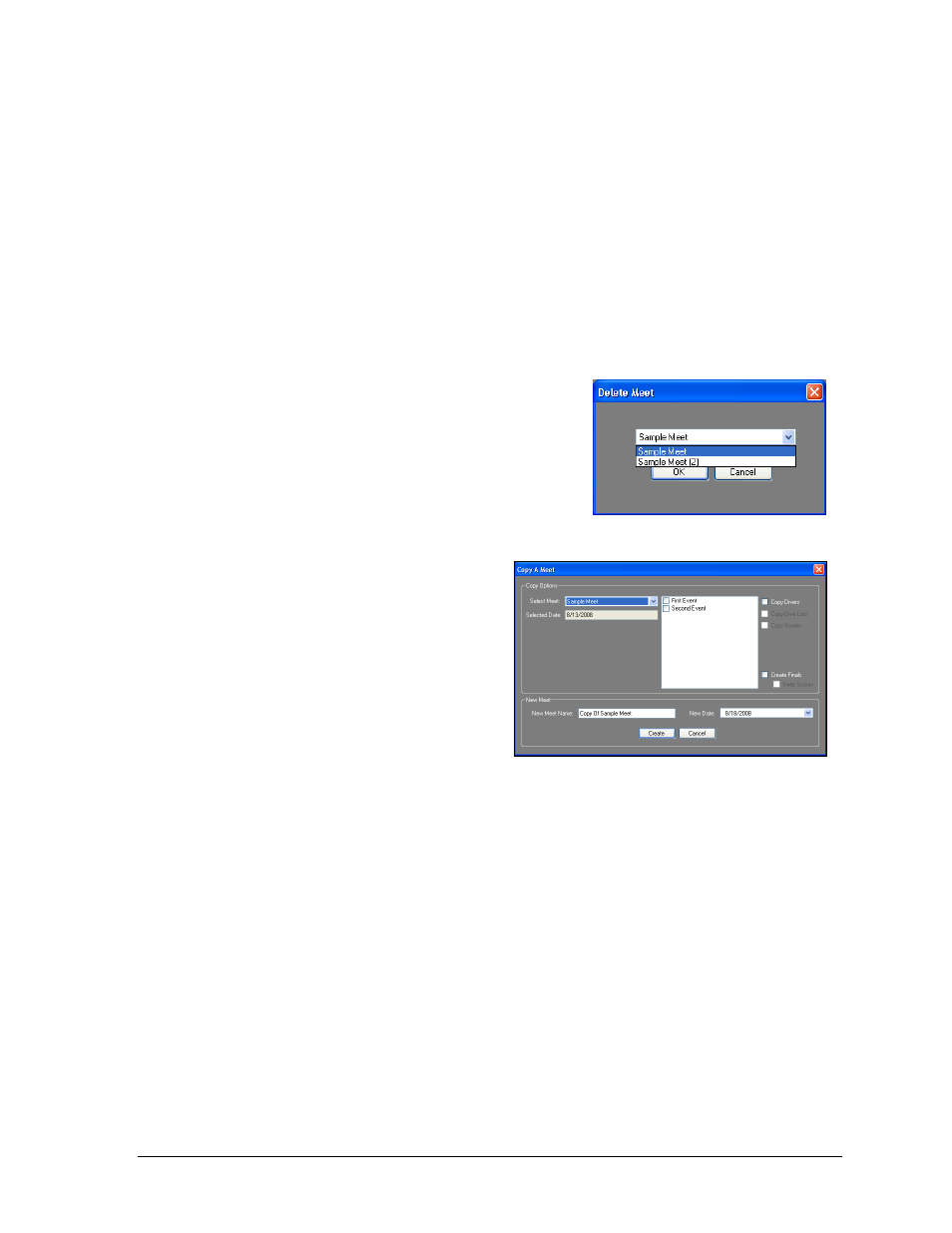
OmniSport 2000 Pro Diving Software
125
Meets
Create
Click to create a new meet. This is the same process as described in (Figure 109) on the splash
screen Common Tasks.
Open
Click to open a meet. This is the same process as described in (Figure 110) on the splash
screen Common Tasks.
Edit
Click to edit the currently opened meet. This is the same process as creating a meet except
that previously entered information is already available for edit.
Delete
Click to delete a whole meet.
1. Select the meet to delete from the drop-down
list (Figure 133).
2. Click OK.
3. Click Yes to confirm the deletion.
Copy
Click to copy some or all components of an
existing meet.
1. Select the meet to be copied from
the drop-down list (Figure 134).
2. Select the event(s) to copy from the
meet.
3. Select whether to
Copy Divers: The copied meet
will include the same divers as
the original.
Copy Dive Lists: The copied meet will include the same dive numbers and DD
table as the original.
Copy Scores: The divers in the copied meet will retain the same awards, totals,
and ranks as the original divers.
4. Select whether to
Create Finals: The copied meet will include only uncut divers.
Keep Scores: The copied uncut divers will start with the same final scores.
Note: Users may select Copy Divers or Create Finals, but not both at one time.
5. Type in a descriptive New Meet Name.
6. Select a New Date if necessary.
7. Click Create, and then click Yes to make a copy of the meet. Click Yes once
more to immediately open the meet if desired, otherwise click No to stay in the
current meet.
Figure 133: Delete Meet Window
Figure 134: Copy A Meet Window
