Dimming, Time-of-day, 3 edit menu – Daktronics OmniSport 2000 Timing Console User Manual
Page 212: Edit menu, N 15.3 )
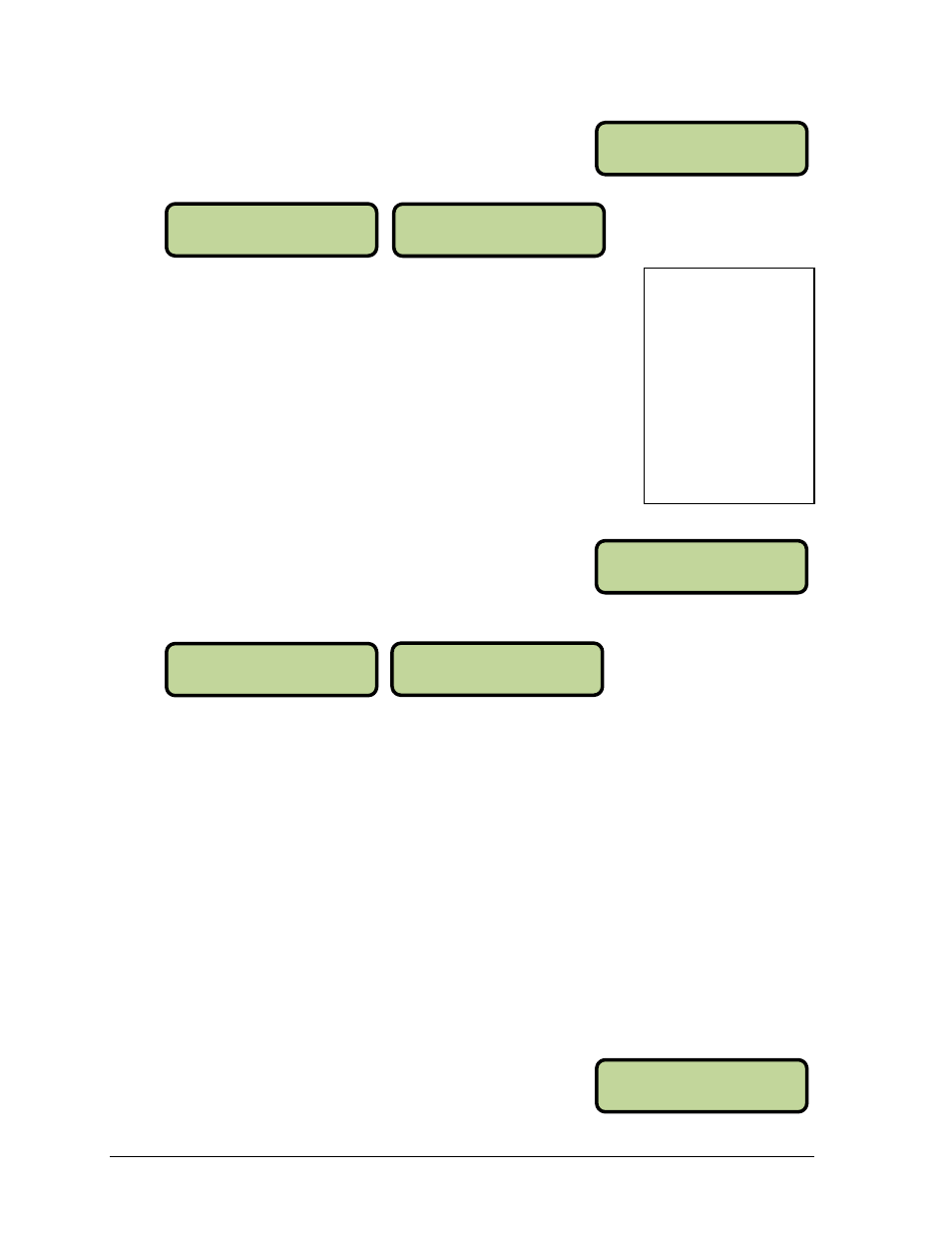
194
Track Mode Menus & Settings
MENU-SCOREBOARD
2-DI MMI NG
Dimming levels:
0 = none (full bright)
1 = 90%
2 = 80%
3 = 70%
4 = 60%
5 = 50%
6 = 40%
7 = 30%
8 = 20%
9 = 10% (dimmest)
MENU-SCOREBOARD
3-TI ME OF DAY
MENU-MAI N
2-EDI T MENU
Dimming
This menu is used to adjust the dimming (brightness) level
on scoreboards that receive Multi-drop protocol.
Use the numeric keypad to select one of the values shown in the
table to the right, or use [↑][↓] to toggle through the levels. To save
the setting, press [ENTER]. To return to the Dimming Menu
without saving, press [CLEAR].
When to use this:
In low light conditions the scoreboard may be too bright.
In direct sunlight the scoreboard may need to be turned
to full bright.
Time-of-Day
This menu is used to display Time-of-Day (TOD) on the
scoreboard. Press [YES] to clear the scoreboard and show
Time-of-Day. Press [NO] to do nothing and return to the
Time-of-Day menu. Use [↑][↓] to toggle between 12 and 24
hour setting, and then press [ENTER].
Note: The running time must be reset before the console will display Time-of-Day on the
scoreboard.
Time-of-Day will remain on the scoreboard until:
1. The start of the next race.
2. The operator presses [RESET] a second time to re-display the current results on the
scoreboard.
3. It is toggled off in the menu. When it is toggled off, the current results will go back
on the scoreboard.
When to use this:
Any time the console is reset and the operator wants to just display Time-of-Day on
the scoreboard. This might be during a break in the meet.
15.3 Edit Menu
The Edit Menu allows the operator to manually edit the
team scores for display on auxiliary team score scoreboards
and edit the record times.
From Main Menu
– [1]>[2]
From Main Menu
– [1]>[3]
From SCBD ON/OFF Menu
SCBD DI MMI NG
LEVEL 0-9: NONE
SCBD DI MMI NG
LEVEL 0-9: 70%
From SCBD 2-DIMMING Menu
MENU-SCOREBOARD
DI SPLAY TOD?
MENU-SCOREBOARD
FORMAT: 12 HOUR*
