Section 9: omnisport 2000 pro diving software, 1 computer requirements, 2 hardware setup – Daktronics OmniSport 2000 Timing Console User Manual
Page 131: 3 installation, Section 9, Omnisport 2000 pro diving software, Computer requirements, Hardware setup, Installation
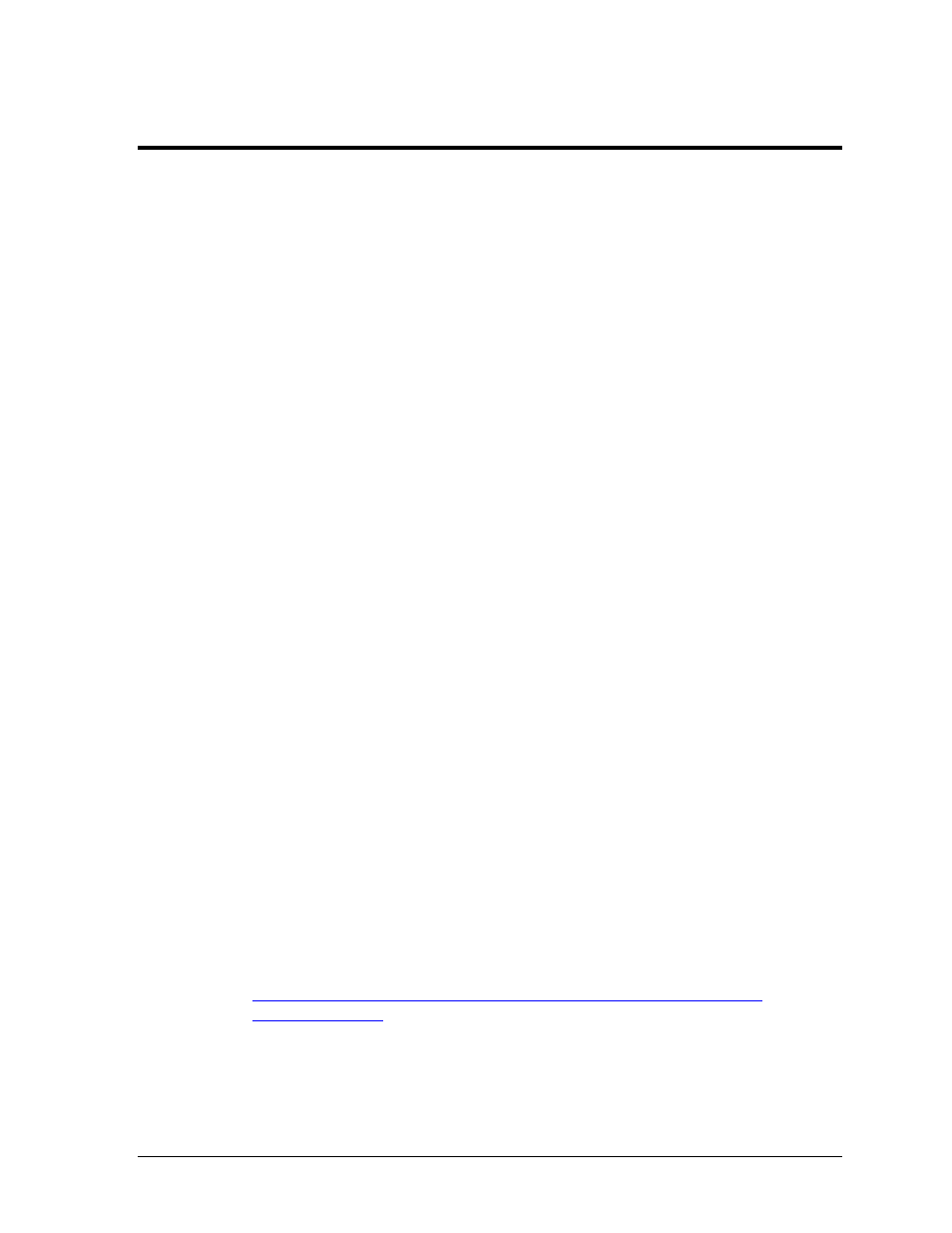
OmniSport 2000 Pro Diving Software
113
Section 9:
OmniSport 2000 Pro Diving Software
The OmniSport 2000 Pro Diving software interfaces with the OmniSport 2000 console to receive
scores via judge consoles and also uses the console to interface with scoreboards and displays.
The software can handle multiple meets with multiple events in each meet. Each event in turn can
have unlimited divers in up to 99 rounds. Other features include synchronized diving and the ability to
import and export to third party results programs such as DiveMeets.com and E-dive. The Pro Diving
software does not verify dive sheets, but it does almost all other functions required to score an event.
This section describes how to install, configure, and operate the Daktronics OmniSport 2000 Pro
Diving software system, Version 2.0.5.
9.1 Computer Requirements
The OmniSport 2000 Pro software operates on a Windows
®
-based computer. The following
list describes the requirements for the OmniSport 2000 Pro Diving software:
Windows XP operating system or better (Windows 7/8 is supported only in Pro
Diving version 2.0.5.0 or higher - both 32 & 64 bit operating systems are supported)
CPU and RAM must at least be equal to minimum requirements of operating system
Internet Explorer® 6.0 or higher
The following list describes the optional equipment that may be used with the Pro software:
One open serial port for connection to the OmniSport 2000 timer (COM port) or USB
port and USB-to-serial adapter
Straight-through 9-pin male to 9-pin female serial cable
OmniSport 2000 timing console
RC-100 wireless (or JC-100 wired) judges consoles (2 min, 11 max)
9.2 Hardware Setup
The OmniSport 2000 Pro software is a computer interface to the OmniSport 2000 timing
console. The software can be used to judge a diving event without the timing console, but
there must be a console present to send the data to a scoreboard or to interface with the
handheld judge consoles. The OmniSport 2000 timer must be connected properly to all
competition equipment and accessories if using a display or judge consoles. Refer to
Section 9.7 for more information on connecting to the OmniSport 2000 timer.
9.3 Installation
To install the Pro Diving software from the Internet:
1. Open an Internet browser to:
then select the directory with the latest version number.
2. Click the “OmniSport Pro Diving 2.0 (Web).exe” file, and then click Run (twice if
necessary) to begin the installation.
3. Follow the onscreen instructions to complete the installation.
