Appendix e: console & software revision history, Timing console revision history, Appendix e – Daktronics OmniSport 2000 Timing Console User Manual
Page 297: Console & software revision history
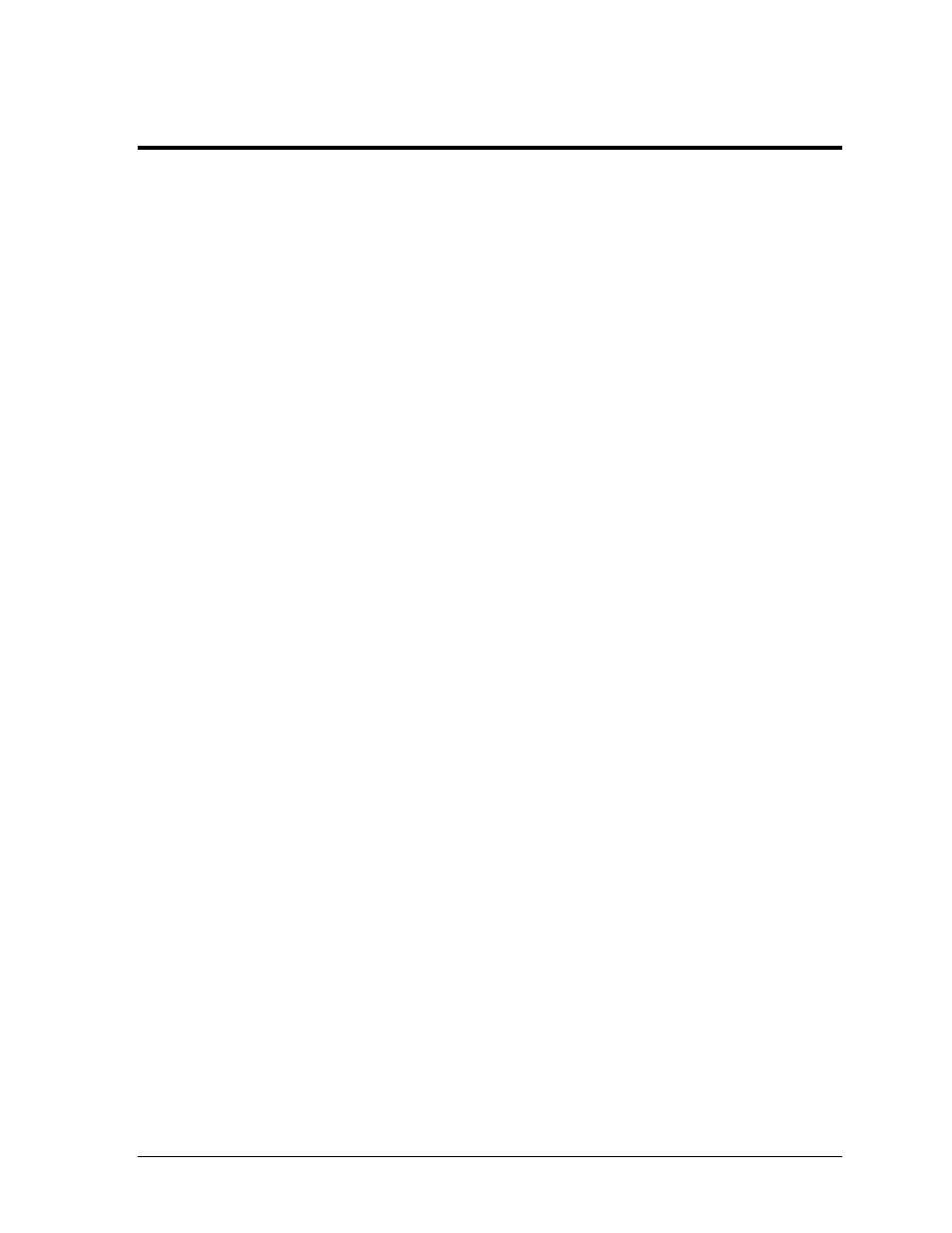
Console & Software Revision History
245
Appendix E: Console & Software Revision History
Timing Console Revision History
Version 2.8.16 - Release date: 16 August 2002
Swimming
Initial software release
Version 2.8.19 - Release date: 19 August 2002
Swimming
Moved the button and backup labels under the lengths label on the printouts so that
the ‘*’ stands out more for marked times.
Added extra spacing between the last backup/button time and the next lane on the
printouts.
Added program version to the settings printout.
Version 2.9.10 - Release date: 23 September 2002
General
Corrected the ED number shown on the center LCD after power up.
Added a PAPER message to the right LCD to indicate when the printer is out of
paper.
Updated the messages shown during the LCD test step of the product test.
Swimming
Allowed the maximum event number to be 999.
Added a request for configuration data from the Pro software.
Version 2.9.27 - Release date: 2 October 2002
Swimming
Added a set time-of-day command for the Pro software.
Added the ability to edit and print a diving event in the event order.
Corrected a problem with the multiline test code.
Corrected a printer problem of large spaces between characters.
Version 2.10.11 - Release date: 11 October 2002
Swimming
Added a Start/Finish List request from the Pro software to be sent to the meet
manager.
Corrected a printer problem with the paper status.
Version 3.1.7 - Release date: 7 January 2003
Swimming
Added the ability to receive the home, guest 1, guest 2, and guest 3 team scores from
Hy-Tek
LTD
MEET MANAGER.
Added a race transfer complete command from the Pro software.
Added ability to print the current running time for the +Touch operation when a lane
is armed for finish.
Corrected miscellaneous small problems with the meet manager and Pro software
interfaces when the OmniSport 2000 timer is configured to work as an OmniSport
6000 console.
