1 general features, 2 getting started, Section 11 – Daktronics OmniSport 2000 Timing Console User Manual
Page 167: Pace clock mode operation, menus & settings, General features, Getting started
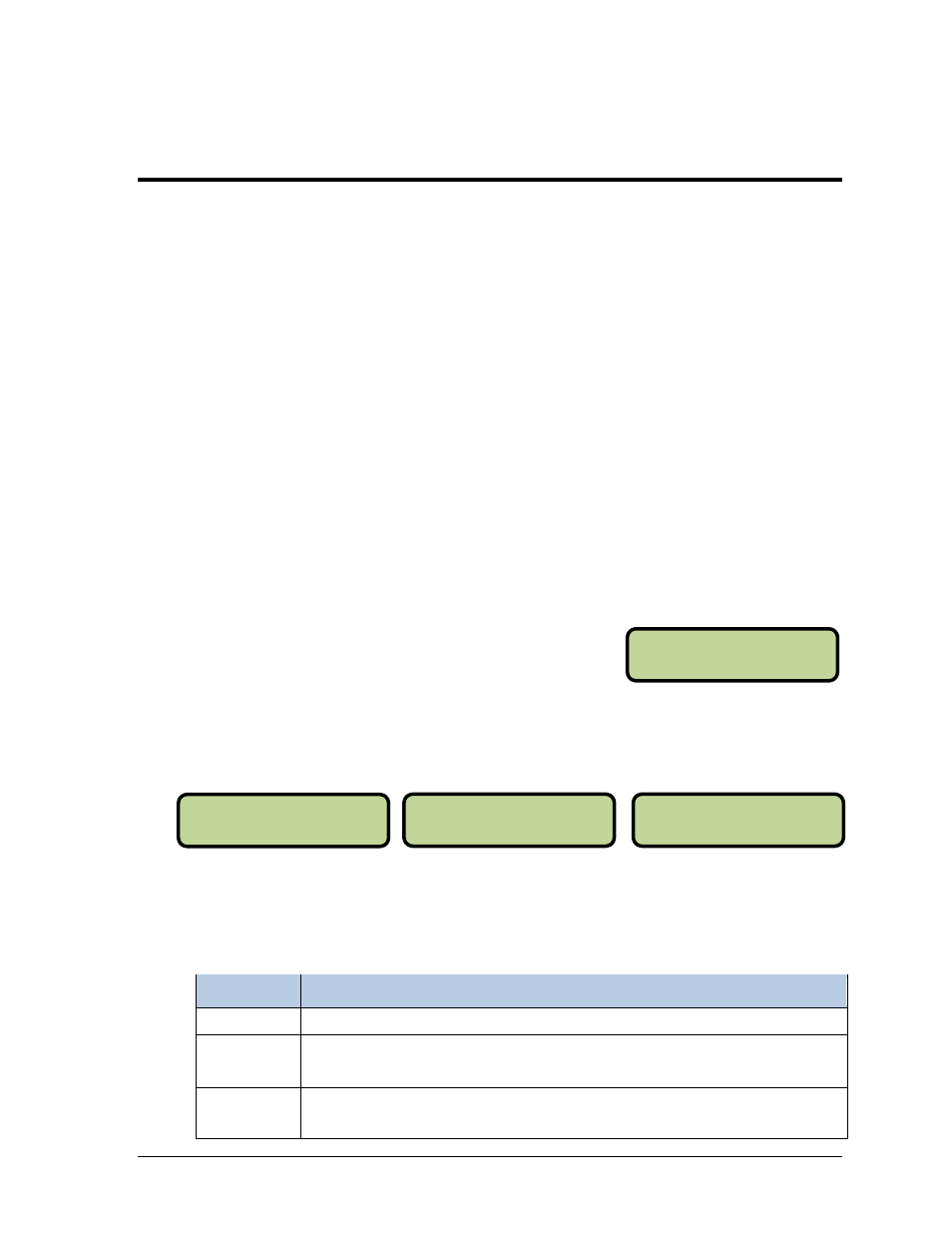
Pace Clock Mode Operation, Menus & Settings
149
SELECT SPORT
3-PACE CLOCK
Section 11: Pace Clock Mode Operation, Menus &
Settings
Reference Drawings:
Insert, Omni 2000, Pace Clock ............................................................. Drawing B
–188395
The sport insert drawing is located in Appendix A. If an insert is lost or damaged, a copy of the insert
drawing can be used until a replacement can be ordered. Refer to Section 3 for information on
starting the timer and for instructions on using the sport insert.
11.1 General Features
The pace clock mode serves as a workout manager. The pace clock can manage up to ten
different simultaneous workouts. Each workout will display consecutively on the
scoreboard’s lane 1-10. The pace clock also works with a downloaded workout from Hy-Tek
Workout Manager. The Results Port (J6) is used to download the workout. The OmniSport
will accept 50 steps of the workout for each lane.
11.2 Getting Started
When starting the OmniSport 2000 console, set the console
to the pace clock mode. Refer to Section 3.4 and press
[ENTER] when the right LCD shows 3-PACE CLOCK.
The three LCDs on the OmniSport 2000 keep the operator informed during all operations.
Note the following layout of the LCDs shown in the pace clock mode.
1 2 3 4 5 6 7 8 9 10
The left and middle LCDs contain information for lanes 1-10, while the right LCD displays
detailed information for a specific lane plus editing information when in the editing mode.
The following table describes each symbol and function.
Function
Location and Definition
Lane #
(# above left & middle screens) Clearly identifies the lane.
Step #
(top row # in left screen [far left
– ex. 3]) Displays which step a specific swimmer is
performing. Up to 50 steps for each lane may be entered.
Lane Activity
(bottom row
*
and
-
in left screen and middle screens) The
-
indicates the timer is
stopped and the flashing
*
indicates the timer for that lane is running.
3 1 2 1 1
* - * - -
1 1 1 1 1
- - - - -
LANE 1 STEP 1
PACE 00:09 # 3
