7 connections on the console, Connections on the console, N 2.7 – Daktronics OmniSport 2000 Timing Console User Manual
Page 29: Figure 28, Section 2.7, Figure 28 )
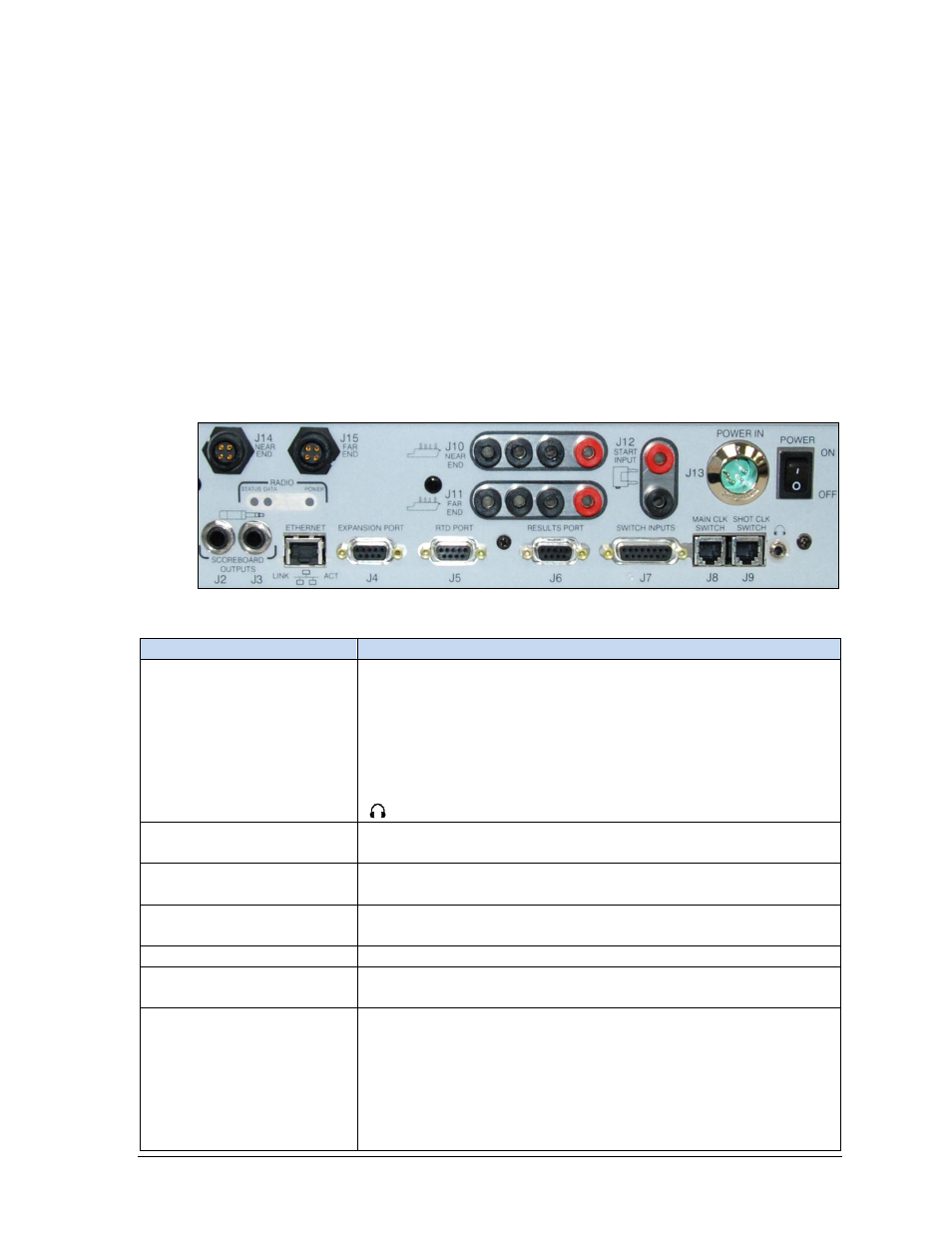
Timing System Setup
11
If using the HS-200 with an Omega
®
timing console, connect the start cable from
the console to the N/C OTHER connector on the HS-200.
If using the HS-200 with a Colorado Timing System console, connect the start
cable from the CTS console to the DAKTRONICS N/O connectors on the HS-200.
Connect the microphone into the jack labeled MIC on the horn start panel.
2.7 Connections on the Console
Reference Drawing:
Connector Designations: OmniSport 2000 ............................................ Drawing A-154282
It is important to become familiar with the connections on the back of the OmniSport 2000
timing console (Figure 28) and Drawing A-154282. Make ALL connections to the OmniSport
2000 console and attached equipment BEFORE turning on the console’s power switch.
Equipment
Connections To Use
Single ended pool with Hy-Tek
MEET MANAGER software and
a numeric scoreboard
J2 or J3
– SCOREBOARD OUTPUTS to control single or multi-line
scoreboards, event/heat, score, and lengths/record time modules
J6
– RESULTS PORT or ETHERNET jack for bi-directional communication
with results programs such as Hy-
Tek’s MEET MANAGER
J10
– NEAR END lane harness (in-deck or on-deck)
J12
– START INPUT from horn start
J13
– POWER IN from wallpack transformer
– Hear the console beeper via headphones
Far End (Split End) lane
harness (in-deck or on-deck)
J11
– FAR END lane harness (in-deck or on-deck)
OmniSport Pro software
J4
– EXPANSION PORT or ETHERNET jack for bi-directional
communication with OmniSport Pro software
Matrix scoreboard
J5
– RTD PORT or ETHERNET jack for bi-directional communication with
Daktronics display control software (or CTS scoreboard, J5 only)
Track/rodeo push button timing
J7
– SWITCH INPUTS is a port for external control switches
Water polo
J8
– MAIN CLK SWITCH is a game clock switch port for water polo
J9
– SHOT CLK SWITCH is a shot clock switch port for water polo
Judge console
J14
– NEAR LANE for Judge console
J15
– FAR LANE for Judge console
A maximum of 9 judges can be plugged into either J14 or J15. Diving has a
maximum of 9 judge consoles. Synchronized swimming has a maximum of
18 consoles. (Example: 4 judges on one side of the dive well are plugged
into J14 and 3 judges on the other side of the pool are plugged into J15 for
a total of 7 judges.)
Figure 28: Back of OmniSport 2000 Console
