Special functions, Omnisport 2000 pace clock menu navigation – Daktronics OmniSport 2000 Timing Console User Manual
Page 257
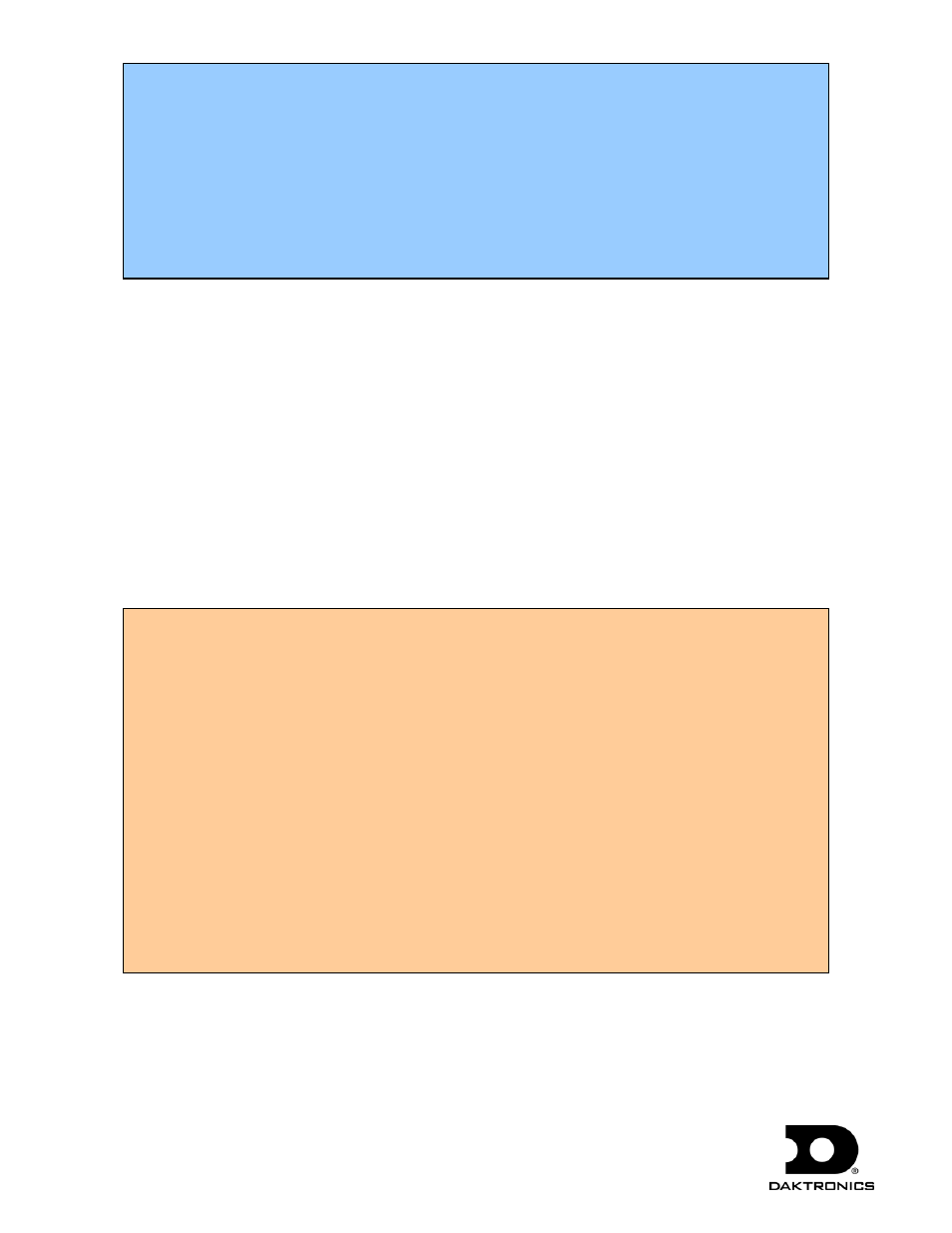
ED13584
Rev 8 19 August 2013
Page 5 of 8
201 Daktronics Drive PO Box 5128, Brookings, SD 57006-5128
Tel: 1-800-DAKTRONICS (1-800-325-8766) Fax: 605-697-4700
Web: www.daktronics.com/support
[1] SCBD MENU
[11] SCBD ON/OFF
[12] DIMMING
[13] TIME OF DAY
[2] EDIT MENU
[21] EDIT WORKOUT
(ENTER LANE #)
[1] EDIT STEP
[2] INSERT STEP
[3] DELETE STEP
[4] COPY WORKOUT
[5] CLEAR WORKOUT
[3] PRINT MENU
[31] IND WORKOUT
[32] ALL WORKOUTS
[33] SETTINGS
[4] SETUP MENU
[41] TIMER
[411] BEEPER VOLUME
[42] SCOREBOARD
[421] NUMERIC
[4211] # OF LINES
[422] RTD/MATRIX
[4221] RTD OFFSET
[43] COMM PORTS
[431] SCBD OUTPUTS
[432] RTD PORT
[433] RESULTS PORT
[44] PRINTER
[441] INTENSITY
[45] TIME OF DAY
[46] NETWORK
[461] NETWORK ENABLE
[462] IP ADDRESS
[463] SUBNET MASK
[464] GATEWAY ADDRES
[465] RTD PORT #
[466] MAC ADDRESS
[5] TEST MENU
[51] BATTERY
[52] SCOREBOARD
[521] CYCLE ON/OFF
[522] DRIVER ADDRESS
[523] DIGIT NUMBER
OmniSport 2000 Pace Clock Menu Navigation
Two methods for navigating through the OmniSport 2000 menus.
The first method allows the operator to step through each of the menu levels. To use this method press [
MENU
] and then
use [], [], [], and [] to scroll through the menus. Press [
ENTER
] to select the menu displayed on the LCD.
The second method is to go directly to a menu. Press [
MENU
] followed by the one to four digit numbers from the list
below and the LCD will prompt you for the desired setting or action in that menu. For example,
“431” will prompt you for
the protocol of the numeric scoreboard output.
After you are done navigating through the menus, press [
MENU
] to return to the pace clock program operation.
Special Functions
Creating a Workout for a Lane.
Press [
EDIT
] for the desired lane that is to have a workout created or edited.
Use [] and [] to select the step # or enter the number and press [
ENTER
].
Use [] and [] or 1 through 6 to select the type of step and press [
ENTER
].
Choices include: 1=STOP, 2=BEGIN CIRCUIT, 3=END CIRCUIT, 4=SWIM, 5=REST, 6=PACE
If Swim or Begin Circuit are selected, enter the repeat count.
If Swim, Rest, or Pace are selected, enter the length of time for the step.
Repeat the above steps for each additional step.
Insert or Delete a step in a Workout for a Lane.
Press [
MENU
]>[
2]>[1] and the lane number to modify and then press [
ENTER
].
Press [
2] for insert or [3] for delete, then use [] and [] to select the step number
or enter the step number and press [
ENTER
].
Copy a Workout to Another Lane.
Press [
MENU
]>[
2]>[1] and the lane number to copy from and then press [
ENTER
].
Press [
4] to select the copy menu and enter the lane # to copy and press [
ENTER
].
Clear a Workout for a Lane.
Press [
MENU
]>[2]>[1] and the lane number to clear and then press [
ENTER
].
Press [5] to select the workout to clear and press [
ENTER
] to clear it.
