Daktronics Venus 7000 Controller Track User Manual
Daktronics venus, 7000 controller track setup guide
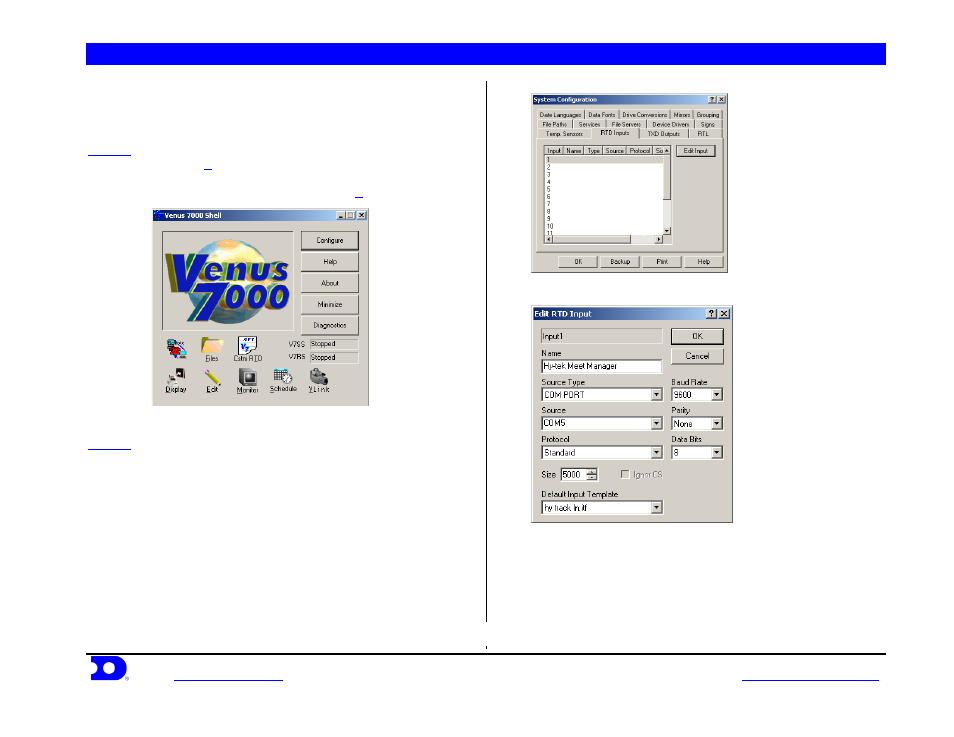
Daktronics Venus
®
7000 Controller Track Setup Guide
Daktronics, Inc.
PO Box 5128, 331 32
nd
Ave. Brooking, SD 57006
ED-12636 REV 1
www.daktronics.com
tel (605) 697-4036 or (877) 697-1115 fax (605) 697-4444
e-mail:
Page 1 of 10
NOTE: This reference is intended as a guide to help configure the
Venus 7000 controller to interface with Hy-Tek’s MEET MANAGER
for track and FinishLynx photo finish system.
STEP 1
Configure
RTD Inputs
Click on
<Configure>
shown in Figure 1. Next, select the
RTD Inputs file tab as seen in Figure 2. To edit an input,
highlight a number (i.e. 1:) and click on
<Edit Input>
.
STEP 2
Configure
RTD Input 1
Choose Input 1 and configure it per Figure 3 for a serial
connection from Hy-Tek’s MEET MANAGER.
Figure 1: Venus 7000 Shell Menu
Figure 2: RTD Inputs
Figure 3:
RTD Input 1
settings for a serial
connection from the MEET MANAGER
Venus
®
is a registered trademark of Daktronics, Inc.
FinishLynx™ is a trademark of the Lynx System Developers, Inc.
Windows
®
and DOS
®
are registered trademarks of Microsoft, Inc.
Hy-Tek Meet Manager
®
is a registered trademark of Hy-Tek ltd.
