8 main application screen, Events, Current diver – Daktronics OmniSport 2000 Timing Console User Manual
Page 139: Next diver, Judge scores, Main application screen
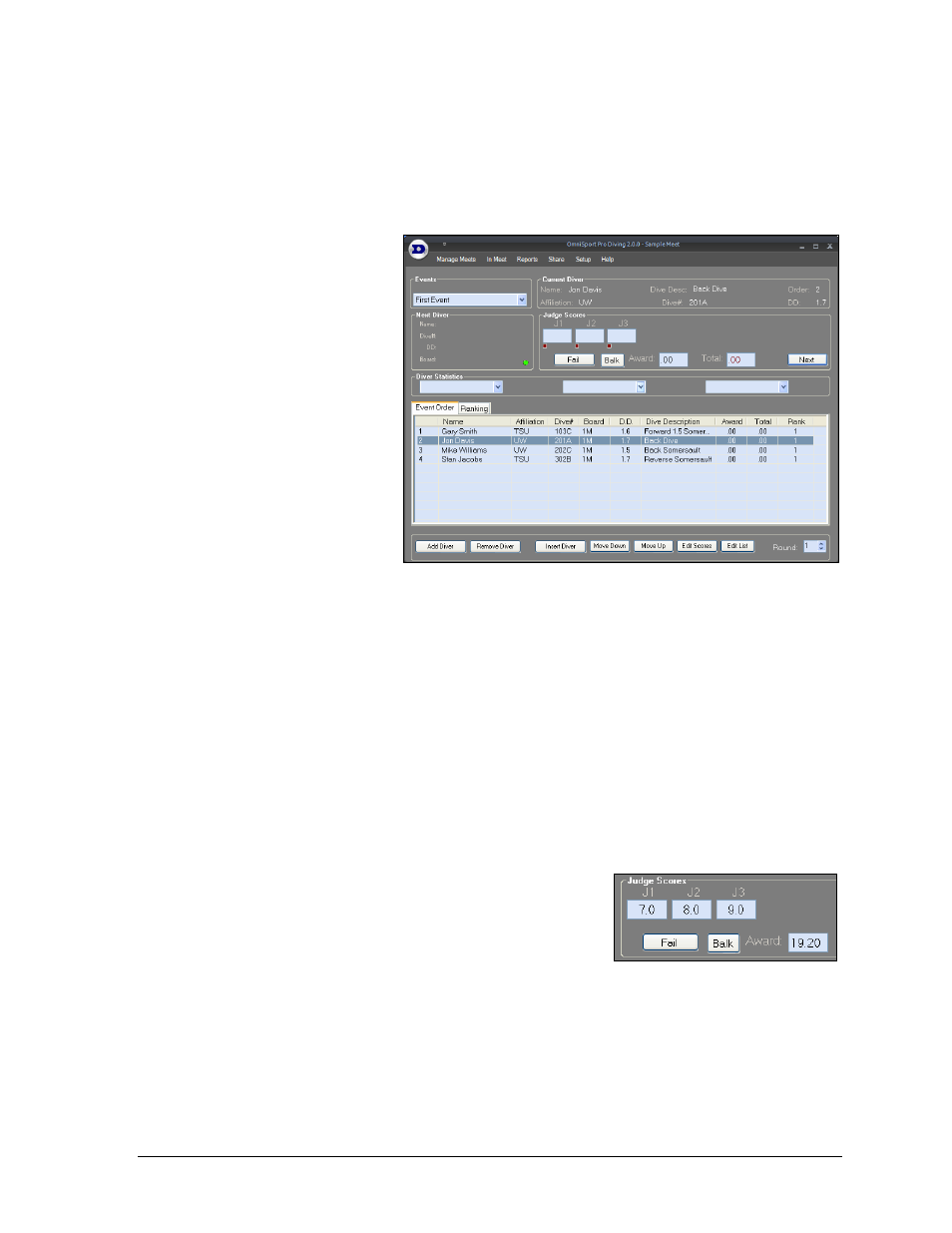
OmniSport 2000 Pro Diving Software
121
Enabling the Console Printer Logging option will use the OmniSport 2000 console’s
built-in printer to automatically print dive information at the end of each round.
Turn the software Tooltips On or Off.
9.8 Main Application Screen
Diving meets take place
within the main application
screen (Figure 121). Here
users follow the action of
meets and record the scores
for each diver in every
event. Users may also
create and edit meets, print
reports, adjust the software
settings, and perform all of
the tasks that are available
on the splash screen and
more. This section
discusses each area of the
main application screen
and how it is used.
Events
Use the drop-down box to quickly switch between meet events.
Current Diver
View the Name, Affiliation, Dive Desc(ription), Dive #, Order, and DD for the current diver(s).
Next Diver
View the Name, Dive #, DD, and Board for the upcoming diver(s).
Judge Scores
This area of the main application screen (Figure 122) includes a list of all the assigned judges
with buttons for the user to accept/enter scores or to balk/fail the diver(s).
1. After a diver/team has been made active (Figure
124), click Next to begin accepting scores. If the
judges are equipped with properly configured
consoles, their scores will populate automatically.
Otherwise, type in each judges’ score(s).
2. Click Accept when all of the scores have been entered correctly.
Note: If a diver fails to dive, click Fail followed by Yes to confirm. Similarly, if the
diver balked before or during the dive, click Balk, and then click Yes.
3. Click Next when it is time to allow scores to be entered for the next diver(s), and
continue to do so until every round of the event is complete.
Figure 121: Main Application Screen
Figure 122: Judge Scores
