5 in-game operations, Enable/disable penalty timer keys, Period keys – Daktronics OmniSport 2000 Timing Console User Manual
Page 190: Time out on/off, 6 menu navigation, 7 scoreboard menu, In-game operations, Menu navigation, Scoreboard menu
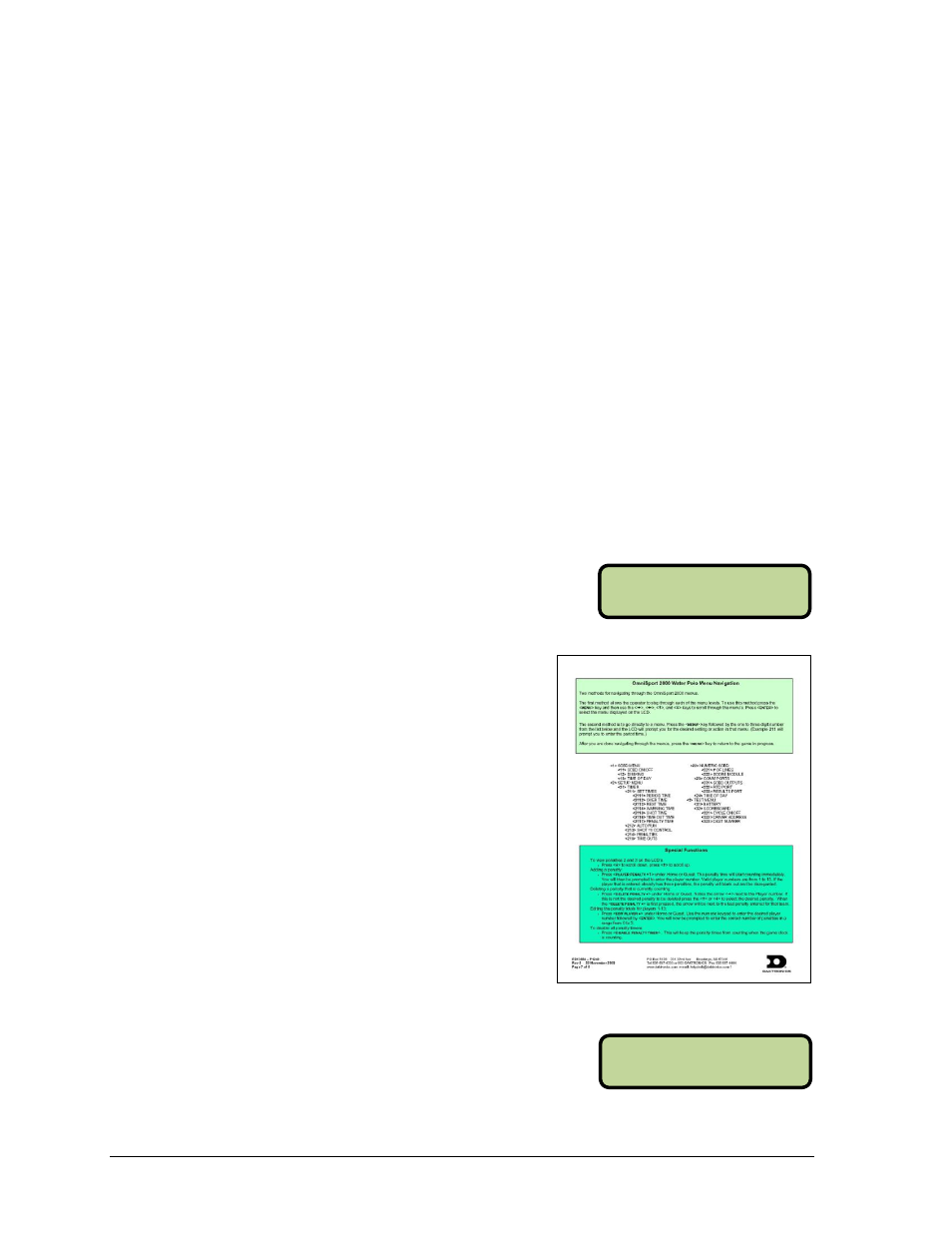
172
Water Polo Mode Operation, Menus & Settings
MENU-MAI N
1-SCBD MENU
MENU-SCOREBOARD
1-SCBD ON/OFF
13.5 In-Game Operations
The functions during a match should be available through one of the keys on the keypad.
Thoroughly review these keys in Section 13.3.
Enable/Disable Penalty Timer Keys
Press [ENABLE PENALTY TIMER] and [DISABLE PENALTY TIMER] to enable or disable
the penalty times, respectively.
Period Keys
To increment the period, press [PERIOD+1]. To edit the period directly, press [PERIOD
],
use the number pad to enter the correct value, and then press [ENTER].
Time Out ON/OFF
The Time Out ON/OFF key toggles the timeout clock. If the timeout clock is on it will turn it
off; if it is off, it will allow for selection of a full or partial timeout without it being assigned to
either team. Each press of the key will select the next type available. Press [ENTER] to start
the type shown on the LCD.
13.6 Menu Navigation
Press [MENU] to access the Main Menu screen. The water
polo mode has four menus, described in following sections.
There are two methods of navigating through the
menus (refer to Section 5.1 to review). If the console is
set in the swimming or diving mode, turn the console
off and restart to select the water polo mode.
Refer to the OmniSport 2000 Timing Console Quick
Reference Guide, ED-13584 (Figure 191) or Appendix C
for the water polo menu shortcut list.
13.7 Scoreboard Menu
The Scoreboard Menu is where the operator can turn the
scoreboard output ON or OFF, set the dimming (brightness)
level for Multi-drop displays and display Time-of-Day on
the scoreboard.
Figure 191: Water Polo Menu Navigation
From Main Menu
– [1] or [ENTER]
Main Menu screen
