Can network – Daktronics OmniSport 2000 Timing Console User Manual
Page 125
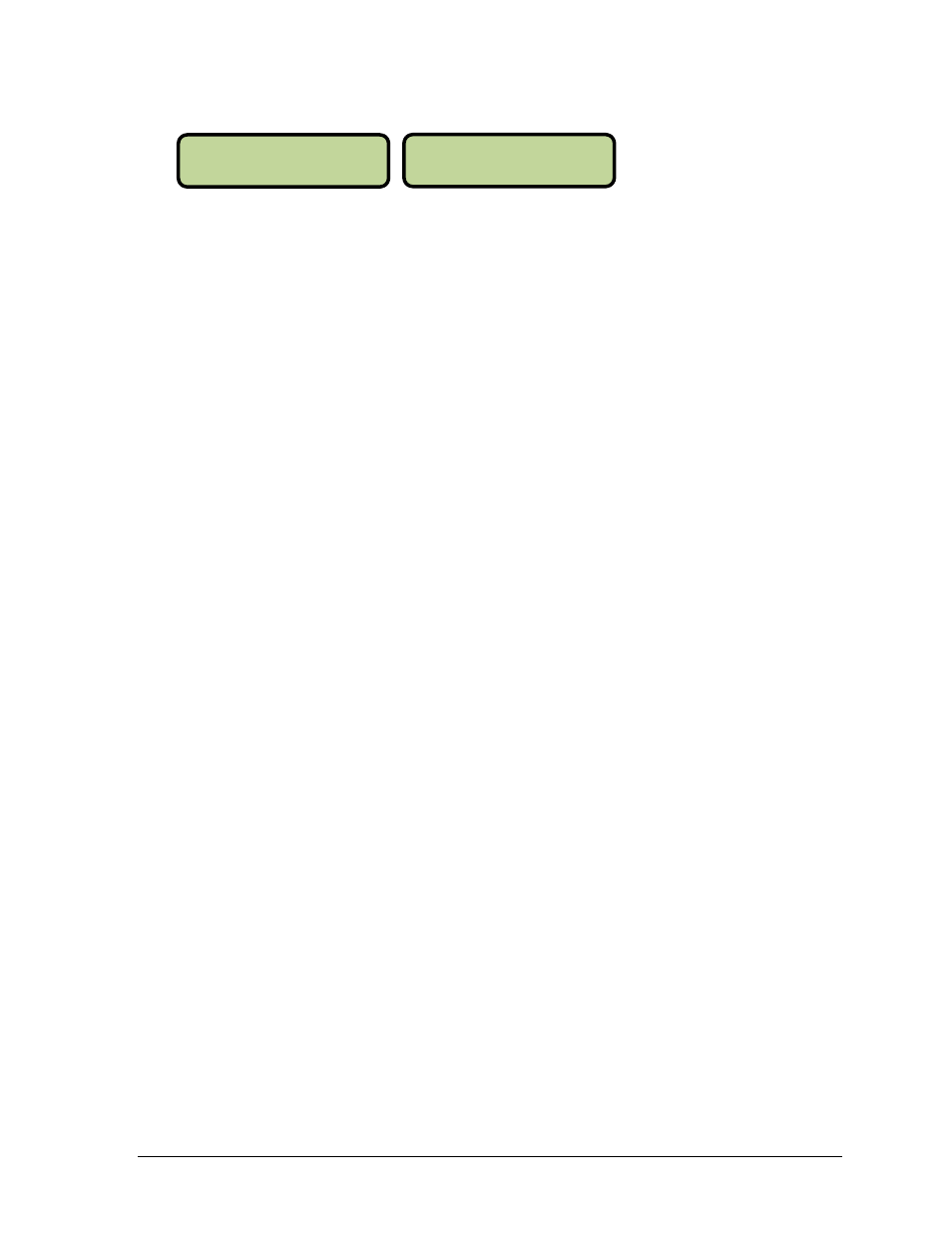
Diving Mode Operation, Menus & Settings
107
1 2 3 4 5 6 7 8 9 10
The left and middle LCDs indicate where a judge console is connected in the rear of the
OmniSport 2000 console:
N = Near jack (J14)
F = Far jack (J15)
? = No connection
The LCDs also indicate that judge consoles One and Six are currently operational—judge
console One is plugged into J14, and judge console Six is plugged into J15. The numbers on
the bottom row correspond to the key recently pressed on the judge console, to help verify
correct two-way communication. Test each judge console being used. Press [ENTER] to exit.
For more information on judge consoles, refer to Section 8.
CAN Network
This menu is used for advanced debugging by Daktronics service personnel only.
N ? ? ? ?
2
F ? ? ? ?
3
