Next event, prev event, & event heat, 4 pre-event setup, Clearing the order – Daktronics OmniSport 2000 Timing Console User Manual
Page 107: Entering dive lists (optional), Pre-event setup
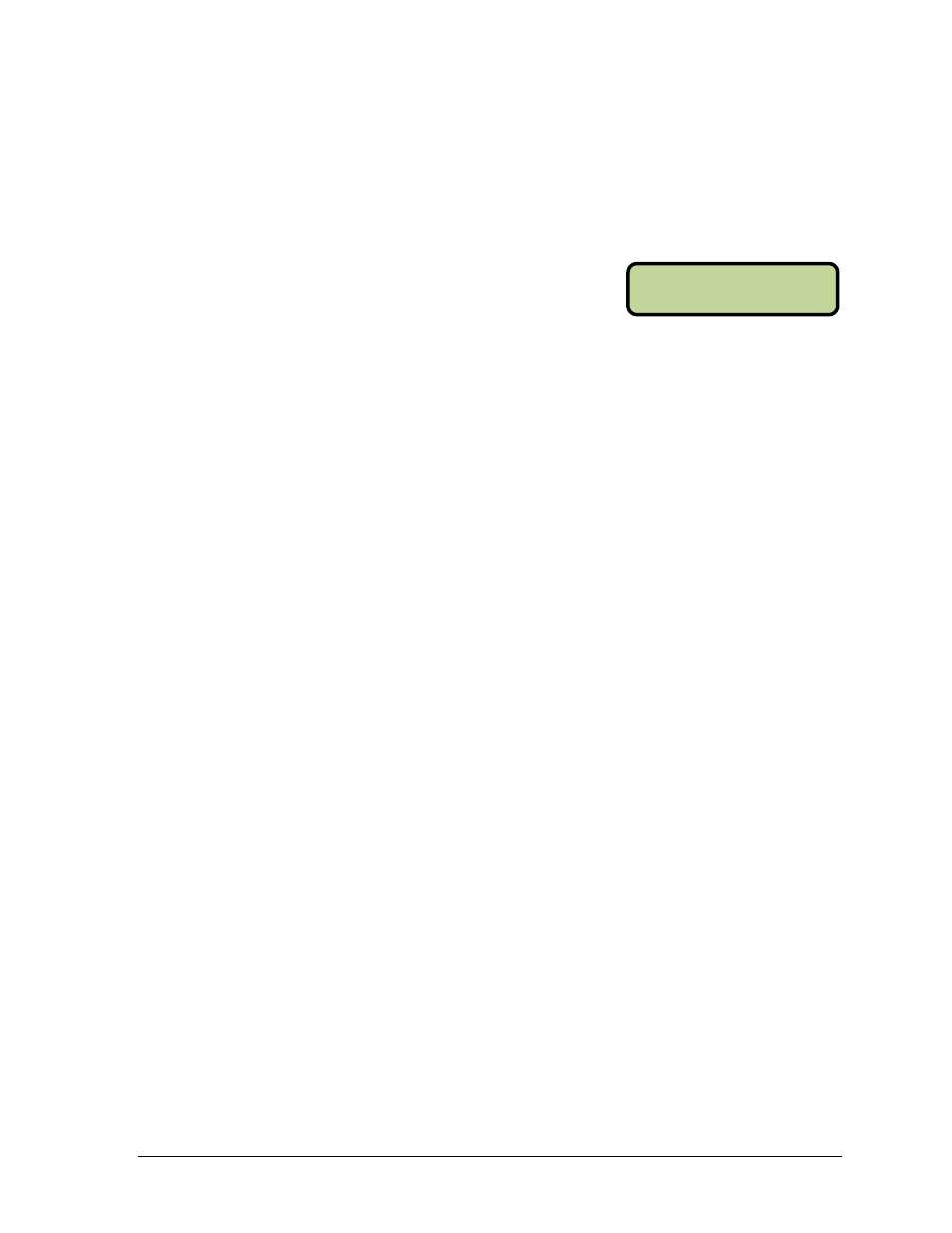
Diving Mode Operation, Menus & Settings
89
EVENT I S SWI M
SWI TCH Y/N
Next Event, Prev Event, & Event Heat
The OmniSport 2000 console has the capability of pre-programming an Event Order
(see Section 7.8).
Press [NEXT EVENT] to advance the console to the next event in the Event Order.
Press [PREV EVENT] to return the console back to the previous event in the Event Order.
Press [EVENT HEAT] to set the console to whatever event/heat was entered. If that event
is swimming it will prompt the user to switch. If the event
is a diving event, it will set the console to that Dive Order.
7.4 Pre-Event Setup
Clearing the Order
Before a new diving competition or event can be performed, the Dive Order must be set.
Clear any old information from the Dive Orders to eliminate any confusion that may arise.
Complete the following steps to clear the orders.
1. Press [SELECT ORDER]>[A] to set the current Dive Order to A.
2. Press [MENU]>[2]>[3]>[ENTER] to clear out Dive Order A.
3. Repeat steps 1-2 for the [B], [C] and [D] Dive Orders.
Entering Dive Lists (Optional)
Each diver must perform certain dives during an event. The Dive List of each diver can be
stored in the Dive Orders. To enter the Dive List for each of the divers in Dive Order A,
follow the steps below:
1. Press [SELECT ORDER]>[A] to set the current Diver Order to A.
2. Verify on the left LCD that the Diver # and Round are both set to “01”.
3. Enter the first diver’s dive list by pressing [MENU]>[2]>[4]>[ENTER].
4. The LCD will prompt the user to enter the dive and position. Use the numeric
keypad to enter the three- or four-digit dive number and the [A], [B], [C], and [D]
keys to select the position. Press [ENTER] to accept the dive and position.
5. Use the numeric keypad to enter the DD for the dive selected. Press [ENTER] to
accept the DD and increment the round by one. Repeat this sequence to enter the
dive, position, and DD for each additional round for the selected diver.
Note: When in the Editing Order menu, press [←] to decrement the round by one,
[→] to increment the round by one, [↑] to decrement the diver by one, and [↓] to
increment the diver by one.
6. After the first diver’s dive list is entered, press [↓] to increment the diver by one.
Press [←] as many times as necessary to decrement the round to “01”. Now repeat
the above instructions for each diver’s dive list.
7. Press [PRINT]>[3]>[ENTER] to print the dive list for all the divers in the selected
Dive Order.
8. Repeat steps 1-6 for the [B], [C], and [D] Dive Orders.
