All workouts, Settings, 8 setup timer menu – Daktronics OmniSport 2000 Timing Console User Manual
Page 173: Beeper volume, 9 setup numeric scoreboard menu, Number of lines, Setup timer menu, Setup numeric scoreboard menu
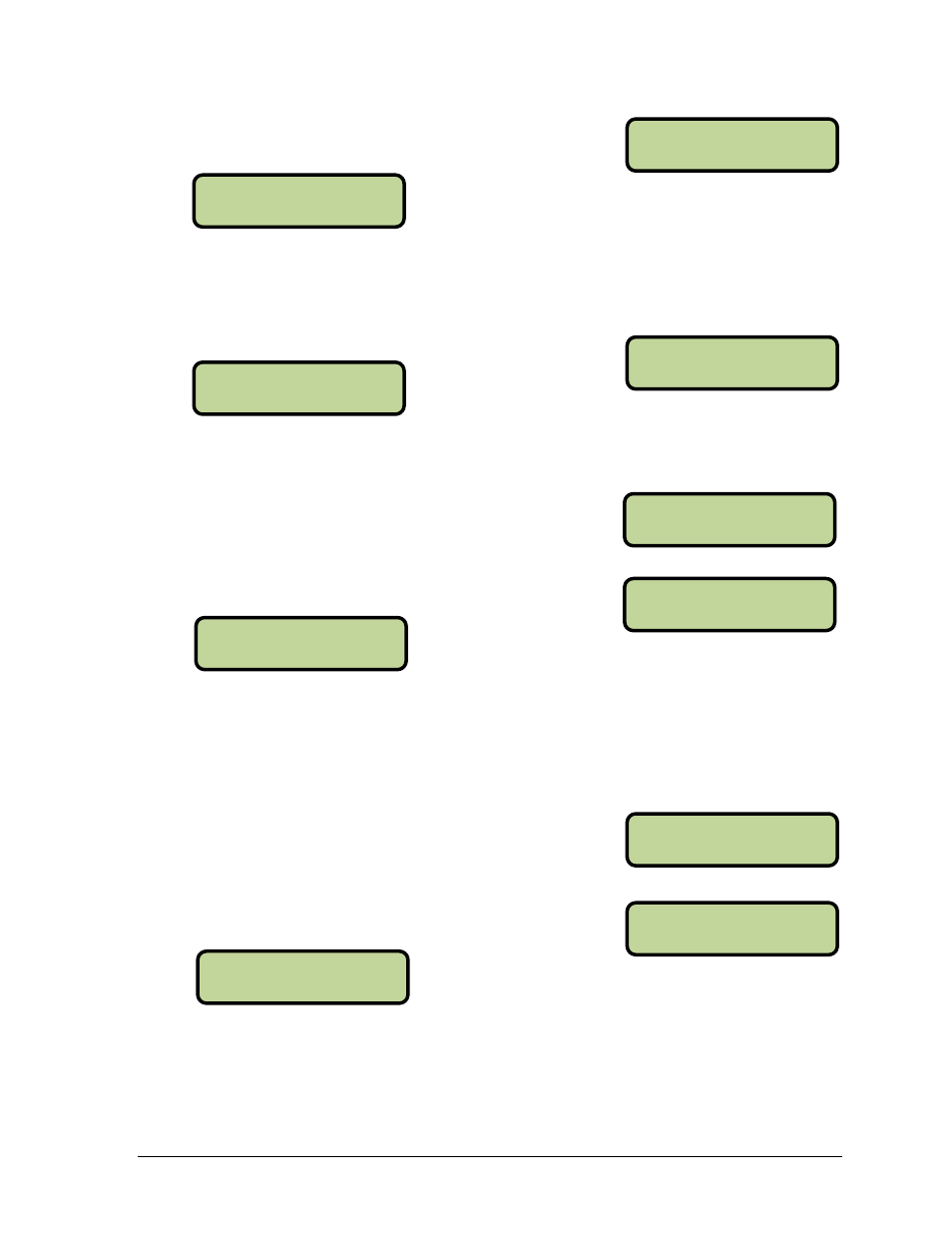
Pace Clock Mode Operation, Menus & Settings
155
MENU-PRI NT
2-ALL WORKOUTS
MENU-PRI NT
3-SETTI NGS
MENU-SCOREBOARD
1-NUMERI C
MENU-NUMERI C
1-# OF LI NES
MENU-TI MER
1-BEEPER VOLUME
MENU-SETUP
1-TI MER
All Workouts
This menu prints the workouts for every lane.
Press [YES] to print all workouts or press [NO] to return to the Print Menu.
Settings
This menu is used to print the console’s configuration.
Press [YES] to print the settings or press [NO] to return to the Print Menu.
11.8 Setup Timer Menu
Beeper Volume
This menu is for setting the internal beeper volume when
keys are pressed.
Use [↑][↓] or the [0]-[7] keys to set the volume level, with 7 being the loudest setting.
Press [ENTER] to save.
11.9 Setup Numeric Scoreboard Menu
This menu configures how the console will display data on
a numeric scoreboard.
Number of Lines
This menu sets the number of lines (1-10) that the
scoreboard displays. The default is 10.
Press the [0]-[9] keys to enter the number of lines and then press [ENTER] to save. If the
number of active lanes in the pool is greater than the value set, the timer will automatically
page the information in place order.
From Main Menu
– [3]>[2]
From Main Menu
– [3]>[3]
From Main Menu
– [4]>[2]>[1]>[1]
From Main Menu
– [4]>[2]
MENU-PRI NT
PRI NT ALL? Y/N
MENU-PRI NT
PRI NT SETTI NGS?
# OF LI NES
LI NES= ^8
MENU-TI MER
BEEPER VOLUME:5
From Main Menu
– [4]>[1]>[1]
From Main Menu
– [4]
