Driver address, Digit number – Daktronics OmniSport 2000 Timing Console User Manual
Page 201
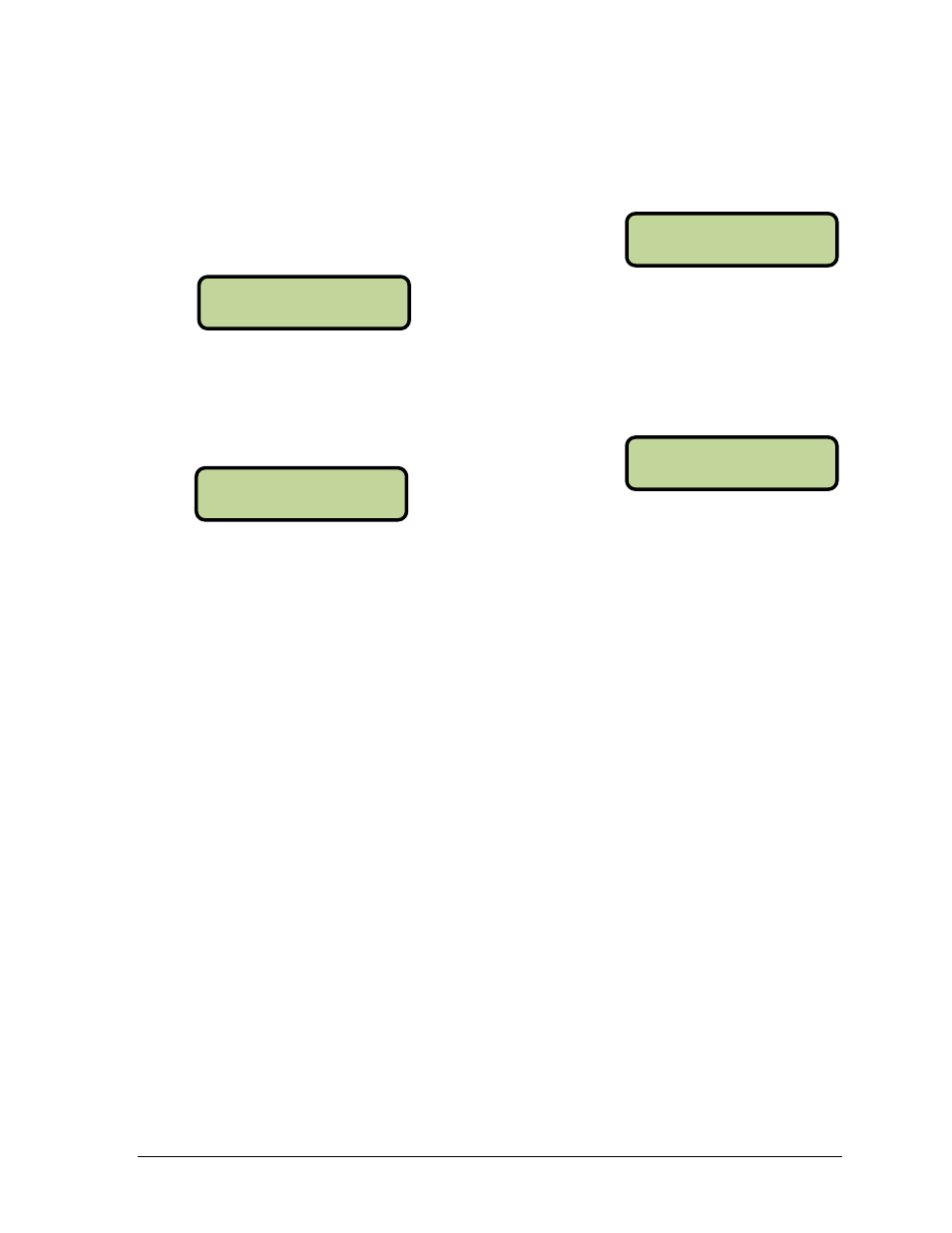
Water Polo Mode Operation, Menus & Settings
183
SB TEST MENU
2-DRI VER ADDRESS
SB TEST MENU
3-DI GI T NUMBER
Press [1] to toggle the scoreboard ON and OFF. When this menu is selected, an all ON signal
is sent at intervals of approximately 3 seconds. Press [ENTER] to exit the menu.
Driver Address
This menu shows which addresses each of the drivers on
the scoreboard are set to. The address plugs were inserted
when the display was installed.
Press [2] to display the driver addresses. Press [ENTER] to exit the menu.
Digit Number
This menu displays the digit designation.
Press [3] to display a digit number. The number or letter will show which output on the
driver that digit is plugged into. Press [ENTER] to exit the menu.
From Main Menu
– [4]>[2]>[2]
From Main Menu
– [4]>[2]>[3]
SHOWI NG ADDRESS
ENTER TO EXI T
SHOWI NG DI GI T #
ENTER TO EXI T
