3 software conventions, 4 reference guides, Software conventions – Daktronics OmniSport 2000 Timing Console User Manual
Page 20: Reference guides
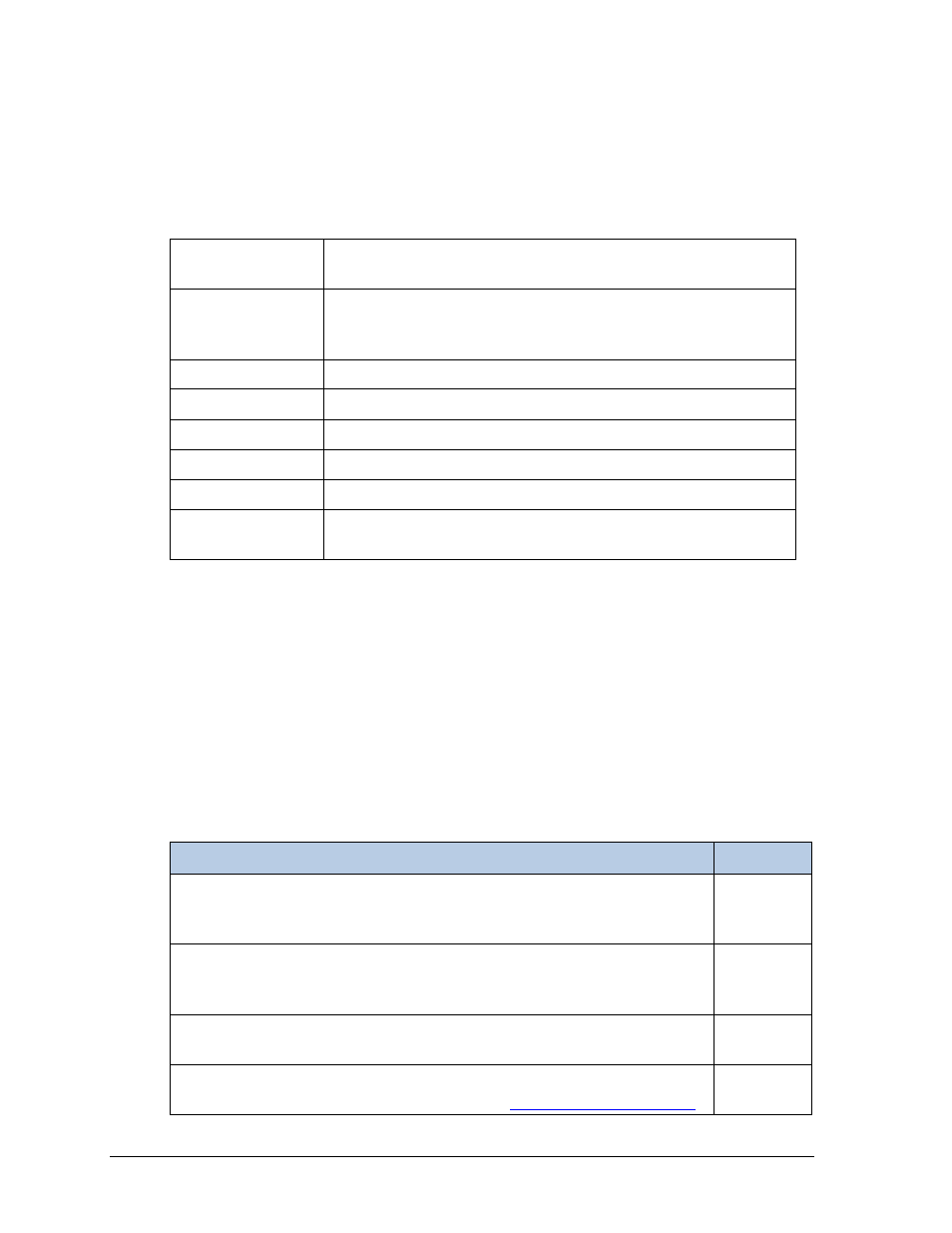
2
Introduction
1.3 Software Conventions
The following terms are used to describe various mouse actions that can be used with the
OmniSport 2000 Pro software. These instructions are based on the standard, right-handed
mouse configuration.
Many OmniSport 2000 timer and Pro software options can be accessed with the keyboard as
well as the mouse. Where applicable, both mouse and keyboard actions are given to perform
a command. Many screen buttons have labels that have a letter underlined. Press the key on
the keyboard that correlates with the underlined letter to activate that particular button.
To activate secondary buttons, press the underlined key while holding [Shift]. To activate
menu bar items from the keyboard, press the underlined key while holding [Alt].
1.4 Reference Guides
Daktronics provides OmniSport 2000 timing system users with convenient reference guides.
Many customers keep these guides with the timing console equipment for reference before,
during, and after meets.
Reference Guide
ED Number
OmniSport 2000 Timing Console Quick Reference Guide
Provides basic steps to host swimming, diving, water polo, and track. Included in
Appendix B.
ED-13584
OmniSport 2000, Pro Swimming, & Hy-Tek Software Quick Guide
Explains how to connect and use the Hy-Tek and Pro Swimming software with the
OmniSport 2000 console. Included in Appendix B.
ED-13876
OmniSport Pro Diving Quick Guide
Explains the setup and operation of Pro Diving software. Included in Appendix B.
ED-16444
Aquatics Interface Technical Guide
Advanced display interface setup. Available online a
DD1387596
Bold
Any item that requires direct action, such as clicking, pressing, selecting
or formatting, appears in boldface.
Italics
Indicates an item visible on the screen or within a menu. No direct action
will be taken on this item. Boldface Italics are used to reference other
manuals, sections within this manual, figures, and drawings.
[X]
Represents a keyboard key that needs to be pressed.
“Quotes”
Items that need to be typed, including folder and file names.
Click
Press and release the left mouse button.
Double-click
Press and release the left mouse button twice.
Right-click
Press and release the right mouse button.
>
A caret indicates to click or move to one menu item after the other,
(ex. File > Open).
