Delete event – Daktronics OmniSport 2000 Timing Console User Manual
Page 63
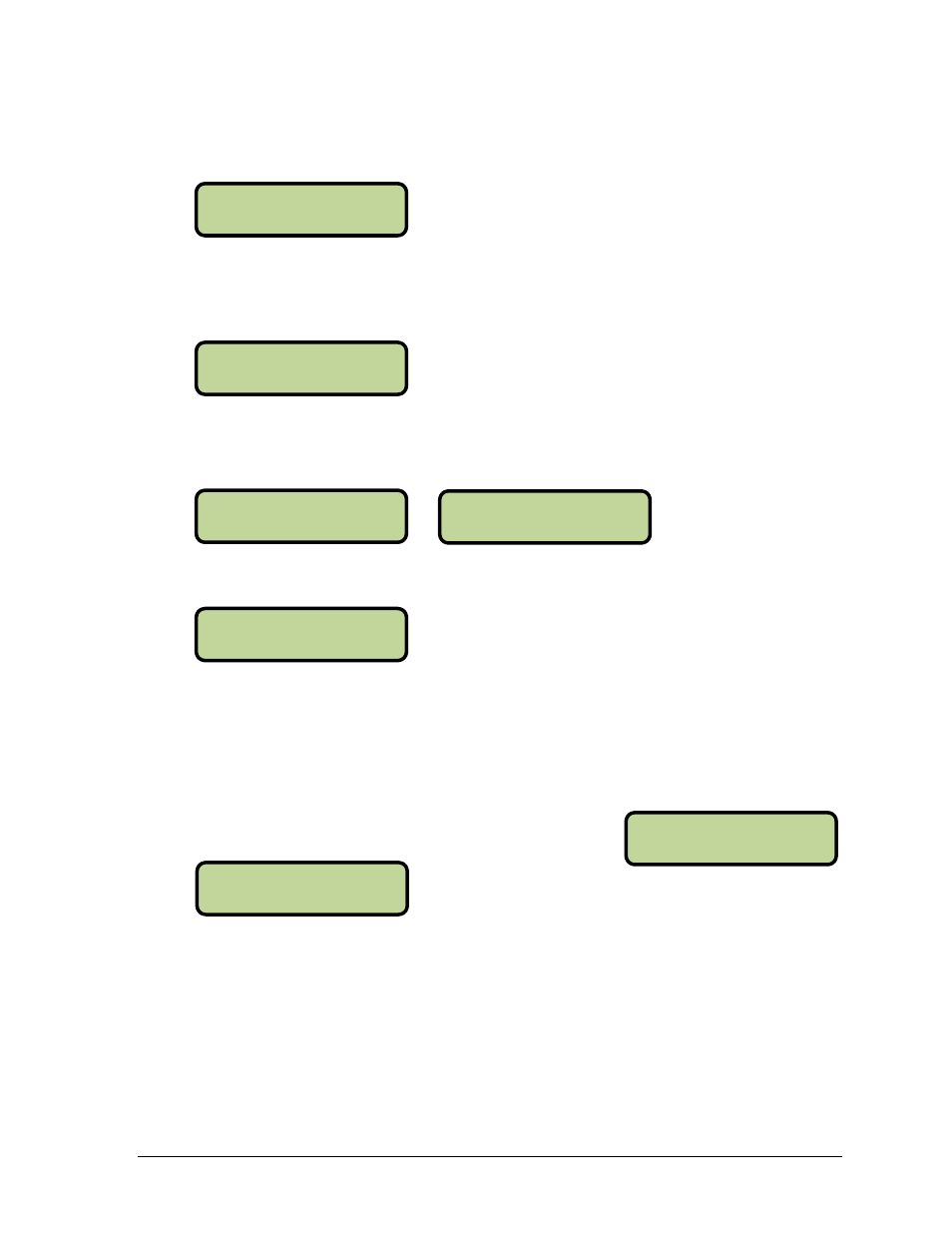
Swimming Mode Menus & Settings
45
MENU-EVENT ORDER
3-DELETE EVENT
Use [↑][↓] to select the event location number where the new event will be inserted.
Press [ENTER] when the location number is shown.
Press the [0]-[9] keys to change the Event Number. Use [←][→] to change the event’s alpha
designator and press [ENTER] to accept. Use [←][→] to change the round type (final,
semi-final, prelim, or blank) and press [ENTER] to accept. Subsequent events shift to new
locations.
To enter a new distance for this event #, press [ENTER]. Use [←][→] to change the selection
and press [ENTER] to accept. Now using the keypad, enter a new record time (REC) and
press [ENTER] to accept.
Entering a distance of [0] will insert a diving event. Instead of asking for a record time, it will
show the dive order (A, B, C, or D) set for that event.
When to use this:
If an event was missed and not programmed into the original event order.
An additional event was added, like a time trial, and needs to be placed into the
event order.
Delete Event
This menu is used to remove an event from the event
order list.
Use [↓][↑] to select the event location number to be deleted. Press [ENTER] to delete the
location number shown.
When to use this:
If an extra event was programmed into the original event order.
From Main Menu
– [2]>[2]>[↓]>[↓]
From Main Menu
– [2]>[2]>[3]
#001= EVT: 001 *
RND= (BLANK)
#001= EVT: 001
RND= FI NAL *
#001= EVT: 001
DI STANCE= ^200*
#001= EVT: 001
REC: 01:35.27 *
#001= EVT: 001
DI VE ORDER= B
DELETE I NDEX
#001* E:001 R:P
