Delete step, Copy workout, Clear workout – Daktronics OmniSport 2000 Timing Console User Manual
Page 172: 7 print menu, Individual workout, Print menu
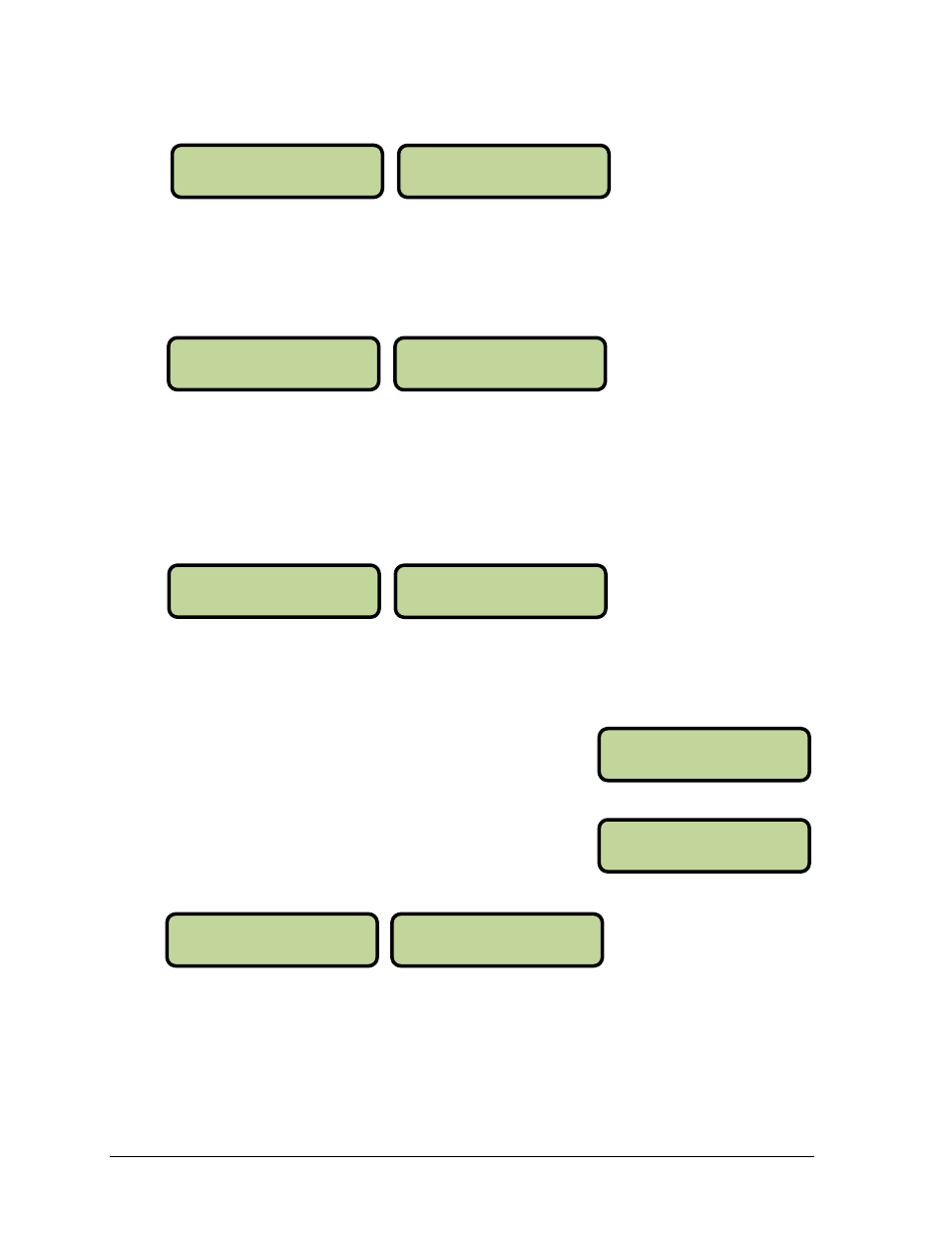
154
Pace Clock Mode Operation, Menus & Settings
MENU-MAI N
3-PRI NT MENU
MENU-PRI NT
1-I ND WORKOUT
Delete Step
Press the [0]-[9] keys to enter the step number to delete from the workout order and then
press [ENTER].
Copy Workout
To copy a workout from one lane to another, press [ENTER].
Press the [0]-[9] keys to enter the lane number to copy the current workout to and press
[ENTER]. In this example, the workout from Lane 1 is being copied to Lane 2.
Clear Workout
Press [YES] to clear the entire workout or press [NO] to go back to the menu selection.
11.7 Print Menu
The Print Menu is where the operator can print a specific
workout result, all workout results, or the settings for the
current console configuration.
Individual Workout
This menu prints the results of an individual workout in a
specific lane.
Press the [0]-[9] keys to enter the lane number for the workout to print and press [ENTER].
The LCD displays a prompt verifying to be printed. Press [YES] to print the selected workout
or press [NO] to return to the Print Menu.
From Main Menu
– [2]>[1]>[Lane #]>[ENTER]>[3]
From Main Menu
– [2]>[1]>[Lane #]>[ENTER]>[4]
From Main Menu
– [2]>[1]>[Lane #]>[ENTER]>[5]
From Main Menu
– [3]
From Main Menu
– [3]>[1]
MENU-LANE 1
3-DELETE STEP
DELETE STEP 1*
SWI M 00:30 # 5
MENU-LANE 1
4-COPY WORKOUT
COPY LANE 1
WORKOUT TO ^2*
MENU-LANE 1
5-CLEAR WORKOUT
CLEAR WORKOUT
LANE 1 Y/N?
MENU-PRI NT
LANE # 1*
MENU-PRI NT
PRI NT WORKOUT?
