3 built-in printer, Correct paper installation, Built-in printer – Daktronics OmniSport 2000 Timing Console User Manual
Page 36
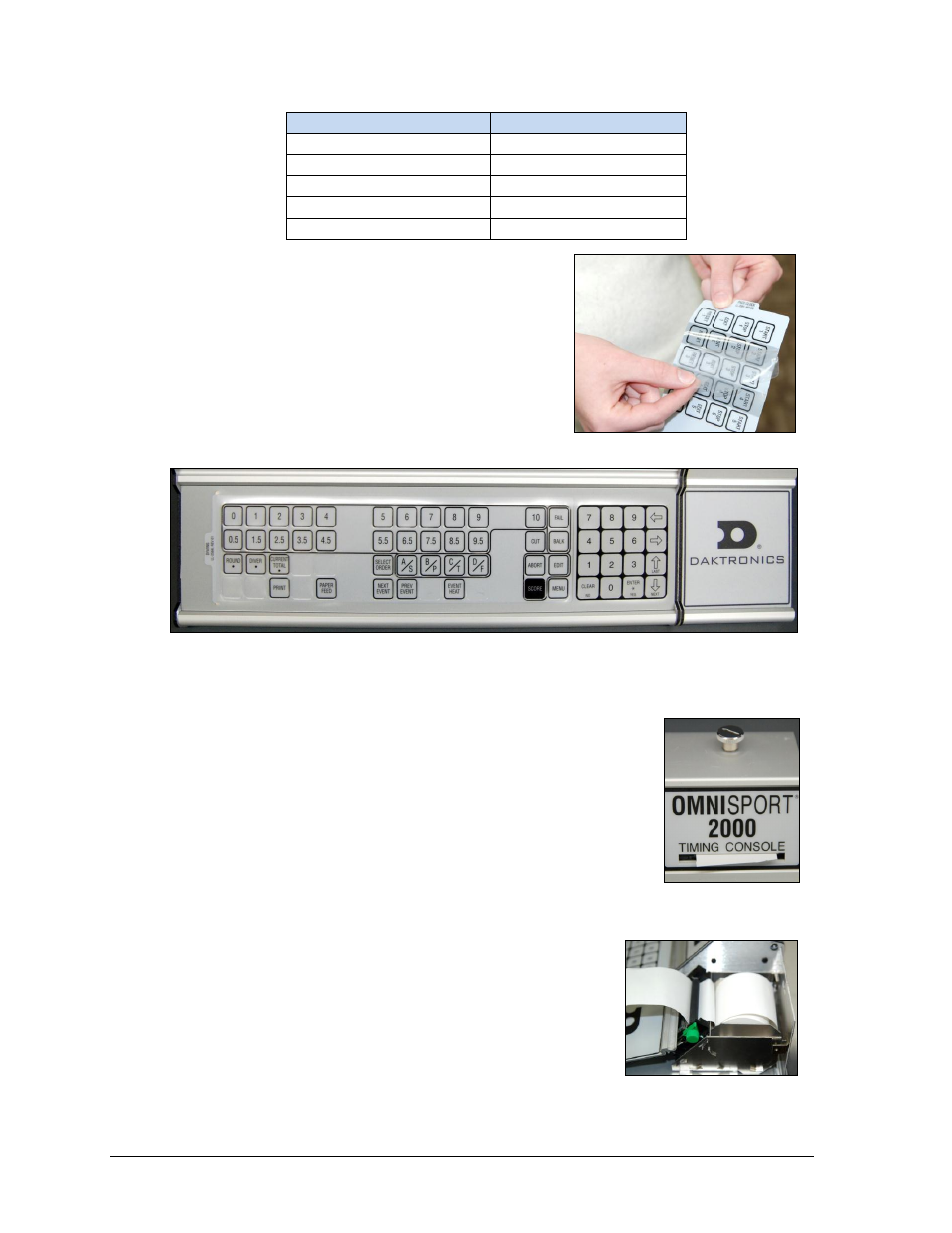
18
General Console Features & Operations
Sport
Insert Number
Swimming
LL-2549
Diving
LL-2566
Water Polo
LL-2569
Track
LL-2573
Pace Clock
LL-2581
Note: Remove the protective plastic film from the insert
(Figure 46) before using it in the console.
The right side of the keypad (Figure 47) has a section of
permanent keys. These keys include the numbers 0-9,
CLEAR/NO, ENTER/YES, and arrows. Notice the up and
down arrow keys are also labeled NEXT and LAST. The
function of these keys will depend on what the LCD is
prompting the operator to do.
3.3 Built-in Printer
Daktronics OmniSport 2000 console has a convenient built-in thermal
printer which gives results printouts in under 10 seconds.
Correct Paper Installation
1. Remove the cover from the printer by turning the knob with
the arrow to the left
1
/
4
turn, or until the arrow points left.
Remove the cover by lifting up and forward on the knob
(Figure 48).
2. Remove the old roll of paper.
3. Using a pair of scissors, cut the new roll of paper off to
make the end of the paper square.
4. Place the roll of paper into the printer compartment so
that the paper feeds up from underneath the roll (Figure
49). If the paper is placed incorrectly (Figure 50), the
printer will act like it is printing, but no text will appear
on the paper.
Figure 46: Remove Plastic Film
Figure 47: OmniSport 2000 Keypad with Diving Insert
Figure 48: Console
Printer
Figure 49: Correct Paper Feed
