3 keypad insert descriptions, Keypad insert descriptions – Daktronics OmniSport 2000 Timing Console User Manual
Page 204
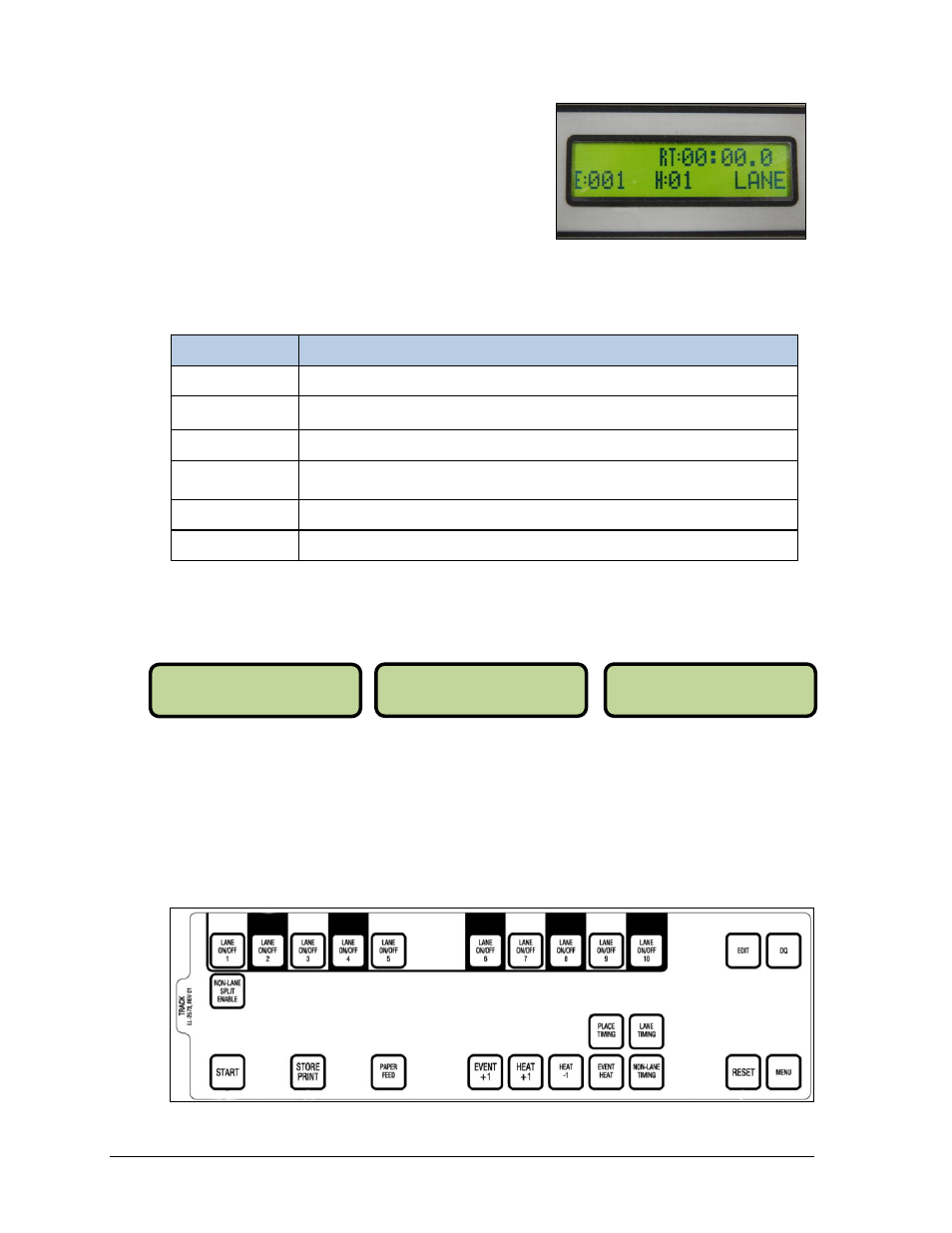
186
Track Mode Operation
The three LCDs on the OmniSport 2000 keep the
operator informed during all operations. Figure 192
shows the right LCD when starting the OmniSport
2000 console in the track mode. The top line shows
the running time (RT). The bottom line displays the
event number (E), the heat (H) and whether it is in
LANE or NON-LANE timing mode.
While other race information is shown on the right LCD, the left and middle LCDs show lane
status. The table below explains the lane status symbols that may appear during a race.
Symbol
Definition
(Blank)
Lane is off
–
Timer has been reset
NN
Arming delay (
“NN” equals a number from 1-2 that is counting down to 0)
*
Lane armed for a final time
O
Lane has finished the race
?
There is a problem with the button interface
An example of the three LCDs is shown below. While all possible lane status symbols are
shown, it is unlikely to appear like this during an actual meet.
1 2 3 4 5 6 7 8 9 10
14.3 Keypad Insert Descriptions
The Track keypad insert (LL-2573) is illustrated in Figure 193 and Drawing B-184685.
For general information about the keypad, refer to Section 3.2. The keys highlighted are
grouped together and shaded by lane. Lane 1 keys line-up vertically with Lane 1 on the LCD,
Lane 2 keys with Lane 2, and so on through Lane 10. The lane keys, along with all other keys
on the insert, are described in the following sections.
Figure 192: Right LCD (Track)
Figure 193: Track Insert LL-2573
* 2 ? *
* 1 o *
00:52.5
012 02 LANE
