Daktronics MLB GameDay Baseball User Manual
Mlb gameday baseball quick start guide 1 of 3, Gameday baseball functions, Installation & registration
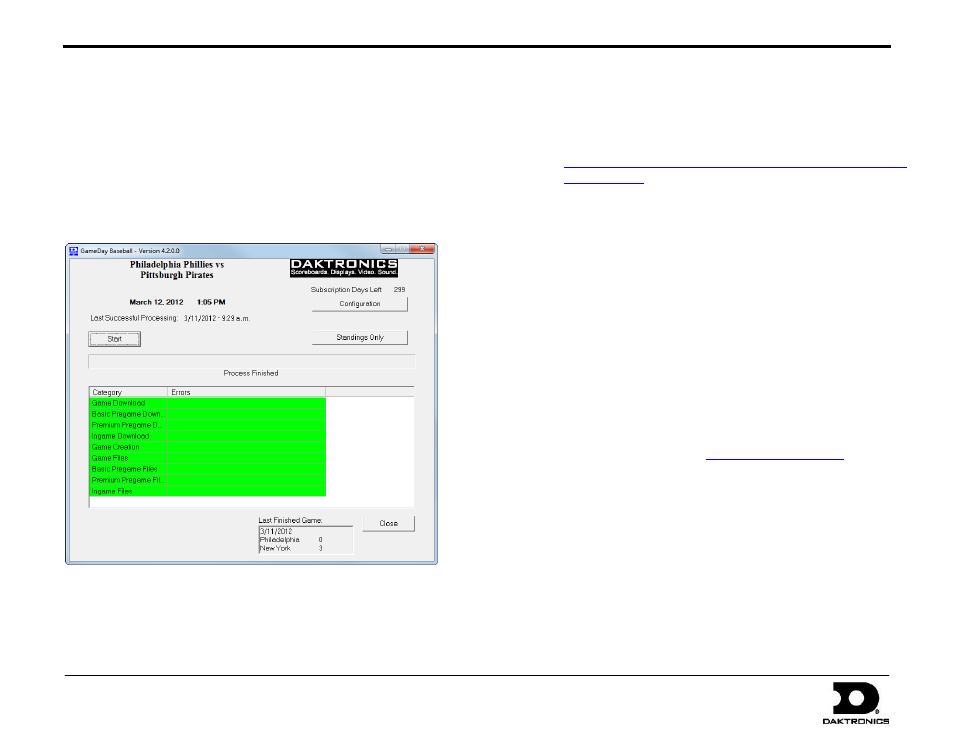
MLB GameDay Baseball Quick Start Guide
1 of 3
DD1485958
Rev 3
12 April 2012
201 Daktronics Drive PO Box 5128, Brookings, SD 57006-5128
Tel: 1-800-DAKTRONICS (1-800-325-8766) Fax: 605-697-4700
Web: www.daktronics.com
GameDay Baseball Functions
Downloads team rosters and season stats from MLBAM
Downloads standings and leaders from MLBAM
Downloads situational stats from Elias Sports Bureau
Creates today’s game(s) in DakStats
®
Baseball
Installation & Registration
GameDay Baseball should be installed on the same computer as DakStats
Baseball. If the DakStats computer does not have Internet access, the
GameDay Baseball application will also need to be installed on a computer
that does have Internet access to download game files.
Installation
1. Open an Internet browser and type
the address bar.
2. Click on the “GameDaybaseballInstall.exe” file.
3. Follow the onscreen instructions.
4. Click Finish when done.
5. An icon should appear on the desktop.
Double-click this icon to open the program.*
*Note for Windows 7 users: In order to properly open and register
the program, it is necessary to right-click the desktop icon and select
Run as administrator. To ensure the program always opens
properly, right-click the icon and select Properties. On the
Compatibility tab, check Run this program as an administrator.
Registration
When the GameDay Baseball application is first opened, users must
obtain a new software license.
1. Open GameDay Baseball.
2. Email the Serial Number to
license file will be emailed back.
3. Save the license file to “C:\Program Files\Daktronics\GameDay
Baseball” (or “C:\Program Files (x86)\Daktronics\GameDay
Baseball” for Windows 7).
Note: Without a subscription, the GameDay Baseball application will
not start. If using Windows 7, the program will start without
registration; however, until it is running as an administrator and
registered, the program will be locked to downloading and
converting season stats only.
The GameDay Baseball application downloads season stats and rosters from the MLB Advanced Media (MLBAM) and additional premium pregame
content from Elias Sports Bureau (ESB) via XML Files. For more information about program setup and operation, refer to the Daktronics GameDay
Baseball Software Installation & Operation Manual (ED-13979).
