Results order, Show dq, Football scbd – Daktronics OmniSport 2000 Timing Console User Manual
Page 217: Running time
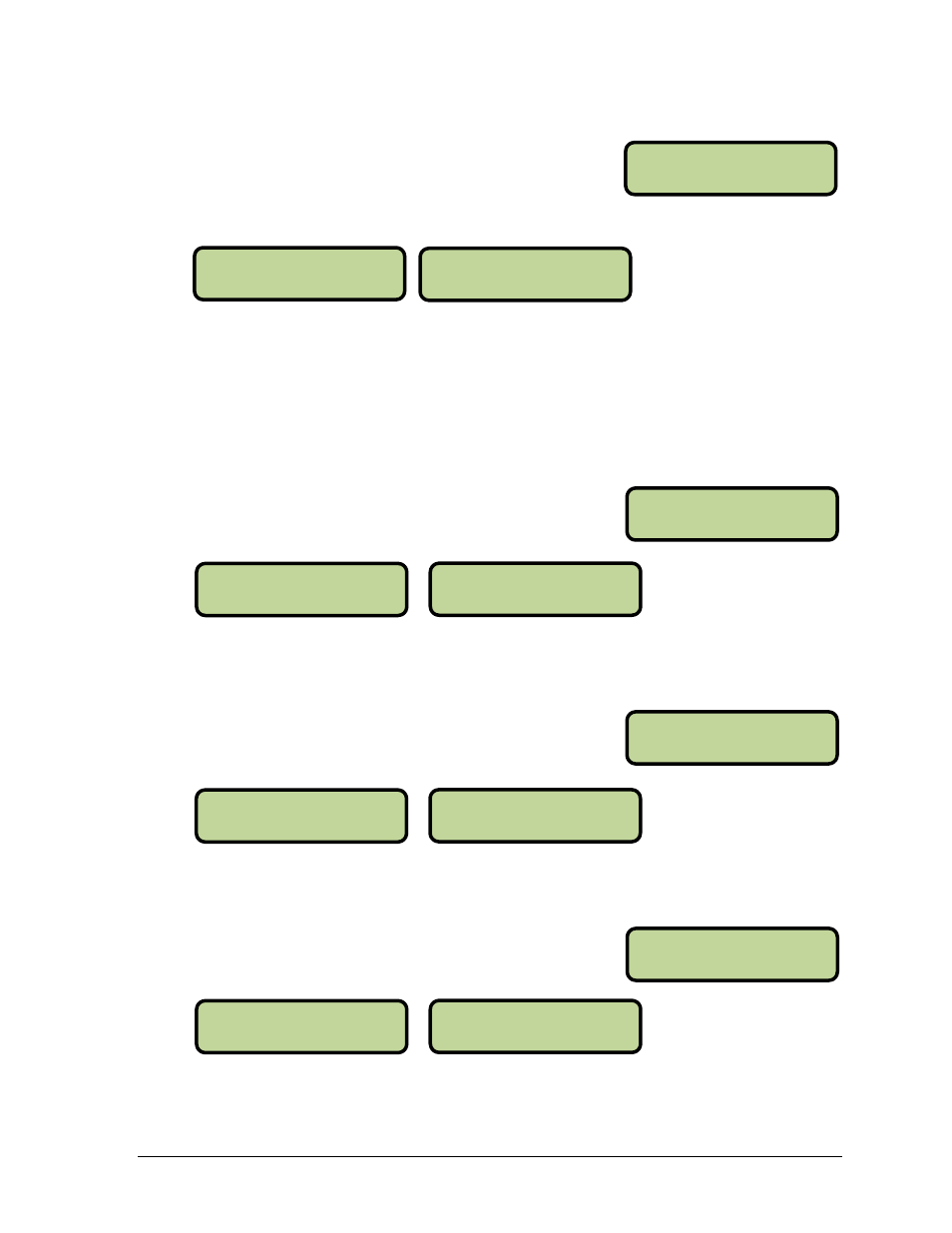
Track Mode Menus & Settings
199
MENU-NUMERI C
3-RESULTS ORDER
MENU-NUMERI C
4-SHOW DQ
MENU-NUMERI C
5-FOOTBALL SCBD
MENU-NUMERI C
6-RUNNI NG TI ME
Results Order
This menu configures the console to display results on the
scoreboard in either Lane Order or Place Order. If the
number of lanes on the track is greater than the number of
lines on the scoreboard, the timer will display the
information in place order regardless of this setting. The default is Lane Order.
Use [←][→] to select either LANE or PLACE and then press [ENTER] to save.
When to use this:
Select LANE to display the results in the order of the lane in which the runners
finished.
Select PLACE to display the results in the order of which the runners placed.
Show DQ
This menu configures what will show on the scoreboard
when there is a disqualification (DQ).
Use [←][→] to select the desired choice. Press [ENTER] to save.
Football SCBD
This setting determines if Event/Heat or Guest 2/3 will be
displayed on the TO GO and BALL ON digits on the
bottom of a on the bottom of a Football/Track scoreboard.
Use [←][→] to select the desired choice. Press [ENTER] to save.
Running Time
This menu sets what data is displayed on a single line
numeric scoreboard.
Use [←][→] to select either CONTINUOUS running data or the FINISH scores.
Press [ENTER] to save.
From Main Menu
– [4]>[2]>[1]>[3]
From Main Menu
– [4]>[2]>[1]>[6]
From Main Menu
– [4]>[2]>[1]>[4]
From Main Menu
– [4]>[2]>[1]>[5]
RESULTS ORDER
ORDER-LANE *
RESULTS ORDER
ORDER-PLACE*
SHOW DQ
STATUS=DQ ONLY*
SHOW DQ
STATUS=DQ/TI ME*
FOOTBALL SCBD
SHOW-EVENT/HEAT*
FOOTBALL SCBD
SHOW-GUEST 2/3 *
SI NG LI NE DI SP
RT= CONTI NUOUS*
SI NG LI NE DI SP
RT= FI NI SH *
