General configurations, Com settings, Protocol list – Daktronics OmniSport 2000 Timing Console User Manual
Page 164: Communications monitor
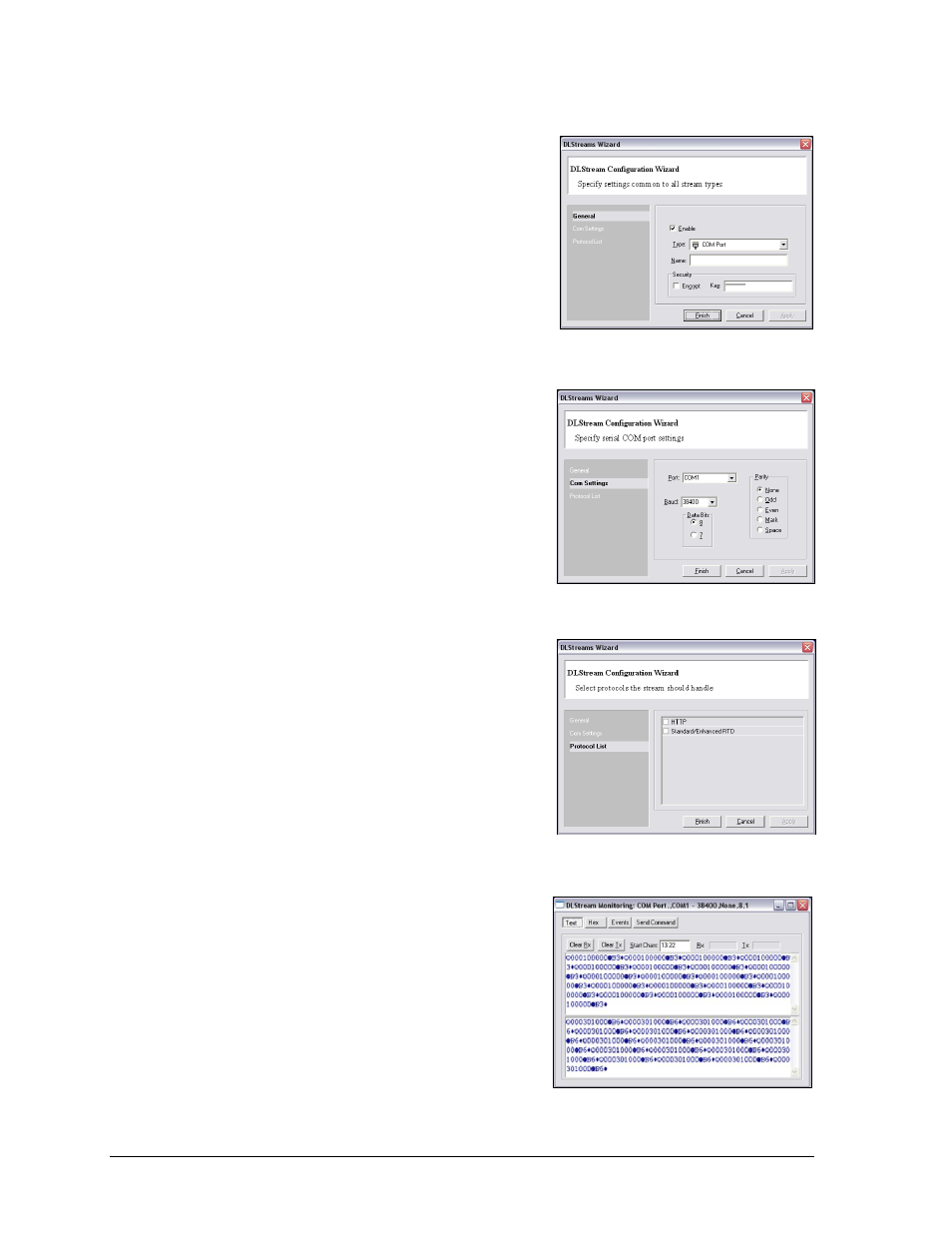
146
OmniSport 2000 Pro Synchronized Swimming Software
General Configurations
The General tab contains the settings common to all
stream types (Figure 174).
Enable: Should always be checked
Type: always COM Port
Name: optional name for the port
Encrypt: Should never be checked
Key: not used
After entering the correct data, click Com
Settings.
Com Settings
This area configures the serial COM port settings
(Figure 175).
Port: Com # (Use the port # to which the
serial cable is connected)
Baud: 38400 (Default – do not change)
Data Bits: 8 (Default – do not change)
Parity: None (Default – do not change)
After selecting the correct port, click
Protocol List.
Protocol List
Verify the following check boxes in the Protocol List
(Figure 176):
HTTP: Should never be checked
Standard/Enhanced RTD: Should never be
checked
After verifying the correct settings, click
Finish.
Communications Monitor
Go to Options > Communications > Monitor
to ensure data is flowing from the timer to the Pro
software (Figure 177). The top section shows
incoming data and the bottom shows outgoing data.
Figure 174: General Tab
Figure 175: Com Settings Tab
Figure 176: Protocol List Tab
Figure 177: Input/Output Monitoring
