Registering the software, Using the splash screen, Communication configuration – Daktronics OmniSport 2000 Timing Console User Manual
Page 267: Omnisport pro diving quick start guide 1 of 4
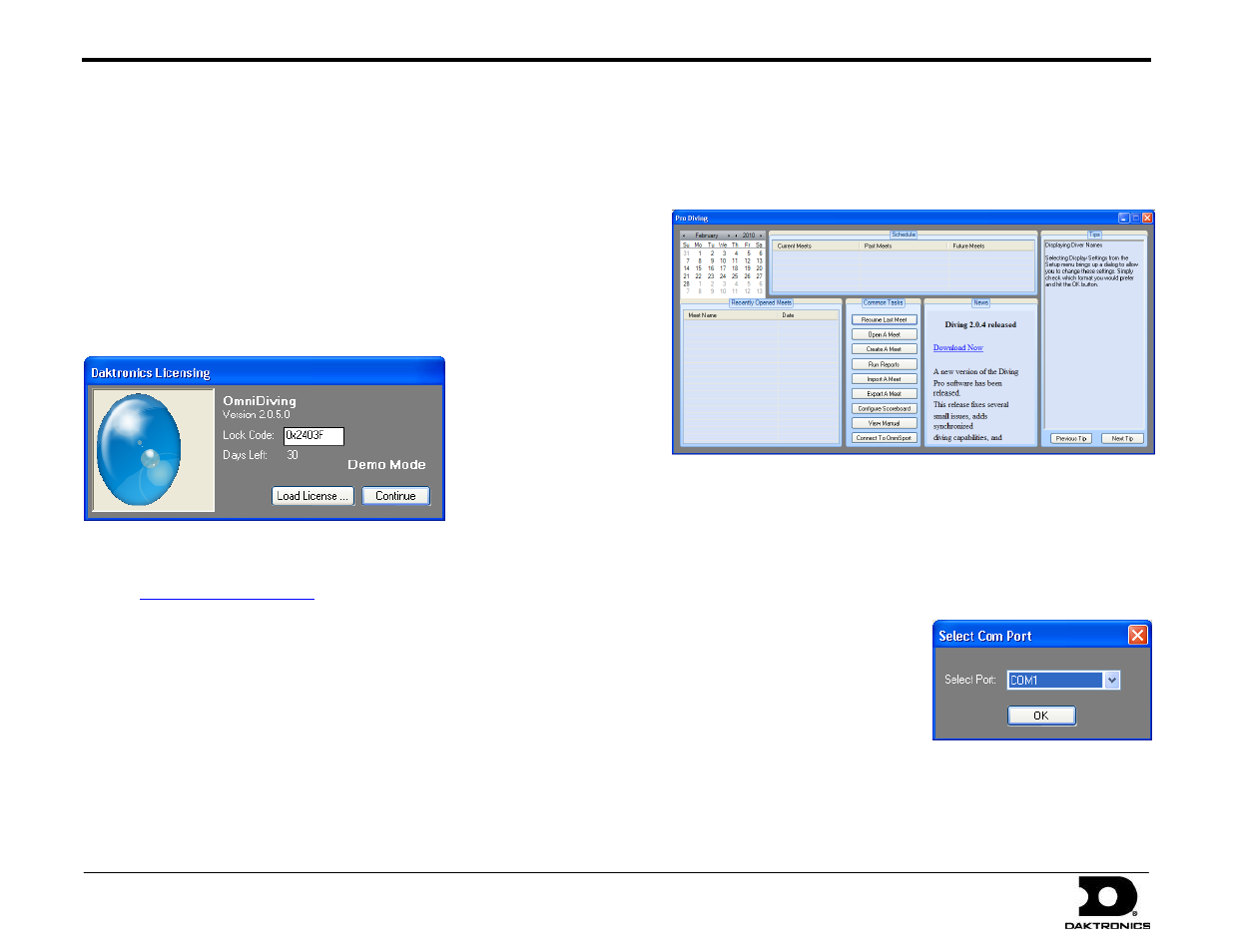
OmniSport Pro Diving Quick Start Guide
1 of 4
ED-16444 Rev 4
4 February 2011
201 Daktronics Drive PO Box 5128, Brookings, SD 57006-5128
Tel: 1-800-DAKTRONICS (1-800-325-8766) Fax: 605-697-4700
Web: www.daktronics.com Email: [email protected]
The OmniSport 2000 Pro software works together with the OmniSport 2000
timer and gives officials total control over dive meets through an easy-to-use,
reliable, and convenient user interface.
Registering the Software
After installing the Pro Diving software, users are given a 30 day trial period
(Demo Mode). Each time the program is opened, the number of days
remaining for the free trial is shown.
When the 30 day trial period is over, users must register in order to continue
using the software. Follow the instructions below:
1. On the Daktronics Licensing window, make a note of the software
Version number and Lock Code. Email this information to
2. Daktronics will email a software license file.
3. Save the file to the computer.
4. Back on the Daktronics Licensing window, click Load License and
browse to the location where the license file was saved.
5. After successfully registering the software, click Continue.
Using the Splash Screen
The splash screen is the first screen you will see after the registration
window. This screen contains many frequently-used tasks and other
options for setting up the program and meets.
Communication Configuration
If the Pro Diving software is unable to detect the OmniSport 2000
console, ensure the cable is connected to a serial (COM) port on the
computer and to the expansion port on the console. If they are, check
the COM port settings in the Configure Communications menu.
1. From the splash screen,
click Connect to
OmniSport.
2. In the Select Com Port
window, select the proper
serial port that is connected
to the OmniSport console.
3. Click OK.
4. The console’s LCD screen
should then display Controlled by Pro Diving.
