Results order, Subtractive splits, Show dq – Daktronics OmniSport 2000 Timing Console User Manual
Page 74: Show start
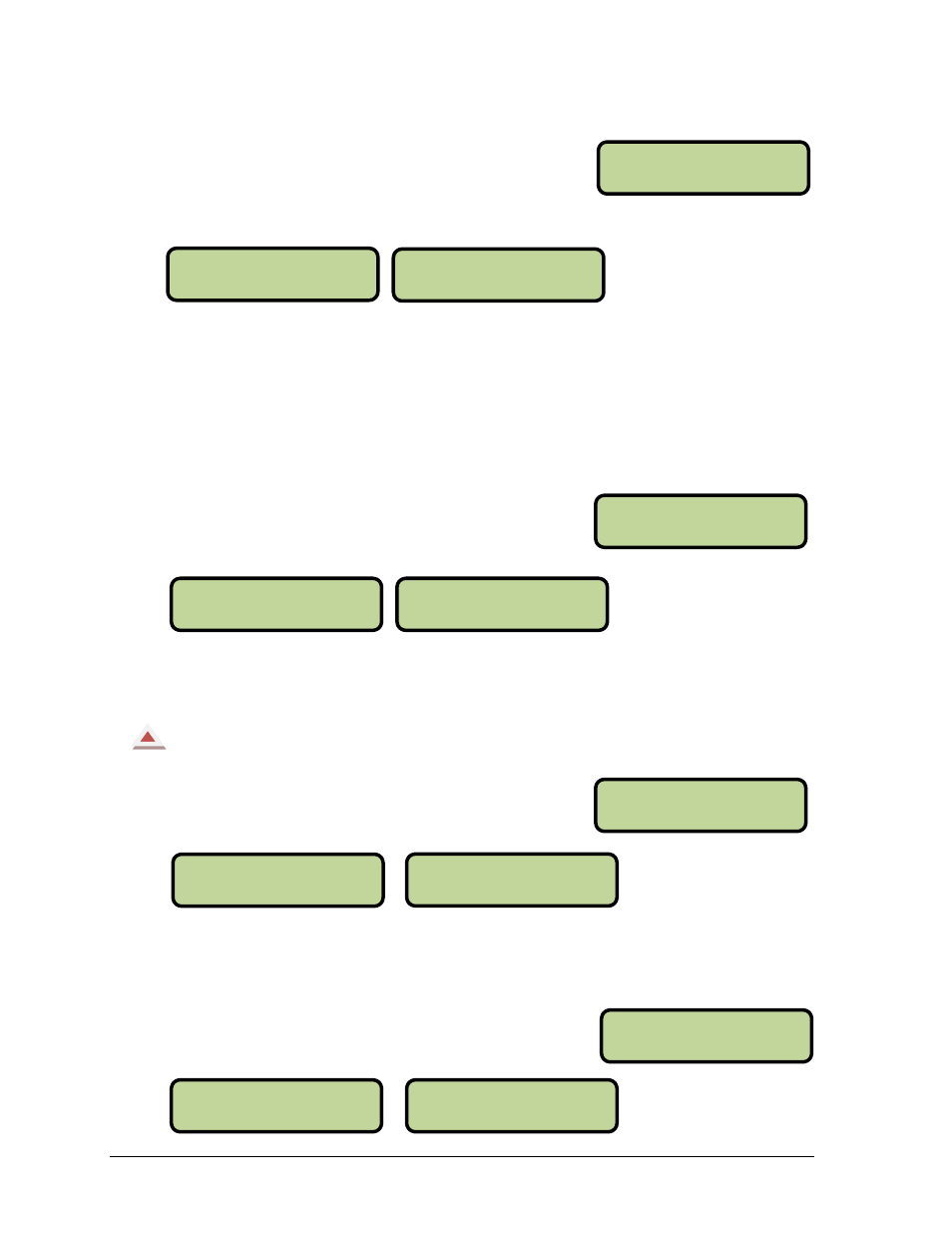
56
Swimming Mode Menus & Settings
MENU-RTD/MATRI X
4-RESULTS ORDER
MENU-RTD/MATRI X
5-SUBTRACTI VE
MENU-RTD/MATRI X
6-SHOW DQ
MENU-RTD/MATRI X
7-SHOW START
Results Order
This menu configures the console to display results in
either Lane Order (default) or Place Order. If the number of
lanes in the pool is greater than the number of lines
configured for the display, the timer will display the
information in place order regardless of this setting.
Use [←][→] to select either LANE or PLACE and then press [ENTER] to save.
When to use this:
Select LANE to display the results in the order of the lane in which the swimmers
finished.
Select PLACE to display the results in the order of which the swimmers placed.
Subtractive Splits
This setting configures the console to display only the
cumulative split or the first subtractive split followed by
the cumulative split on the scoreboard. The default is NO.
Use [←][→] to select YES or NO. If the timer is set at YES, the scoreboard shows subtractive
splits then shows the cumulative splits. Press [ENTER] to save.
Note: It is important for the timer operator to explain this to coaches before the meet begins.
Show DQ
This menu selects the DQ information to display.
Use [←][→] to select only to display the DQ on the time field or to display the DQ in the
place field and the time in the time field. Press [ENTER] to save.
Show Start
This menu tells the console whether to display, or not
display the start reaction (if RTOPs are used) on the display.
From Main Menu
– [4]>[3]>[2]>[4]
From Main Menu
– [4]>[3]>[2]>[5]
From Main Menu
– [4]>[3]>[2]>[6]
From Main Menu
– [4]>[3]>[2]>[7]
RESULTS ORDER
ORDER-LANE *
RESULTS ORDER
ORDER-PLACE*
SUBTRACTI VE
SHOW= YES*
SHOW DQ
STATUS=DQ ONLY*
SHOW DQ
STATUS=DQ/TI ME*
SHOW START
REACTI ON=NO *
SHOW START
REACTI ON=YES*
SUBTRACTI VE
SHOW= NO *
