Omnisport 2000 pro synchronized swimming operation – Daktronics OmniSport 2000 Timing Console User Manual
Page 158
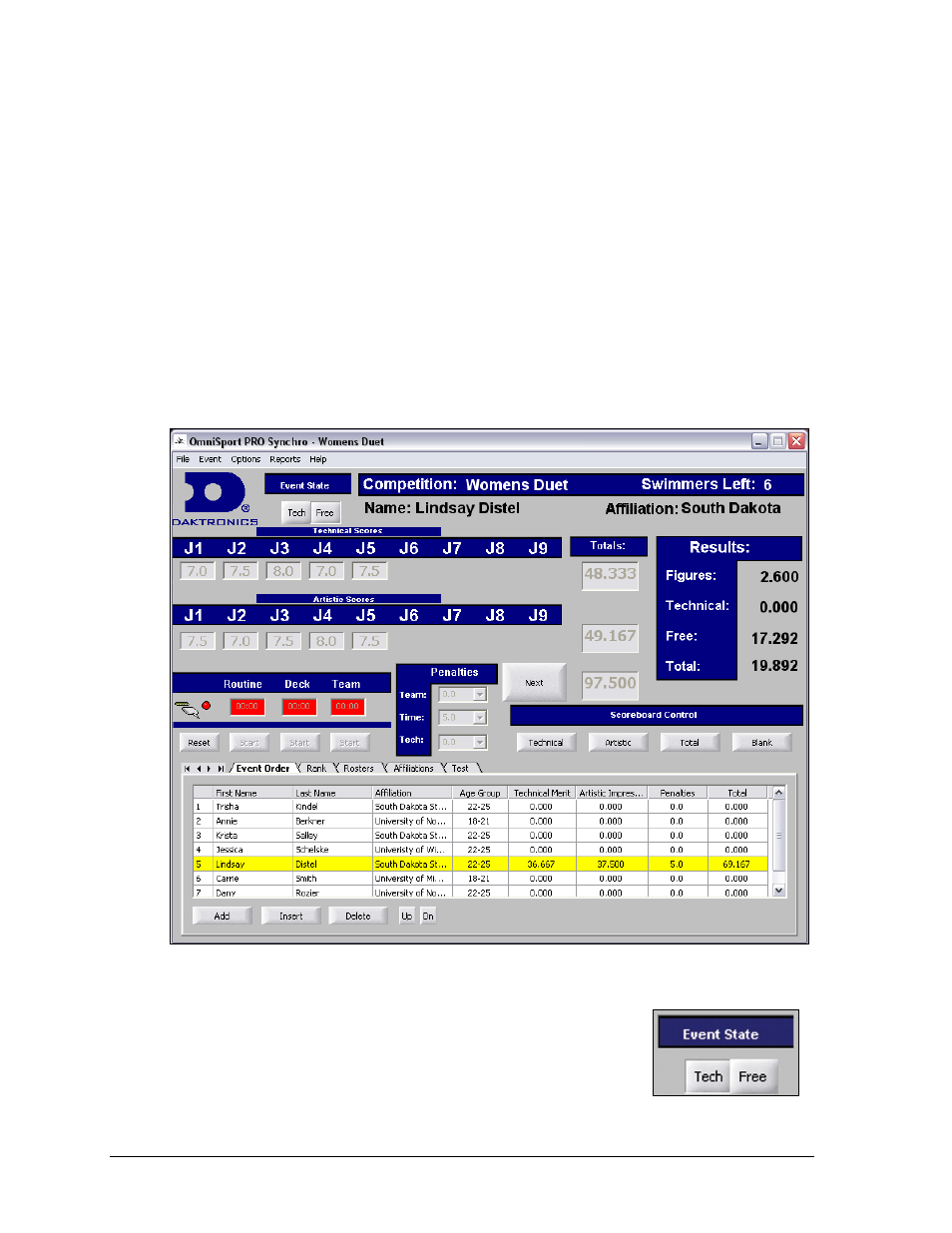
140
OmniSport 2000 Pro Synchronized Swimming Software
Note: Some computers purchased with this software will have a Rocket
®
port installed
with the system. The port labeled Port 0 will be normally set as COM port 5 in the
computer system. The next port would then be COM 6, then COM 7, and finally COM 8
for a four-port Rocket port. The OmniSport 2000 Pro software recognizes these ports no
matter what port number has been assigned to them.
10.6 OmniSport 2000 Pro Synchronized Swimming Operation
Once the OmniSport 2000 Pro Synchronized Swimming system is synchronized and
configured, event management is quick and simple. The main synchronized swimming
application screen (Figure 155) sends the data to output devices, such as matrix displays,
numeric scoreboards and paper printouts.
This section describes the operation of the buttons and indicators for the OmniSport 2000 Pro
Synchronized Swimming software.
Event Routine
These buttons (Figure 156) allow the operator to switch between
Tech and Free routines if configured for the current event.
Figure 155: Main Application Screen
Figure 156: Event Routine
