Daktronics OmniSport 2000 Timing Console User Manual
Page 261
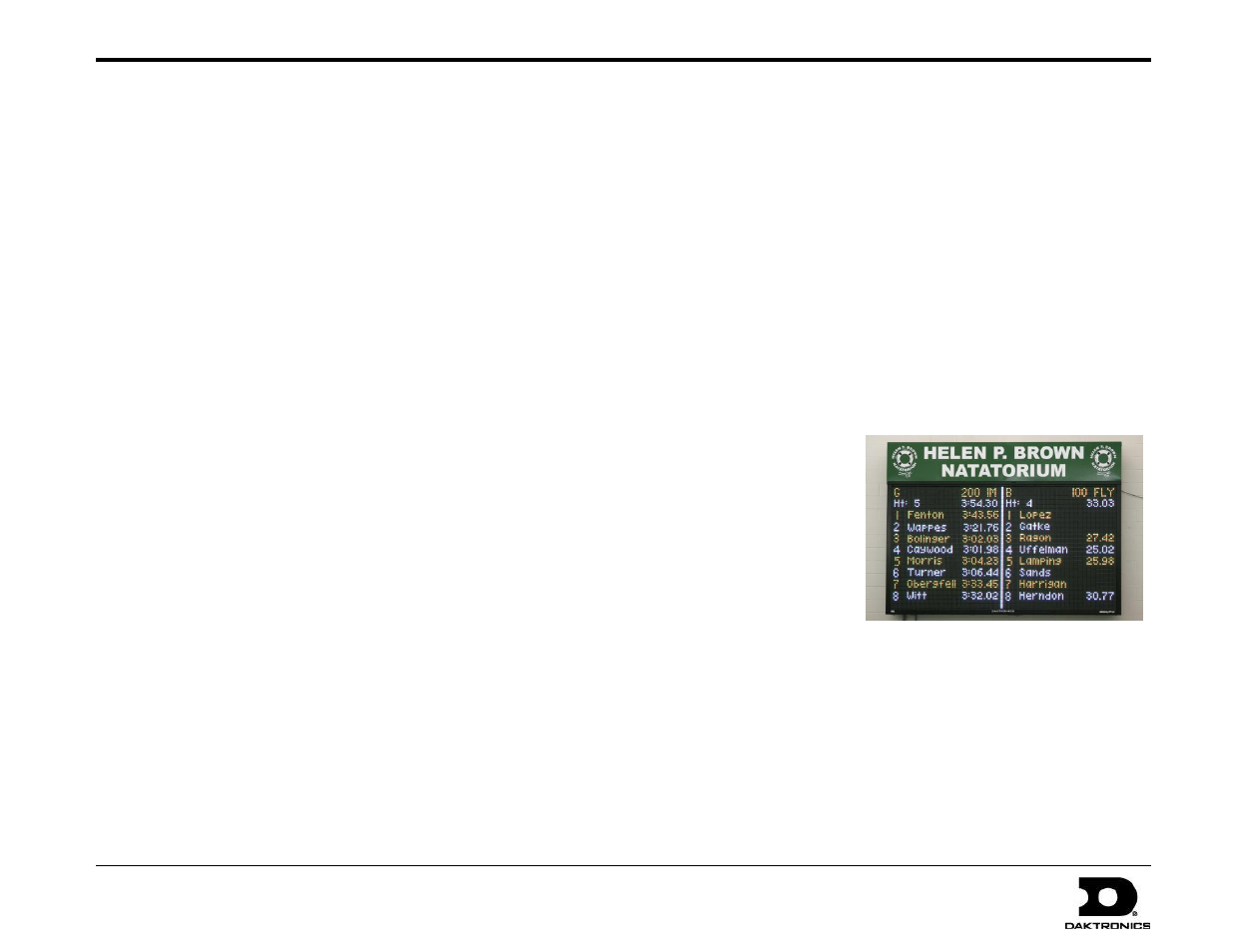
OmniSport 2000, Pro Swimming, & Hy-Tek Software Quick Guide
1 of 6
ED-13876 Rev 5
19 August 2013
201 Daktronics Drive PO Box 5128, Brookings, SD 57006-5128
Tel: 1-800-DAKTRONICS (1-800-325-8766) Fax: 605-697-4746
Web: www.daktronics.com/support
MEET MA
NAGER’s Timer Interface with the
OmniSport 2000 Console
1. Download Event Orders from MEET MANAGER to the
OmniSport 2000 console.
Events are programmed in the order that they are
actually swum. Example 2, 1, 4, 3. This might be used
when distance events are held at a different time than the
main events.
Up to 500 different events numbered from 1-999Z can be
included into one Event Order. The letter following the
event number can be used to identify different divisions,
gender, age, etc.—example 25A, 25B, 122, 122Z
Events include a Round designator to distinguish prelims
from semis from finals.
The number one Record time in MEET MANAGER is
included for display on a numeric Record Time
scoreboard. This will eliminate the need for additional
operator entry.
2. Retrieve times from the OmniSport 2000 to MEET MANAGER.
Touchpad times
Button times
Split times
By Event and Heat number
By Race number
With touchpad and button times, MEET MANAGER can
calculate backup times according to the official rule book.
Start reactions
Exchanges
3. MEET MANAGER will send the current start list to the
OmniSport 2000 Pro Swimming software.
MEET MANAGER’s Alpha Scoreboard Interface
with the OmniSport 2000 Console
1. The OmniSport 2000 console is the link between MEET
MANAGER and a Daktronics display controller. The
following types of information are accessible from MEET
MANAGER by the console for display:
Start list
Results by Heat
Results by Event
Women’s scores
Men’s scores
Mixed scores
2. The above
information is
requested in real
time; this
guarantees the
latest lane
assignments,
results and scores
are displayed.
The possibility
that a lane assignment was changed in MEET MANAGER
and not on the scoreboard will not happen.
3. This interface reduces the number of connections
and cables, enabling the MEET MANAGER to be operated
on a laptop requiring only one serial port or network jack.
In addition to connections and cables, the user friendliness
is also greatly improved making some operations work as
if on autopilot.
The OmniSport 2000 timer and Pro Swimming Software are tightly integrated with Hy-
Tek’s MEET MANAGER software. The purpose of this guide is to
explain the connections and settings required for the components to communicate. For more information, refer to the OmniSport 2000 Timing Console &
Pro Software Operation Manual (ED-13312) along with the MEET MANAGER documentation provided with that software.
