Run reports, Select a meet, Printouts – Daktronics OmniSport 2000 Timing Console User Manual
Page 136
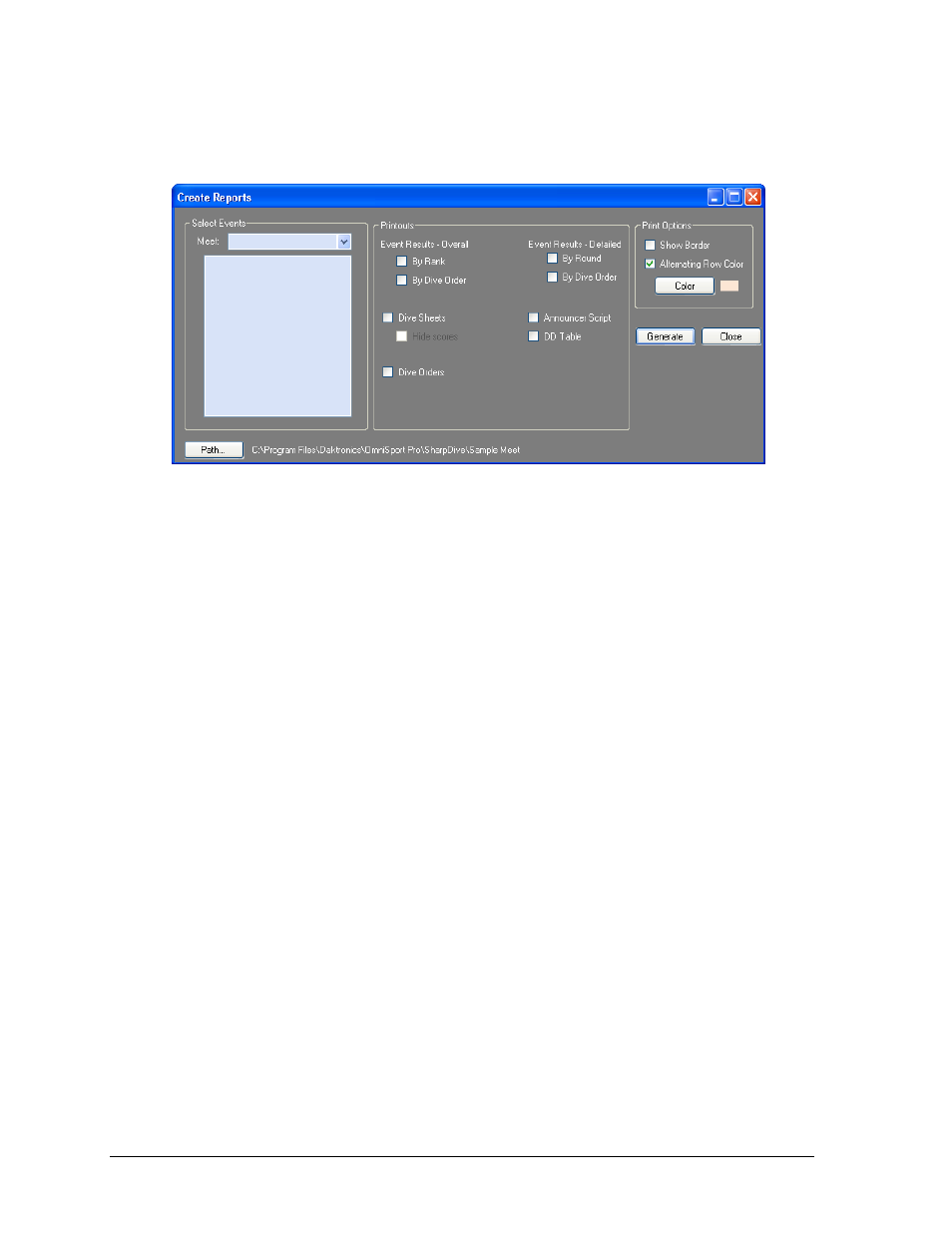
118
OmniSport 2000 Pro Diving Software
Run Reports
Click Run Reports from the splash screen to configure reports and printouts. This screen
(Figure 116) has numerous options for printouts that can be used before or after the meet.
Select a Meet
Choose one or more events within the meet.
Printouts
Under Printouts, choose one or more of the following options:
Event Results - Overall: Select to show basic meet results arranged By Rank or By
Dive Order.
Event Results - Detailed: Select to show more complete meet results arranged By
Round or By Dive Order.
Dive Sheets: Select to print dive sheets for all divers. Choose Hide scores to prevent
scores and rankings from appearing on the dive sheets.
Dive Orders: Select to print the dive order.
Announcer Script: Select to print diver/dive order information that can be read by an
announcer at the meet.
DD Table: Select to print a DD table.
Print Options: Set the appearance options of the printouts.
Select Show Border to separate each cell of information with a gray border, or
select Alternating Row Color to show a row of information in white followed by
a colored row. Change the row Color if applicable.
Figure 116: Create Reports Window
