During an event, After an event – Daktronics OmniSport 2000 Timing Console User Manual
Page 166
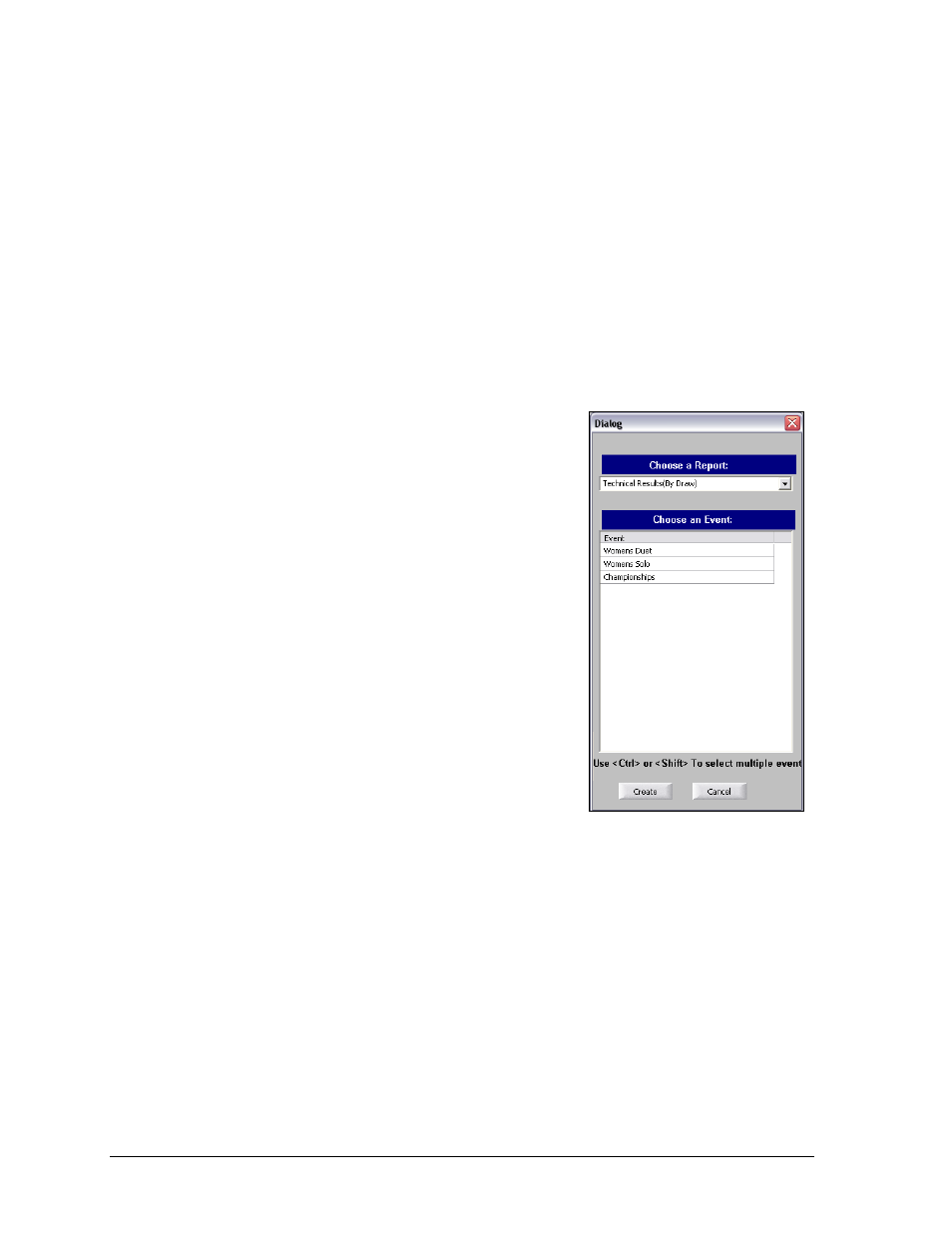
148
OmniSport 2000 Pro Synchronized Swimming Software
During an Event
During a synchronized swimming competition, judges must make decisions on the quality of
the performances. These judgments affect the swimmers’ final scores. This subsection details
what must be done in order to score a competition successfully.
There are two ways scores are entered into the OmniSport 2000 Pro Synchronized Swimming
software: manually with the software or through peripheral judge consoles. Once entered,
the software calculates the awarded score by using the formula set. Ensure the correct
percentages are selected before the event.
Once a swimmer has been awarded his or her points, click Accept to move on to the next
swimmer.
After an Event
After the event is finished, print the reports by going to
Reports > View Reports. The available printouts are:
Technical Results(by Draw), Technical Results(by Rank),
Free Results(by Draw), Free Results(by Rank), Total
Results, Starting List, and Figures Results.
Refer to Figure 179.
Select the event(s) to print, and click Create to generate the
results to an HTML file, which can be sent to a printer or
published on a web site.
Once the competition is officially completed, turn off and
store all equipment in a safe location.
Figure 179: Results Reports
