Vlan, Vlan overview, Ieee 802.1q vlan – Interlogix GE-DSSG-244-POE User Manual User Manual
Page 94: Users configuration, Cist port configurat, Dhcp snooping, Multicast configuration command
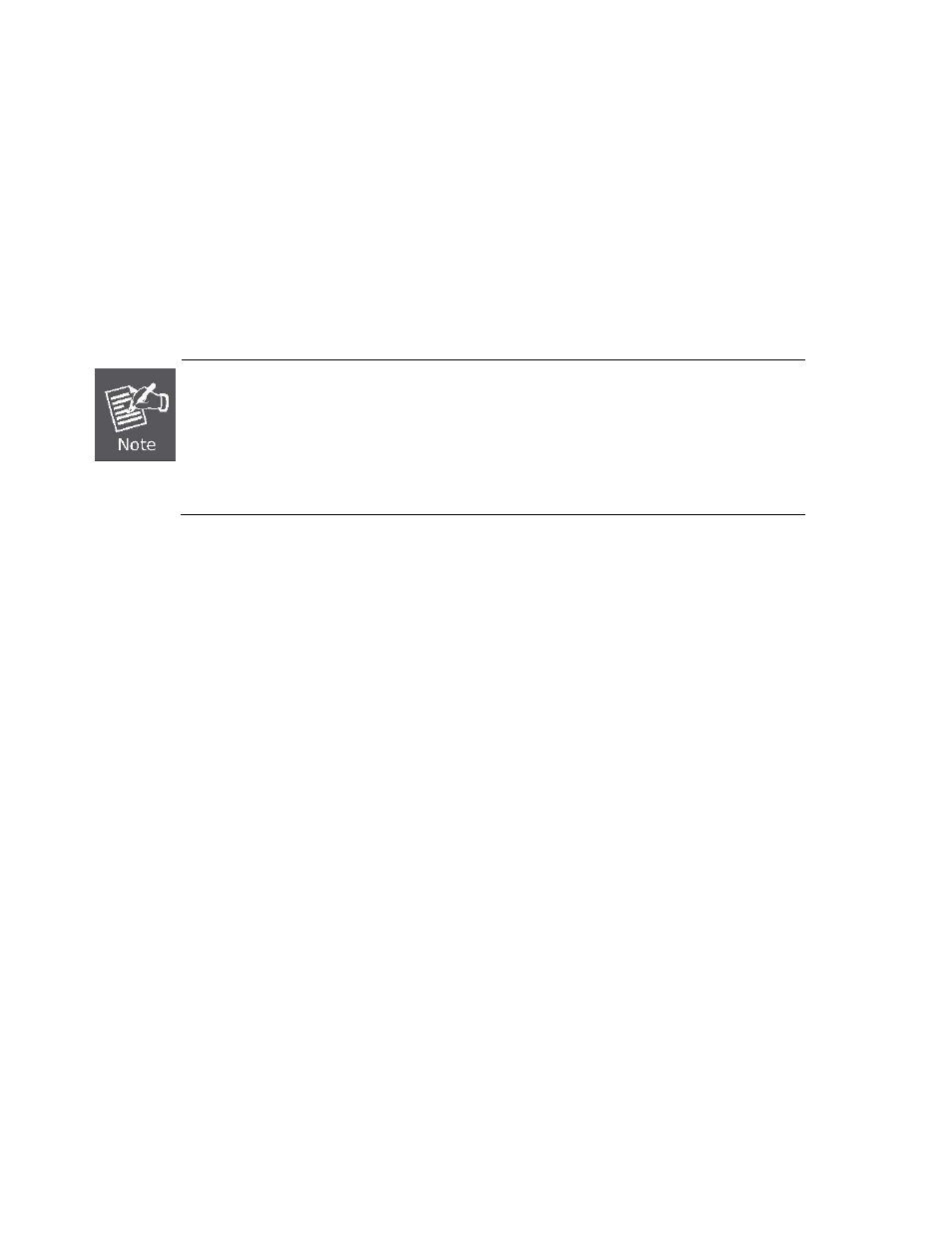
IFS NS3601-24P/4S GE-DSSG-244 and 244-POE User Manual
92
VLAN
VLAN Overview
A Virtual Local Area Network (VLAN)
is a network topology configured according to a logical scheme rather than the physical
layout. VLAN can be used to combine any collection of LAN segments into an autonomous user group that appears as a single LAN.
VLAN also logically segment the network into different broadcast domains so that packets are forwarded only between ports within
the VLAN. Typically, a VLAN corresponds to a particular subnet, although not necessarily.
VLAN can enhance performance by conserving bandwidth, and improve security by limiting traffic to specific domains.
A VLAN is a collection of end nodes grouped by logic instead of physical location. End nodes that frequently communicate with each
other are assigned to the same VLAN, regardless of where they are physically on the network. Logically, a VLAN can be equated to
a broadcast domain, because broadcast packets are forwarded to only members of the VLAN on which the broadcast was initiated.
1.
No matter what basis is used to uniquely identify end nodes and assign these nodes VLAN
membership, packets cannot cross VLAN without a network device performing a routing
function between the VLAN.
2.
The Managed Switch supports IEEE 802.1Q VLAN. The port untagging function can be used
to remove the 802.1 tag from packet headers to maintain compatibility with devices that are
tag-unaware.
3.
The Switch's default is to assign all ports to a single 802.1Q VLAN named DEFAULT_VLAN.
As new VLAN is created, the member ports assigned to the new VLAN will be removed from
the DEFAULT_ VLAN port member list. The DEFAULT_VLAN has a VID = 1.
This section has the following items:
IEEE 802.1Q VLAN
Enable IEEE 802.1Q Tag based VLAN group
IEEE 802.1Q Tunneling
Enables 802.1Q (QinQ) Tunneling
Private VLAN
Creates/removes primary or community VLANs
IEEE 802.1Q VLAN
In large networks, routers are used to isolate broadcast traffic for each subnet into separate domains. This Managed Switch
provides a similar service at Layer 2 by using VLANs to organize any group of network nodes into separate broadcast domains.
VLANs confine broadcast traffic to the originating group, and can eliminate broadcast storms in large networks. This also provides a
more secure and cleaner network environment.
An IEEE 802.1Q VLAN is a group of ports that can be located anywhere in the network, but communicate as though they belong to
the same physical segment.
VLANs help to simplify network management by allowing you to move devices to a new VLAN without having to change any
physical connections. VLANs can be easily organized to reflect departmental groups (such as Marketing or R&D), usage groups
(such as e-mail), or multicast groups (used for multimedia applications such as videoconferencing).
VLANs provide greater network efficiency by reducing broadcast traffic, and allow you to make network changes without having to
update IP addresses or IP subnets. VLANs inherently provide a high level of network security since traffic must pass through a
configured Layer 3 link to reach a different VLAN.
This Managed Switch supports the following VLAN features:
Up to 255 VLANs based on the IEEE 802.1Q standard
Distributed VLAN learning across multiple switches using explicit or implicit tagging and GVRP protocol
Port overlapping, allowing a port to participate in multiple VLANs
End stations can belong to multiple VLANs
Passing traffic between VLAN-aware and VLAN-unaware devices
Priority
tagging
■ IEEE 802.1Q Standard
IEEE 802.1Q (tagged) VLAN
are implemented on the Switch. 802.1Q VLAN require tagging, which enables them to span the entire
network (assuming all switches on the network are IEEE 802.1Q-compliant).
