Interlogix GE-DSSG-244-POE User Manual User Manual
Page 191
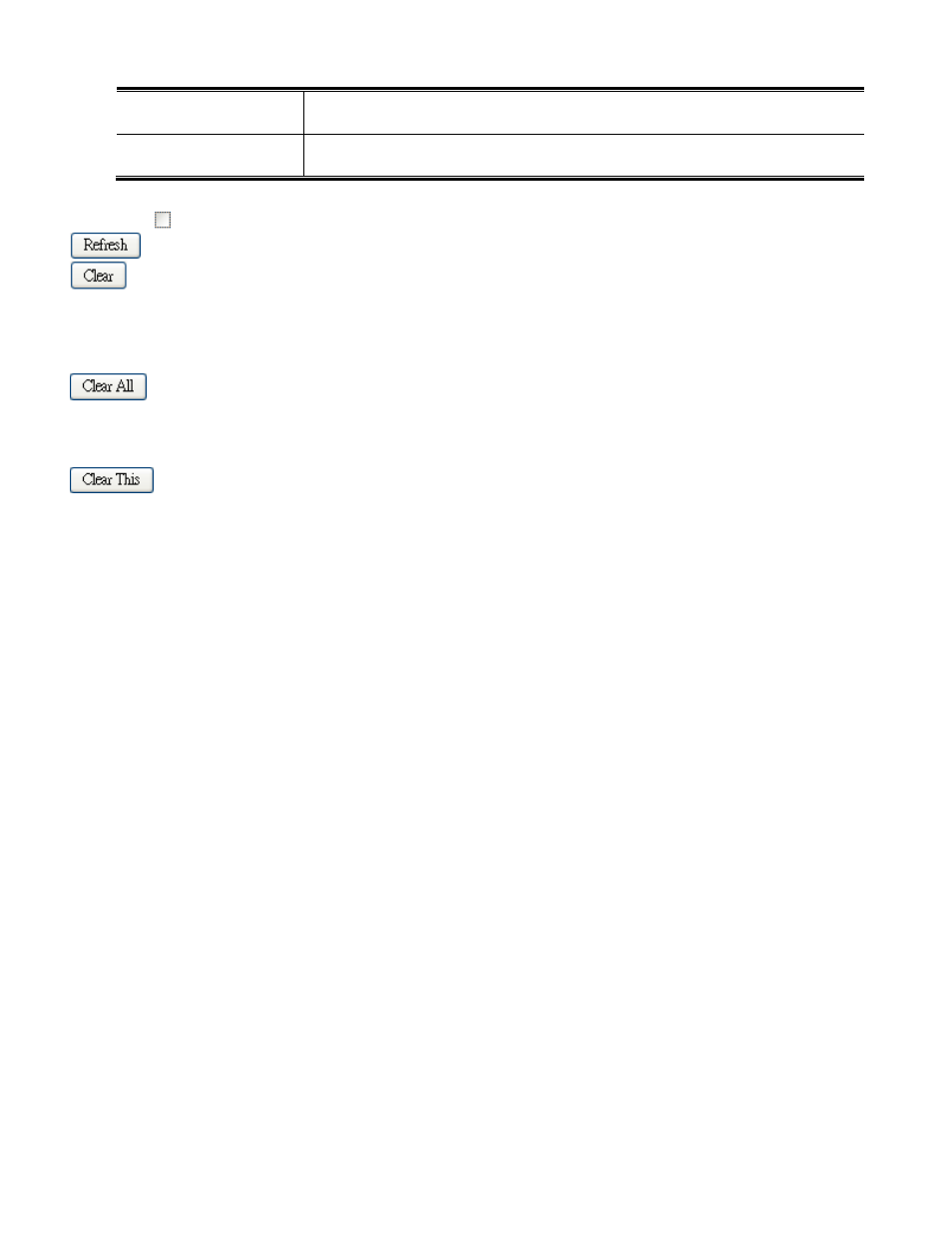
IFS NS3601-24P/4S GE-DSSG-244 and 244-POE User Manual
189
unauthenticated. If an authentication fails for one or the other reason, the client will
remain in the unauthenticated stseconds.
• Last Authentication
Shows the date and time of the last authentication of the client (successful as well as
unsuccessful).
Buttons
Auto-refresh
: Check this box to enable an automatic refresh of the page at regular intervals.
:
Click to refresh the page immediately.
: This button is available in the following modes:
• Force Authorized
• Force Unauthorized
• Port-based 802.1X
• Single 802.1X
Click to clear the counters for the selected port.
: This button is available in the following modes:
• Multi 802.1X
• MAC-based Auth.X
Click to clear both the port counters and all of the attached client's counters. The "Last Client" will not be cleared,
however.
: This button is available in the following modes:
• Multi 802.1X
• MAC-based Auth.X
Click to clear only the currently selected client's counters.
