Mac table learning – Interlogix GE-DSSG-244-POE User Manual User Manual
Page 226
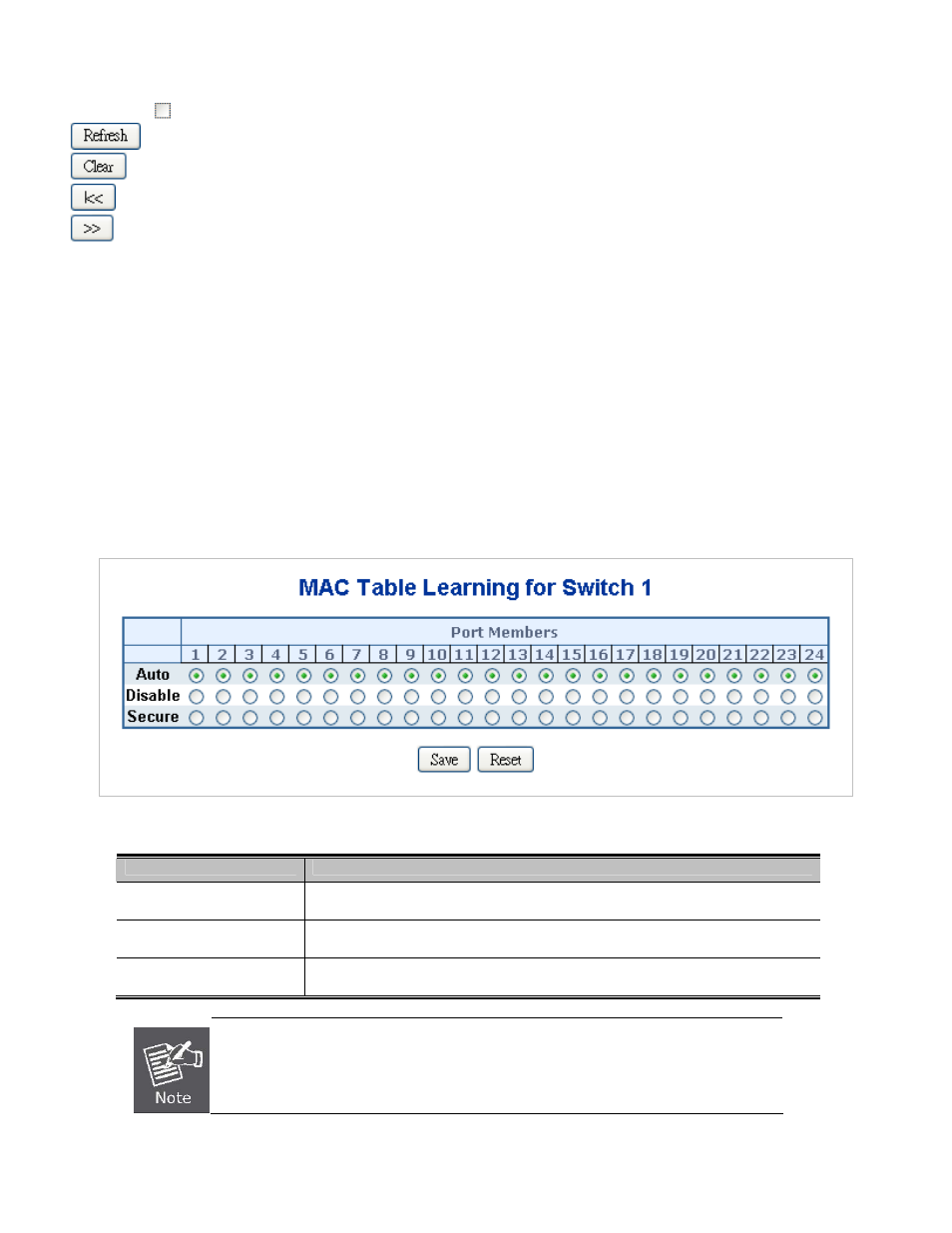
IFS NS3601-24P/4S GE-DSSG-244 and 244-POE User Manual
224
Buttons
Auto-refresh
: Check this box to enable an automatic refresh of the page at regular intervals.
: Refreshes the displayed table starting from the "Start from MAC address" and "VLAN" input fields.
: Flushes all dynamic entries.
:
Updates the table starting from the first entry in the MAC Table, i.e. the entry with the lowest VLAN ID and MAC address.
: Updates the table, starting with the entry after the last entry currently displayed.
MAC Table Learning
If the learning mode for a given port is grayed out, another module is in control of the mode, so that it cannot be changed by the user.
An example of such a module is the MAC-Based Authentication under 802.1X.
Each port can do learning based upon the following settings:
Port security is a feature that allows you to configure a switch port with one or more device MAC addresses that are authorized to
access the network through that port.
When port security is enabled on a port, the Managed Switch stops learning new MAC addresses on the specified port when it has
reached a configured maximum number. Only incoming traffic with source addresses already stored in the dynamic or static address
table will be authorized to access the network through that port. If a device with an unauthorized MAC address attempts to use the
switch port, the intrusion will be detected and the switch can automatically take action by disabling the port and sending a trap
message.
Note that you can also manually add secure addresses to the port using the Static Address Table. The selected port will stop
learning. The MAC addresses already in the address table will be retained and will not age out. Any other device that attempts to use
the port will be prevented from accessing the switch. The MAC Table Learning screen is shown
Figure 4-13-4
.
Figure 4-13-4
MAC Table Learning screenshot
The page includes the following fields:
Object
Description
•
Auto
Learning is done automatically as soon as a frame with unknown SMAC is
received.
•
Disable
No learning is done.
•
Secure
Only static MAC entries are learned, all other frames are dropped.
Make sure that the link used for managing the switch is added to the Static Mac Table before
changing to secure learning mode, otherwise the management link is lost and can only be
restored by using another non-secure port or by connecting to the switch via the serial
interface.
