Port veriphy, Mac address table command, Mac configuration – Interlogix GE-DSSG-244-POE User Manual User Manual
Page 283
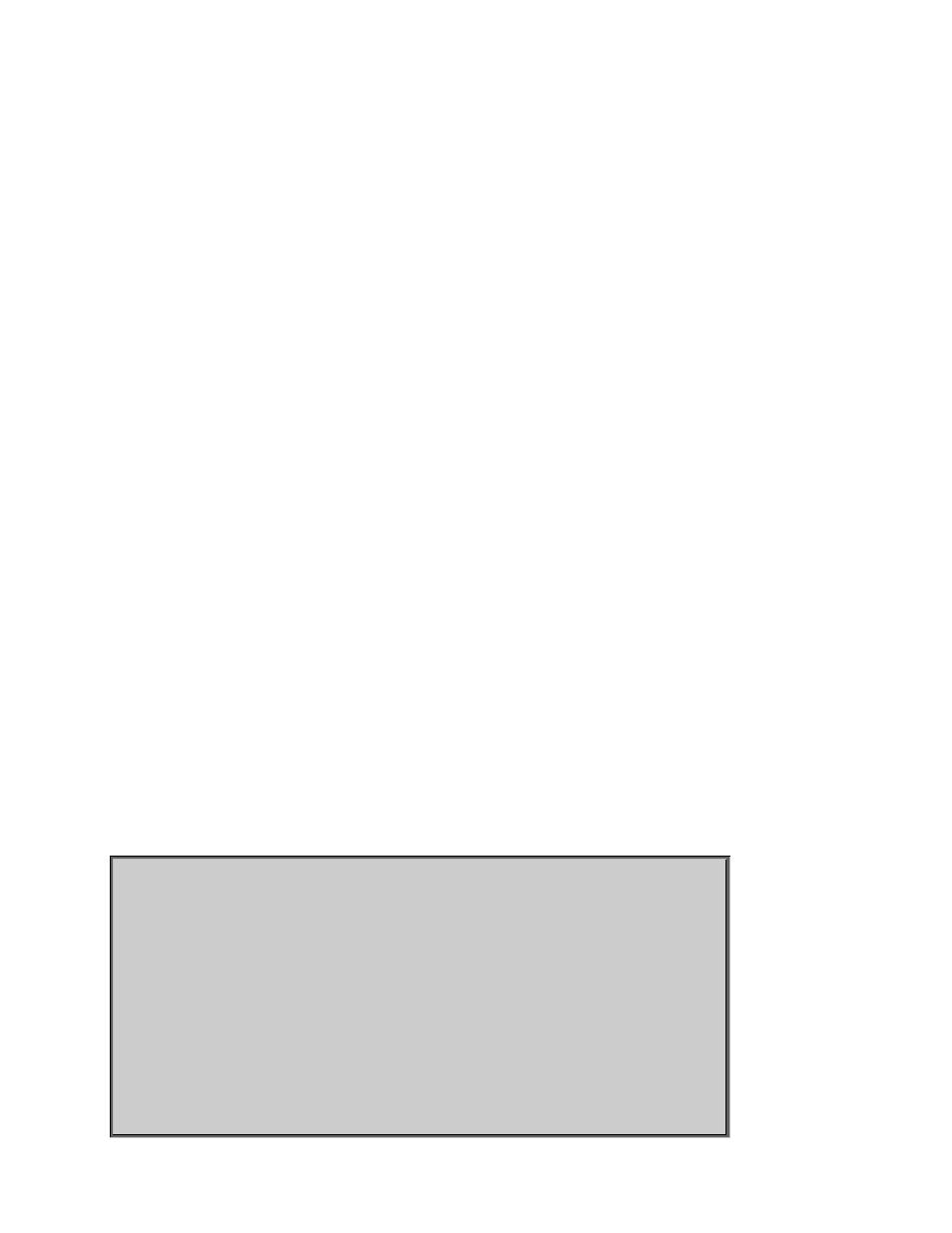
IFS NS3601-24P/4S GE-DSSG-244 and 244-POE User Manual
281
Parameters:
: Port list or 'all', default: All ports
: The command parameter takes the following values:
clear
: Clear port statistics
packets
: Show packet statistics
bytes
: Show byte statistics
errors
: Show error statistics
discards
: Show discard statistics
filtered
: Show filtered statistics
low
: Show low priority statistics
normal
: Show normal priority statistics
medium
: Show medium priority statistics
high
: Show high priority statistics
(default: Show all port statistics)
up
: Show ports, which are up
down
: Show ports, which are down
(default: Show all ports)
Port VeriPHY
Description:
Run cable diagnostics.
Syntax:
Port VeriPHY [
Parameters:
: Port list or 'all', default: All ports
MAC Address Table Command
MAC Configuration
Description:
Show MAC address table configuration.
Syntax:
MAC Configuration [
Parameters:
: Port list or 'all', default: All ports
Example:
Show Mac address state
SWITCH/>mac configuration
MAC Configuration:
==================
MAC Address : 00-30-4f-24-04-d1
MAC Age Time: 300
Port Learning
---- --------
1 Auto
2 Auto
3 Auto
4 Auto
5 Auto
6 Auto
7 Auto
