Interlogix GE-DSSG-244-POE User Manual User Manual
Page 156
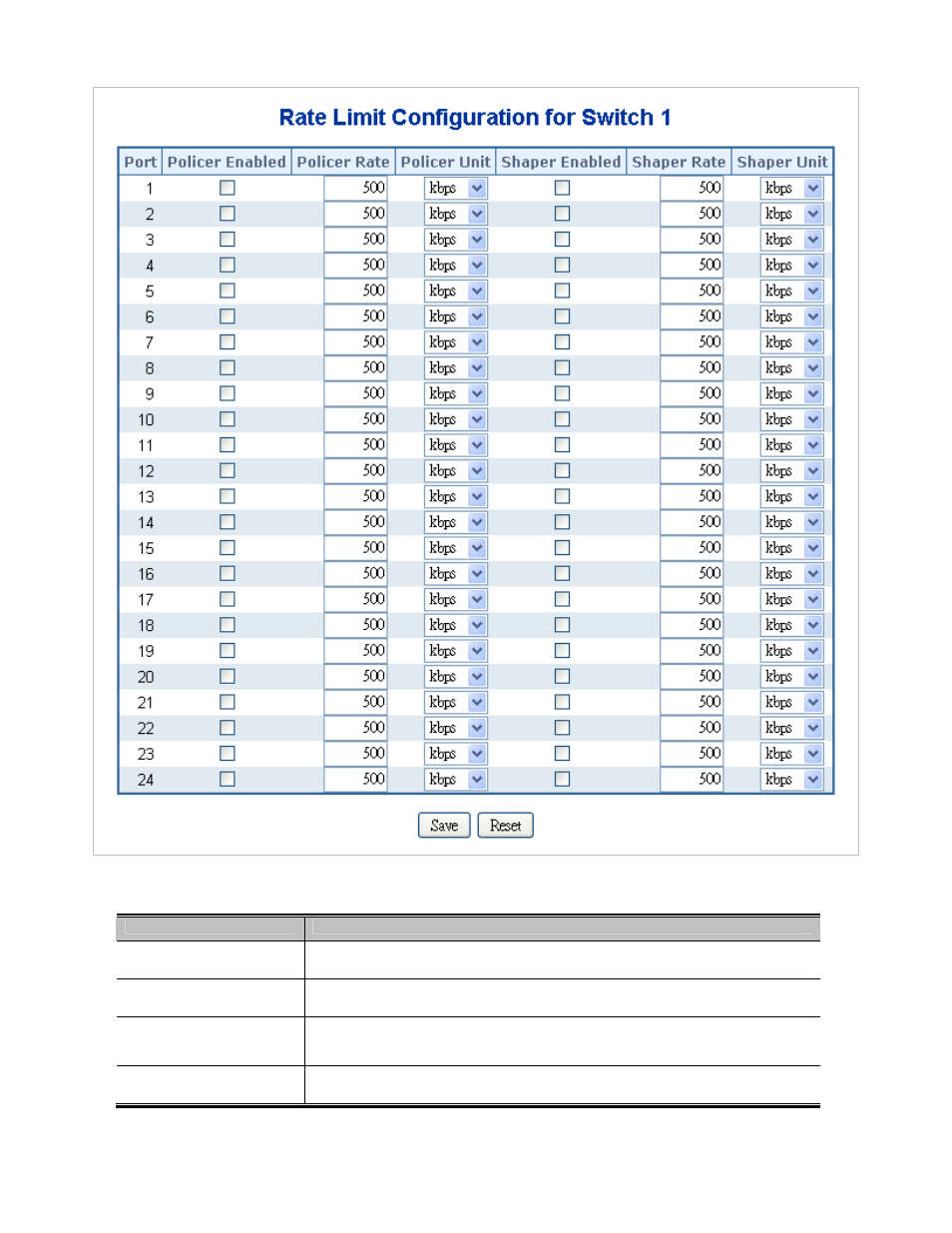
IFS NS3601-24P/4S GE-DSSG-244 and 244-POE User Manual
154
Figure 4-9-10
Rate Limit Configuration page screenshot
The page includes the following fields:
Object
Description
•
Port
The logical port for the settings contained in the same row.
•
Policer Enabled
Enable or disable the port policer. The default value is "Disabled".
•
Policer Rate
Configure the rate for the port policer. The default value is "500". This value is
restricted to 500-1000000 when the "Policer Unit" is "kbps", and it is restricted to
1-1000 when the "Policer Unit" is "Mbps"
•
Policer Unit
Configure the unit of measure for the port policer rate as kbps or Mbps. The
default value is "kbps".
This manual is related to the following products:
