Interlogix GE-DSSG-244-POE User Manual User Manual
Page 146
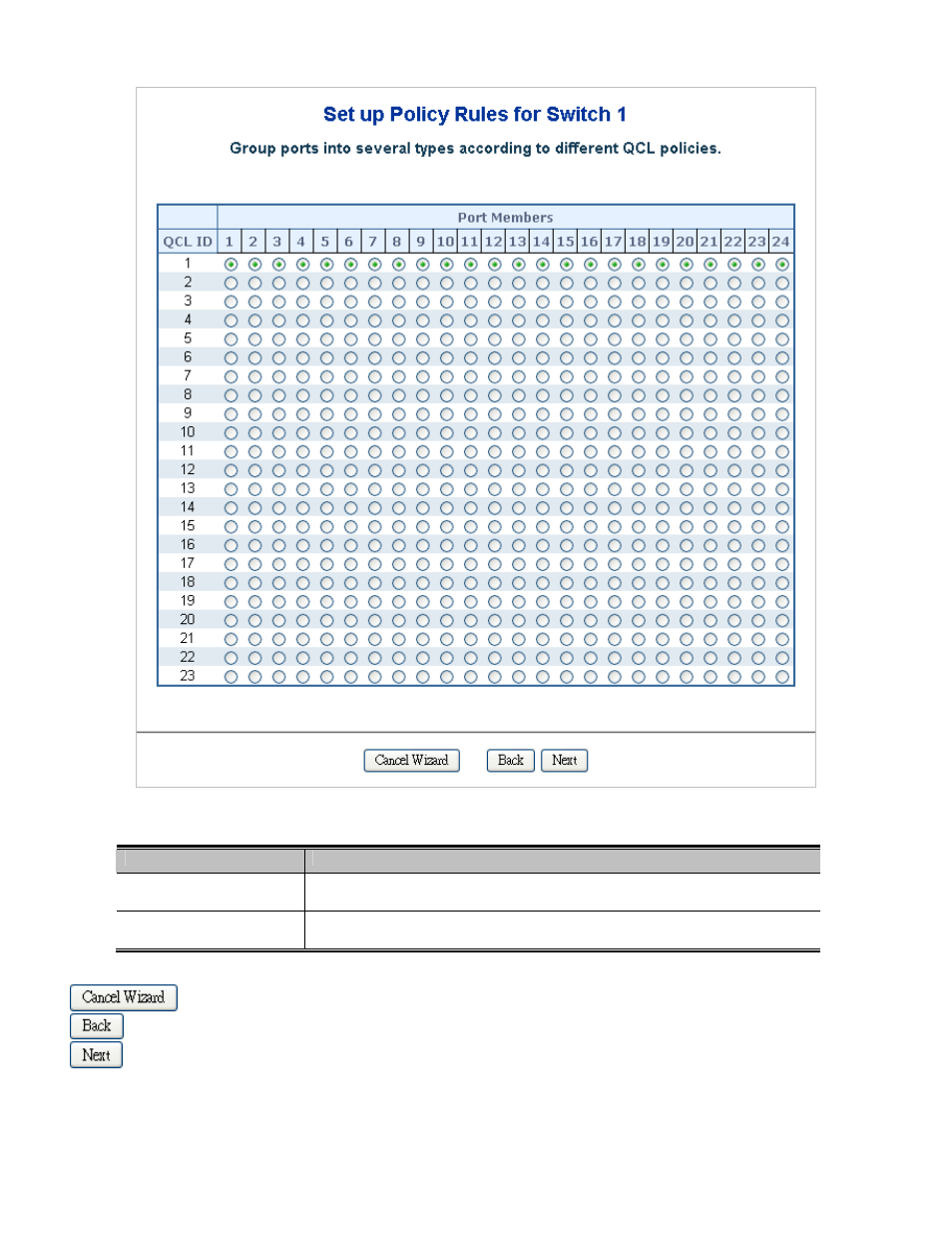
IFS NS3601-24P/4S GE-DSSG-244 and 244-POE User Manual
144
Figure 4-9-2
Set up Policy Rules page screenshot
The page includes the following fields:
Object
Description
•
QCL ID
Frames that hit this QCE are set to match this specific QCL.
•
Port Members
A row of radio buttons for each port is displayed for each QCL ID. To include a
port in a QCL member, click the radio button.
Buttons
: Click to start the wizard again.
: Click to get more information.
: Click to continue the wizard.
Once the QCL configuration wizard is finished, the below screen.
This manual is related to the following products:
