Snmpv3 groups configuration, Snmpv3 views configuration – Interlogix GE-DSSG-244-POE User Manual User Manual
Page 75
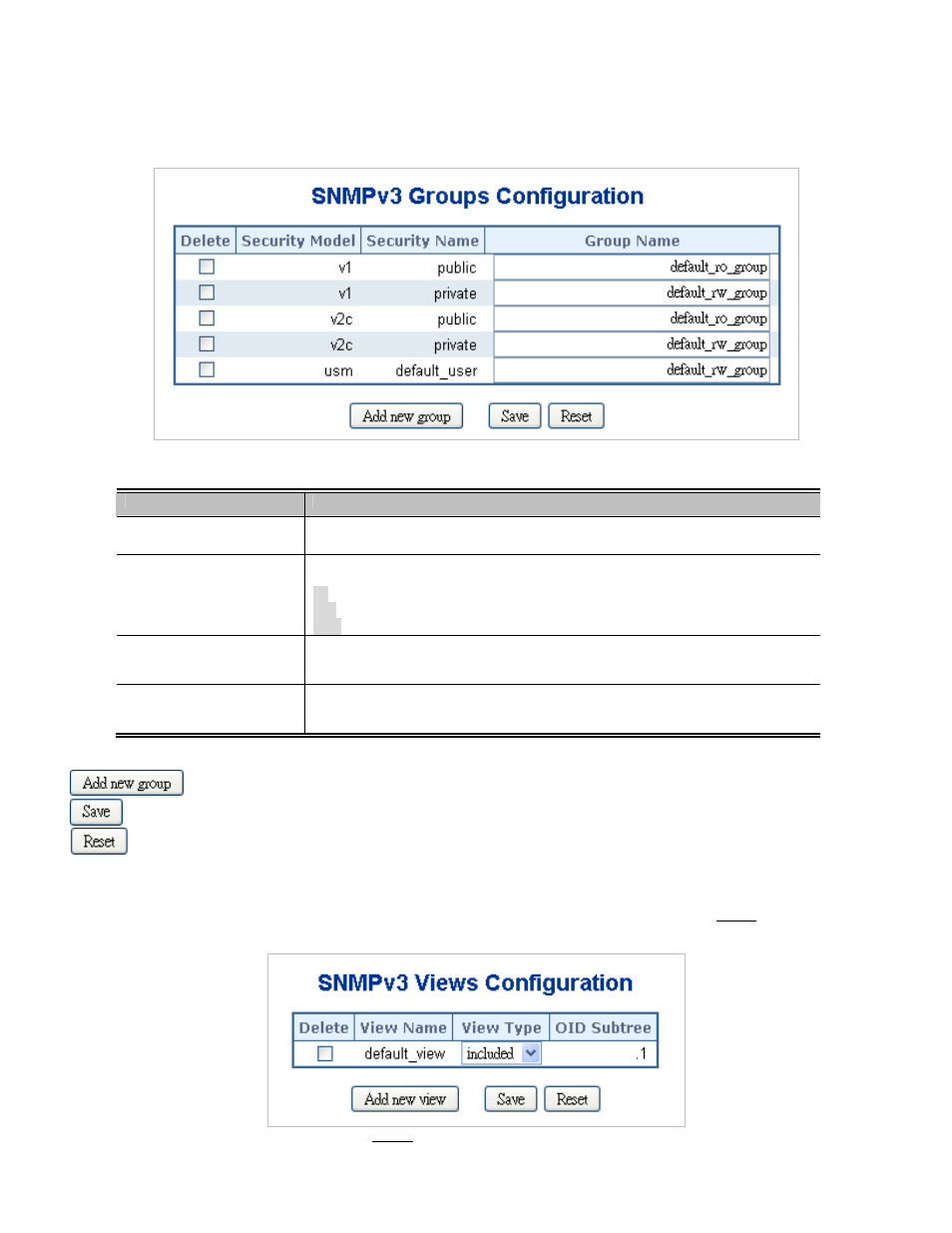
IFS NS3601-24P/4S GE-DSSG-244 and 244-POE User Manual
73
SNMPv3 Groups Configuration
Configure SNMPv3 groups table on this page. The entry index keys are Security Model and Security Name. The SNMPv3 Groups
Configuration screen is shown
Figure 4-3-6
.
Figure 4-3-6
SNMPv3 Groups Configuration page screenshot
The page includes the following fields:
Object
Description
•
Delete
Check to delete the entry. It will be deleted during the next save.
•
Security Model
Indicates the security model that this entry should belong to. Possible security
models are:
v1
: Reserved for SNMPv1.
v2c
: Reserved for SNMPv2c.
usm
: User-based Security Model (USM).
•
Security Name
A string identifying the security name that this entry should belong to.
The allowed string length is 1 to 32, and the allowed content is the ASCII
characters from 33 to 126.
•
Group Name
A string identifying the group name that this entry should belong to.
The allowed string length is 1 to 32, and the allowed content is the ASCII
characters from 33 to 126.
Buttons
: Click to add a new group entry.
: Click to save changes.
: Click to undo any changes made locally and revert to previously saved values.
SNMPv3 Views Configuration
Configure SNMPv3 views table on this page. The entry index key are View Name and OID Subtree. The SNMPv3 Views
Configuration screen is shown
Figure 4-3-7
.
Figure 4-3-7
SNMPv3 Views Configuration page screenshot
