Voice vlan port mode, Voice vlan security, Smtp command – Interlogix GE-DSSG-244-POE User Manual User Manual
Page 381: Smtp configuration
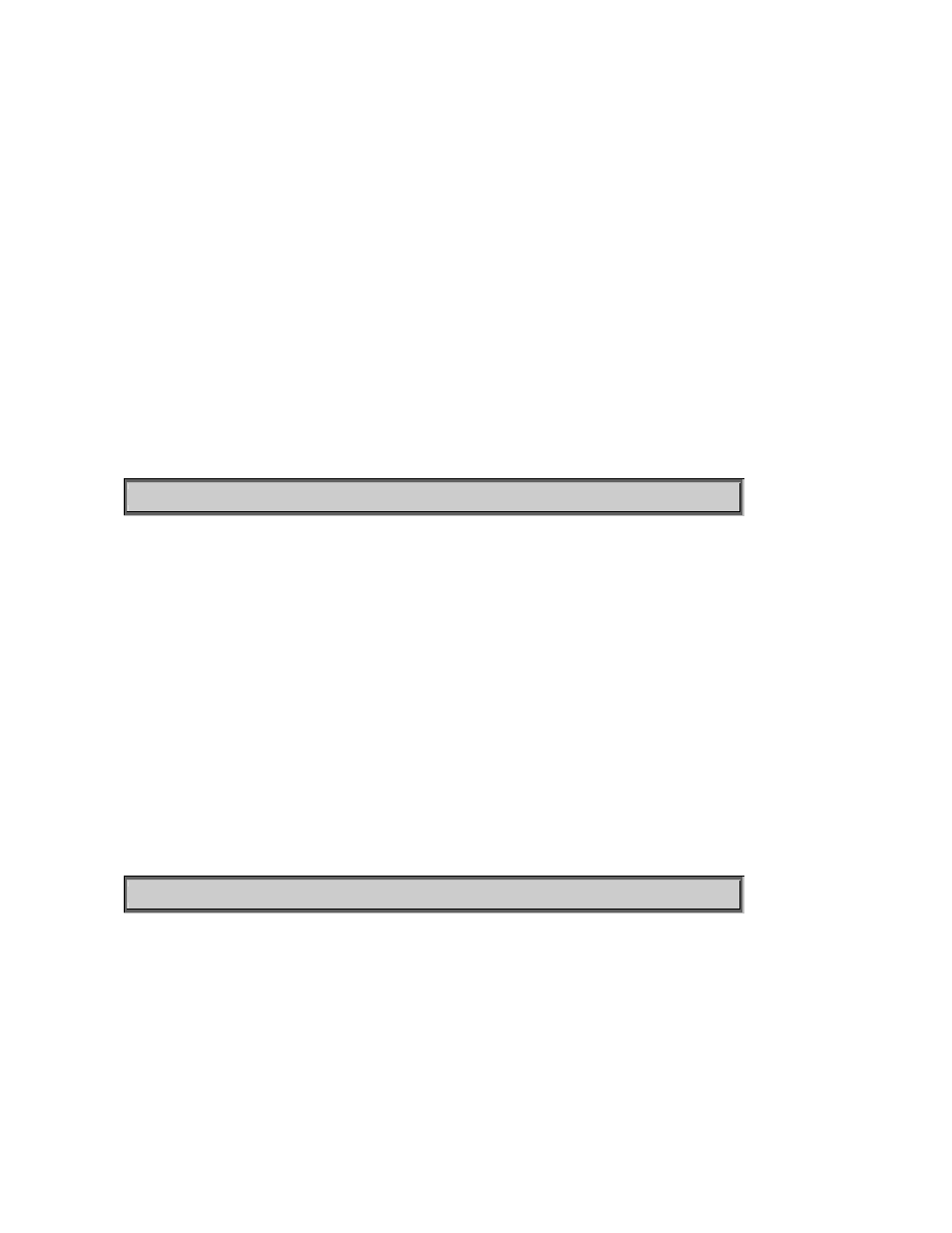
User’s Manual of NS3601-24P/4S Series
379
Voice VLAN Port Mode
Description:
Set or show the Voice VLAN port mode.
When the port mode isn't disabled, we must disable MSTP feature before we enable Voice VLAN. It can avoid the conflict
of ingress filter.
Syntax:
Voice VLAN Port Mode [
Parameters:
: Port list or 'all', default: All ports
disable
: Disjoin from Voice VLAN.
auto
: Enable auto detect mode. It detects whether there is VoIP phone attached on the specific port and configure
the Voice VLAN members automatically.
force
: Forced join to Voice VLAN.
(default: Show Voice VLAN port mode)
Default Setting:
disable
Example:
Set auto mode for port 1-4 of Voice VLAN port mode.
SWITCH/>voice vlan port mode 1-4 auto
Voice VLAN Security
Description:
Set or show the Voice VLAN port security mode. When the function is enabled, all non-telephone MAC address in Voice
VLAN will be blocked 10 seconds.
Syntax:
Voice VLAN Security [
Parameters:
: Port list or 'all', default: All ports
enable
: Enable Voice VLAN security mode.
disable
: Disable Voice VLAN security mode
(default: Show flow Voice VLAN security mode)
Default Setting:
disable
Example:
Enable the Voice VLAN port security mode for port 1-4.
SWITCH/>voice vlan security 1-4 enable
SMTP Command
SMTP Configuration
Description:
Show SMTP configure.
Syntax:
SMTP Configuration
Default Setting:
disable
