Address table, Mac address table configuration, Static mac table configuration – Interlogix GE-DSSG-244-POE User Manual User Manual
Page 223
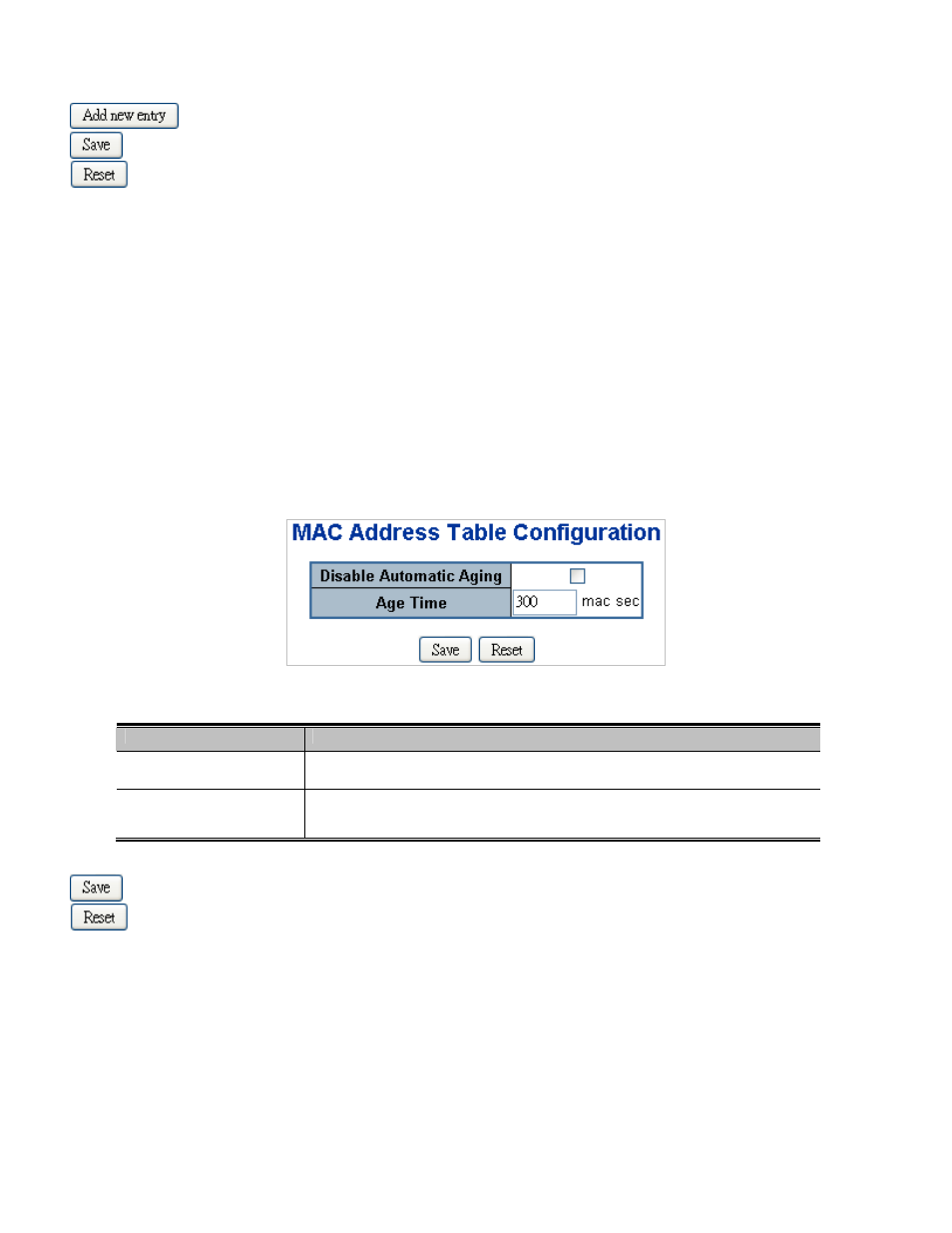
IFS NS3601-24P/4S GE-DSSG-244 and 244-POE User Manual
221
Buttons
: Click to add a new entry.
: Click to save changes.
:
Click to undo any changes made locally and revert to previously saved values.
Address Table
Switching of frames is based upon the DMAC address contained in the frame. The Managed Switch builds up a table that maps
MAC addresses to switch ports for knowing which ports the frames should go to (based upon the DMAC address in the frame ). This
table contains both static and dynamic entries. The static entries are configured by the network administrator if the administrator
wants to do a fixed mapping between the DMAC address and switch ports.
The frames also contain a MAC address (SMAC address ), which shows the MAC address of the equipment sending the frame. The
SMAC address is used by the switch automatically updates the MAC table with these dynamic MAC addresses. Dynamic entries are
removed from the MAC table if no frame with the corresponding SMAC address have been seen after a configurable age time.
MAC Address Table Configuration
The MAC Address Table is configured on this page. Set timeouts for entries in the dynamic MAC Table and configure the static MAC
table here. The MAC Address Table Configuration screen is shown Figure 4-13-1.
Figure 4-13-1
MAC Address Table Configuration page screenshot
The page includes the following fields:
Object
Description
• Disable Automatic
Aging
Enables/disables the the automatic aging of dynamic entries
• Aging Time
The time after which a learned entry is discarded. By default, dynamic entries are
removed from the MAC after 300 seconds. This removal is also called aging.
(Range: 10-10000000 seconds; Default: 300 seconds)
Buttons
: Click to save changes.
:
Click to undo any changes made locally and revert to previously saved values.
Static MAC Table Configuration
The static entries in the MAC table are shown in this table. The static MAC table can contain 64 entries.
The maximum of 64 entries is for the whole stack, and not per switch.
The MAC table is sorted first by VLAN ID and then by MAC address. The Static MAC Table Configuration screen is shown
Figure
4-13-2
.
