Designing your own documenttemplates, Designing a template, Chapter 13 – Apple Pages '08 User Manual
Page 233: Designing your own document templates
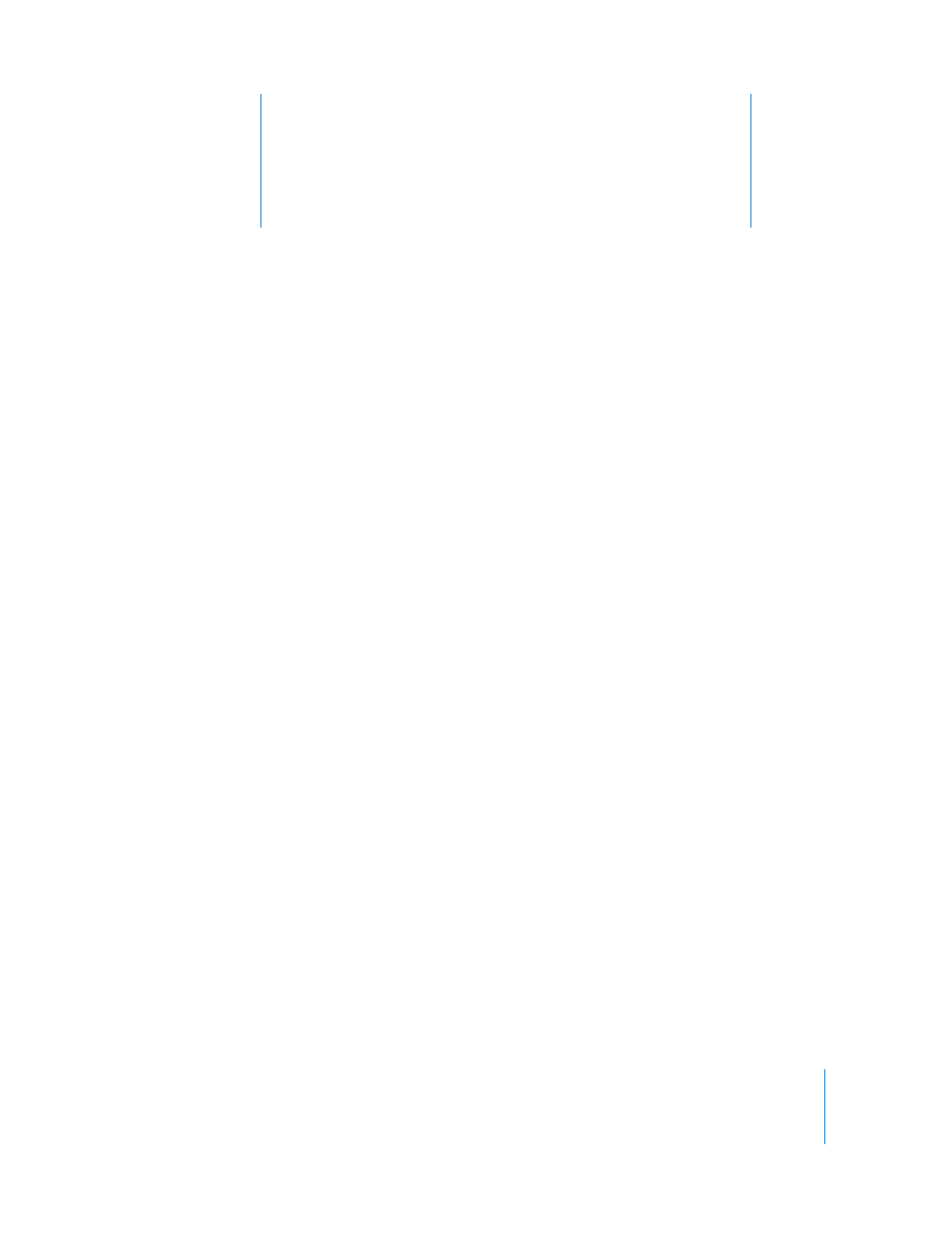
13
233
13
Designing Your Own
Document Templates
This chapter is for designers who want to create their own
document templates.
This chapter assumes you are already familiar with the design and formatting features
of Pages described in earlier chapters.
Designing a Template
The templates that come with Pages provide ideas for page designs as well as the look
of charts, tables, and text. You can modify the following attributes of these templates to
create your own templates:
 Page orientation
 Page layout and section formatting
 Page margins
 Page numbering
 Background graphics (watermarks)
 A variety of text styles, including body text, headers, footers, callouts, and so on
 Table of contents styles
 Bullet and numbering styles
 Object fills and line styles for objects
 Chart colors and styles
 Look of tables
 Additional template page designs
While creating your own template can be as simple as adding your company logo to an
existing template, you can also add images, change placeholder text, or define new
text styles. Or you can start with a blank document and create your own template.
