Performing arithmetic operations, Understanding the arithmetic operators – Apple Pages '08 User Manual
Page 198
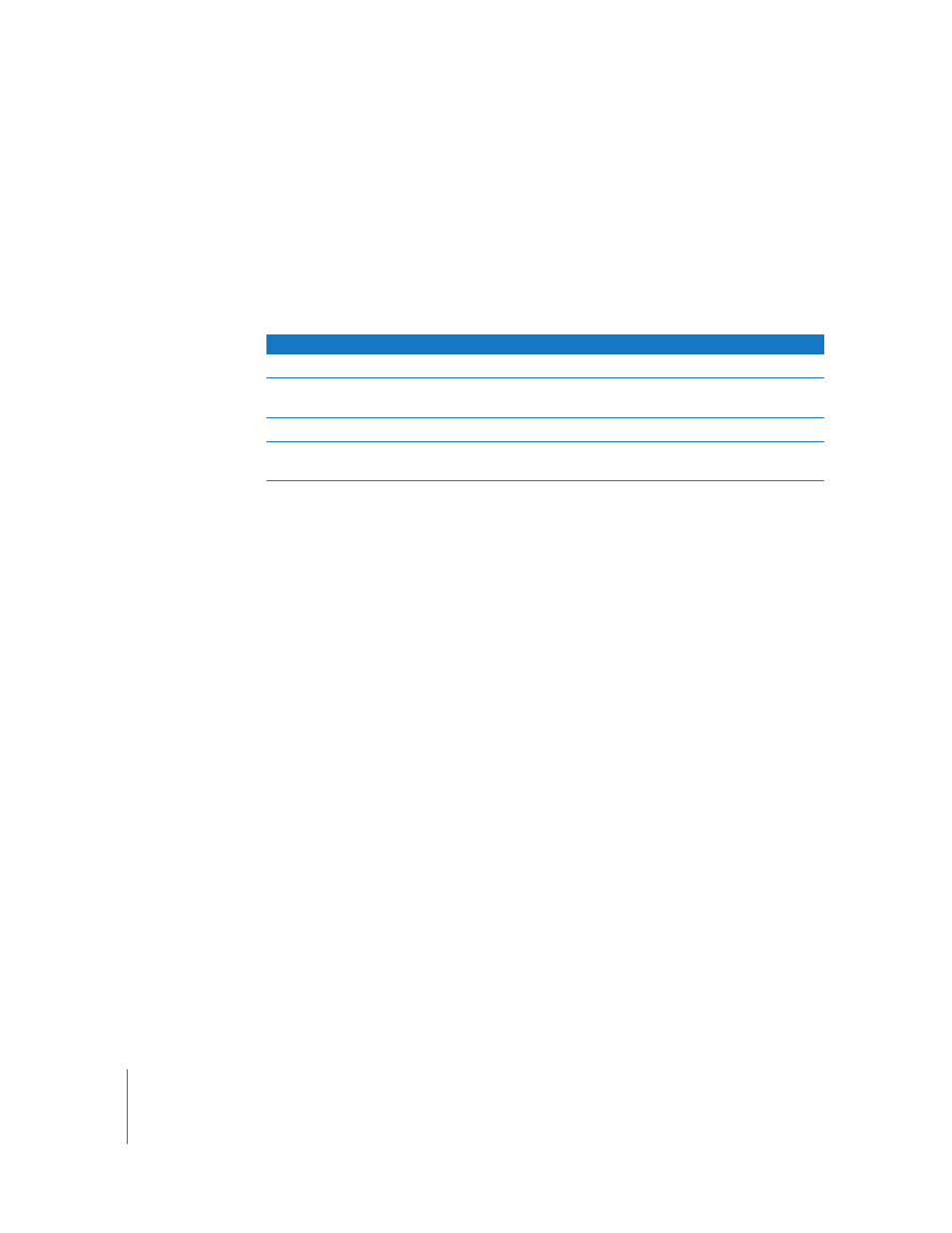
198
Chapter 9
Using Formulas and Functions in Tables
Performing Arithmetic Operations
To create a formula that performs an arithmetic operation, you use arithmetic
operators. For example, to add three values in a column, you could create a formula
that looks like this: A2 + A3 + A5.
Here are the basic arithmetic operators. For complete information about arithmetic
operators that Pages supports, see “Understanding the Arithmetic Operators” on
page 198.
To add an arithmetic formula to a cell:
1
Select an empty cell for displaying the results of the formula.
2
Open the Formula Editor. For example, type an equal sign (=).
3
Enter the formula in the text field following the equal sign.
For example, to enter the formula A3 * B5 + B6, in the text field following the equal
sign you could click or type A3, type * (the multiplication operator), click or type B5,
and then click B6 (if you don’t type an operator before clicking, Pages adds the plus
sign (+) automatically when you’re not specifying function arguments).
4
Click the Accept button or press Return or Enter to save the formula.
Understanding the Arithmetic Operators
Arithmetic operators in table cell formulas perform arithmetic operations and return
numerical results.
Here are the arithmetic operators (examples presume that cell A2 contains 20 and
that B2 contains 2):
m
The operator + returns the sum of two values.
For example, A2 + B2 returns 22.
m
The operator – returns the difference between two values.
For example A2 – B2 returns 18.
m
The operator * returns the product of two values.
For example, A2 * B2 returns 40.
m
The operator / returns the result of dividing one value by another value.
To perform this operation
Use this arithmetic operator
For example
Sum two values
+
A2 + B2
Subtract one value from another
value
–
A2 – B2
Multiply two values
*
A2 * B2
Divide one value by another
value
/
A2 / B2
