1 preparation, 2 procedure – IAI America SSEL User Manual
Page 83
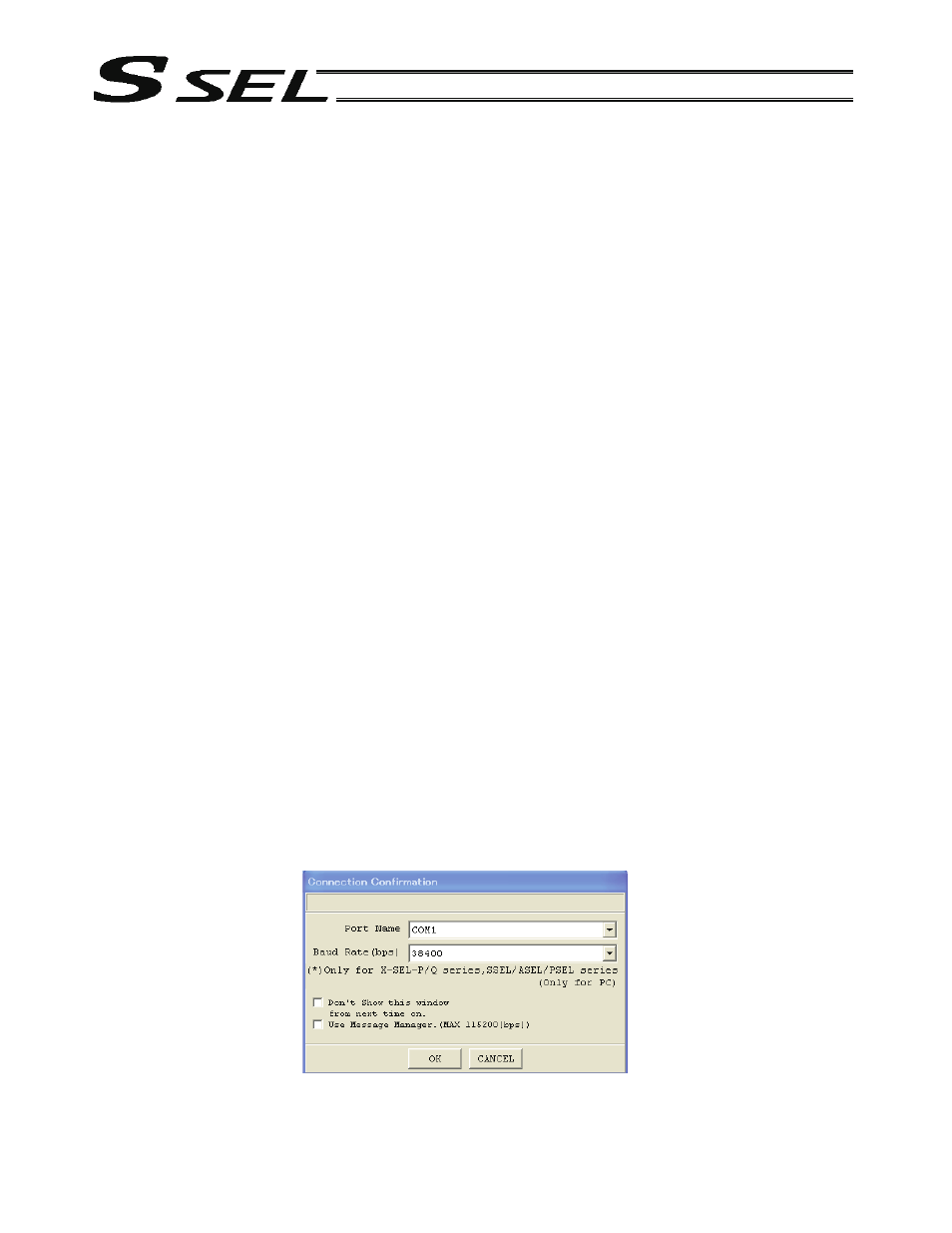
61
Part 1 Installation
2. How to Perform Absolute Reset (Absolute Specification)
If the SSEL controller experiences any abnormal absolute-encoder battery voltage or the battery or encoder
cable is disconnected, an encoder battery error will generate. In this case, you must perform an absolute reset.
This chapter explains how to perform an absolute reset using the PC software. For the procedure to perform an
absolute reset from the teaching pendant, refer to the operation manual for your teaching pendant.
Refer to Appendix, “
~ Absolute Reset for Synchro Specification” for the procedure to perform an absolute reset
on a synchro controller.
2.1 Preparation
(1) PC
PC in which IAI’s X-SEL PC software (X_SEL.exe) has been installed
(2) PC cable (supplied with the PC software)
RS232C cross cable (fitted with a female 9-pin connector on the PC end and a male 25-pin connector on
the controller end)
+ Connector conversion cable
Or, USB cable + dummy plug (optional)
(3) All adjustment items other than absolute reset must have been completed.
2.2 Procedure
(1) Turn off the SSEL controller power. Turn on the PC power and wait for the OS to start.
(2) Connect the 9-pin, D-sub connector of the connection cable to the COM port on the PC, and connect the
25-pin, D-sub connector to the teaching connector on the controller.
Alternatively, connect the PC and controller using a USB cable. If the USB port is used, you must connect a
dummy plug to the teaching connector.
(3) Turn on the controller power. An encoder battery error will generate. If no other adjustment item is
outstanding, “ECA1” or “E914” should be displayed on the 7-segment LED. This indicates that the controller
has detected the encoder battery error.
(4) Launch the X-SEL PC software (X_SEL.exe) on the PC. The following steps explain the operating
procedures in the X-SEL PC software.
(5) When the Connection Check dialog box appears, set the communication port you are using on your PC.
Click OK. (The baud rate need not be set. The software will automatically detect and set the baud rate.)
